Did you recently get EQ8? Welcome to the EQ family! Or maybe you just want to sharpen your EQ8 skills? You came to the right place! We’ve put together a list of resources to help you get started with your new software.
A great place to start is built right into your EQ8 software. When you open EQ8 you’ll see the Home screen. Under the big EQ8 logo on the left, click LEARN.
Reference Manual and Quick Start Guide
On the Learn screen, you’ll see links to our EQ8 learning resources. The Reference Manual and Quick Start Guide are available as PDFs. You can download them by clicking the appropriate links.
These downloads can also be found here: EQ8 Documentation
The Quick Start Guide has a beginner lesson starting on page 15. It’s a great way to become familiar with EQ8′s tools and controls, plus you’ll design this fun quilt in the process! This lesson is also available as a video on YouTube.
Lessons for EQ8
On the Learn screen, you’ll also find a link for Lessons. This takes you to the Lessons page on our Support site: Lessons for Electric Quilt 8
We suggest starting with Let’s Get Started: Basic Quilt Design (if you couldn’t guess by the name!). It’s another great step-by-step beginner lesson to help you learn the ins and outs of working in EQ8. This lesson includes navigating the Block and Fabric Libraries, and printing the yardage estimate, rotary cutting charts, and foundation patterns for the design. This same lesson is also available as a video on YouTube.
You’ll also find lessons for drawing pieced and applique blocks, designing a custom set quilt, and more on the Lessons page. Increase your EQ8 skills by working through them all!
Video Tutorials
The Video Tutorials link has a wide variety of videos, covering everything from activating the software to designing a flying geese wreath! You can also find these videos on our Support site: EQ8 Videos
You can find more EQ8 videos on our YouTube channel!
Help Articles
The Help Articles link on the Learn screen takes you to the main page for our Support site. The Support site is a great place to start when you’re looking for help in EQ8. Just type what you’re looking for in the Search box on the site to get started.
Lesson Series on the Blog
Besides all the built-in help in EQ8, you’ll also find learning resources here on the blog! Working along with these lessons and design challenges are a great way to build your EQ8 skills. Click on an image below to see the lessons available.
EQ8 Lesson Books
We have several lesson books available for EQ8 and the EQ8 Lessons for Beginners book is the perfect place to start! With easy-to-follow lessons, lots of illustrations, and a spiral binding, this book is a pleasure to work through!
When you’re ready to move on from the basics, check out all the EQ8 lesson books available!
EQ8 In-Person and Online Classes
Looking for an EQ8 class? We offer in-person EQ Academy classes twice a year in Perrysburg, Ohio. Click here to learn more about EQ Academy.
EQ At Home is our series of online EQ8 classes. Click here to learn more about EQ At Home.
Connect with Other EQ8 Users
There are two fabulous EQ user groups on Facebook where you can connect with other quilters using EQ8:
Electric Quilt Users Facebook Group
Learning Electric Quilt Facebook Group
*These groups are run by individual EQ8 users, not The Electric Quilt Company.
More Help
We’re always happy to answer any questions you have about EQ8! Contact us or use our Live Chat on ElectricQuilt.com.



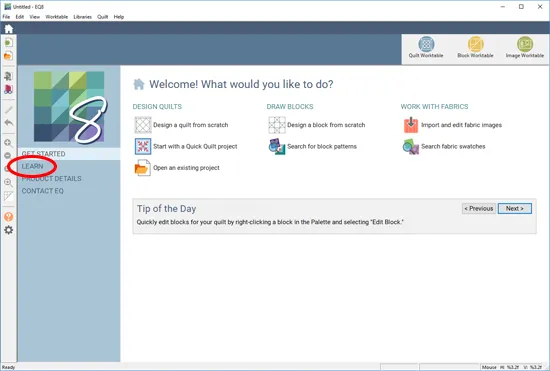
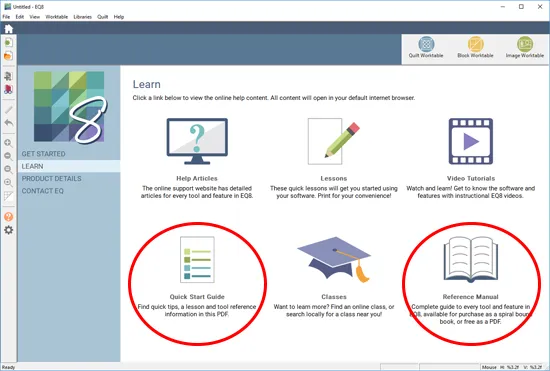
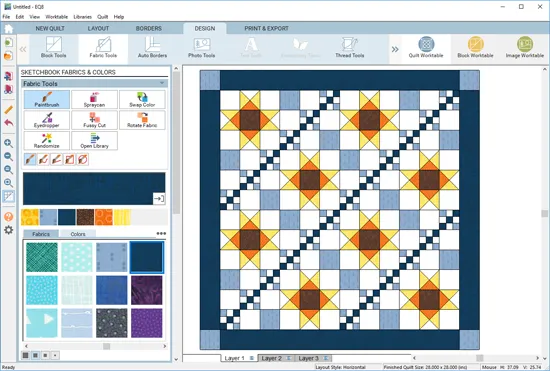
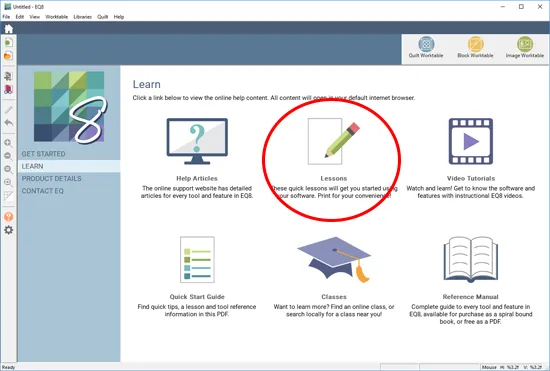
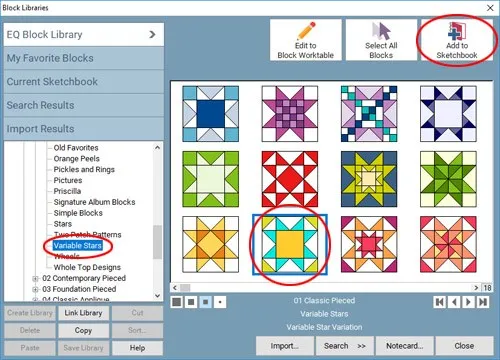

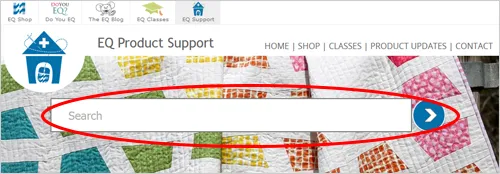






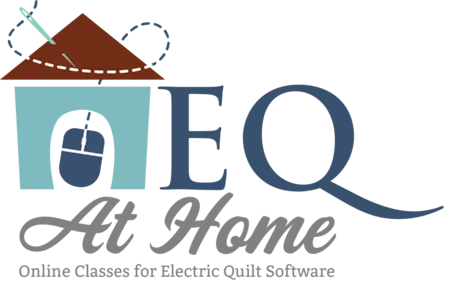






12-23-2021
11:16 am
Being new to EQ I have a little problem I am working on Custom Quilt. My software doesn’t seem to work the way that the YouTube video is working. My 1st block size is 24-1/2” unfinished I can’t seem to get it to size to that size. Any help is appreciated. Jacque Kilgore
12-23-2021
11:55 am
Hi Jacqueline Lee, note that everything is entered in EQ as finished size. The 24½” unfinished block is to be set at 24″, presumably. It sounds like the ADJUST tool (find it under the Block tools) is what you’re looking for. For details about adjusting Blocks – Custom Set Quilt tools, see EQ8 resources; EQ8 Reference Manual, or Electric Quilt Support, and any suggested resources in this blog post, hope this helps. From an EQ8 user and member of Electric Quilt Users – the Facebook group – Karen C.