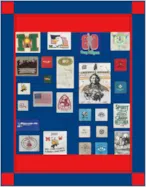Note: Did you hear about the latest EQ8 Update? Be sure to update your EQ8 if you plan to purchase BlockBase+ that way you can use the BlockBase+ blocks in EQ8! Read instructions carefully. (Mac users – this update also fixes macOS Big Sur issues!) BlockBase+ is available! Buy it now >> We’re breaking down some of the best features of the software! Click here to see all the BB+ Top Ten posts. #2 – Export SVG Files Okay, so you’re either thinking, “Yay! SVG files!!” or… “What are SVG files?!” Let me explain… SVG (scalable vector graphic) is a unique type of image format. This file type is popular among quilters because it can be imported into many different software applications including digital cutting machines, embroidery machines, longarm software, and more. Over the years, we’ve received many requests for this SVG feature, and you’ll find it in BlockBase+! Export SVG Options Export the block at
BlockBase+ Top Ten: #2 Exporting SVG Files
Posted 03-13-2021 by Christine | Posted in: BB+ Top Ten BlockBase+ New Products
EQ8 Lessons with Lori – Tips for Custom Set Quilt Design
Posted 03-12-2021 by Lori | Posted in: EQ8 Lessons with Lori
Do you have a lot of different sized blocks that you want to put together into a quilt? Maybe you have a lot of Orphan blocks (blocks left over from other projects) or maybe you were gifted a stack of different sized blocks, there is a way to put them all together in EQ8 using a Custom Set Quilt. I want to share with you some tips to using this approach to combining your myriad of quilt blocks. Designing a custom quilt may take a little more time, but once you try it, you will find it is a great technique to build your skills toolbox. I am going to share my tip and tricks for this versatile method of quilt design too. Quilt Name Skillset: Advanced Beginner Skill Builders: Design a custom set quilt Drag and drop blocks Use grid snap settings Open EQ8. Let’s name the Project. The project
BlockBase+ Top Ten: #3 Print Rotary Cutting Charts
Posted 03-11-2021 by Christine | Posted in: BB+ Top Ten BlockBase+ New Products
Note: Did you hear about the latest EQ8 Update? Be sure to update your EQ8 if you plan to purchase BlockBase+ that way you can use the BlockBase+ blocks in EQ8! Read instructions carefully. (Mac users – this update also fixes macOS Big Sur issues!) BlockBase+ is available! Buy it now >> We’re breaking down some of the best features of the software! Click here to see all the BB+ Top Ten posts. #3 – Print Rotary Cutting Charts Not a fan of foundation piecing and don’t want to use templates? Select a block, click the Print button, then choose Rotary Cutting Chart. And just like that, you can get cutting! You can choose whether you want a Summary View or a Detailed view. The Summary view provides one cutting diagram for all matching patches in the block, with the number of patches for each color listed to the right. The Detailed view provides a separate
EQ8 Block Spotlight: 8-Grid Chain
Posted 03-10-2021 by Jenny | Posted in: EQ8 Block Spotlight
Welcome to the EQ8 Block Spotlight! Each month we highlight a block from the EQ8 Block Library with a few design ideas. Then we want you to show us what you can do with the block. Whether you’re a brand new EQ8 user or a seasoned pro, come join in the fun! This month’s block: 8-Grid Chain Where to find it: 01 Classic Pieced > Chains Design ideas to get you started My first quilt uses the Stars – 1 layout from the Layout Library (Layouts by Style > Stars). I think just about every pieced block looks fun in this layout. Give it a try if you haven’t played with the Stars layout yet! My second quilt is an on-point layout with sashing. I colored the center blocks a darker shade and used lighter colors as I move out to the edges to create depth. I added more color
BlockBase+ Top Ten: #4 Print Templates
Posted 03-07-2021 by Christine | Posted in: BB+ Top Ten BlockBase+ New Products
Note: Did you hear about the latest EQ8 Update? Be sure to update your EQ8 if you plan to purchase BlockBase+ that way you can use the BlockBase+ blocks in EQ8! Read instructions carefully. (Mac users – this update also fixes macOS Big Sur issues!) Click here to see all the BB+ Top Ten posts. #4 – Print Templates Templates are a great print option for patches that can’t be easily rotary-cut (like the one shown below). Select any block, click the Print button, then choose Templates. Read on for ways you can customize your printouts. In just a couple clicks, you have templates in any size! Here’s what a printout looks like: In the print preview, you can move pieces around and rotate them so they fit on fewer pages. You’ll see in the image above, that I have selected one of the patches and my cursor has changed indicating I can click and
BlockBase+ Top Ten: #5 Print Foundation Patterns
Posted 03-05-2021 by Christine | Posted in: BB+ Top Ten BlockBase+ New Products
Note: Did you hear about the latest EQ8 Update? Be sure to update your EQ8 if you plan to purchase BlockBase+ that way you can use the BlockBase+ blocks in EQ8! Read instructions carefully. (Mac users – this update also fixes macOS Big Sur issues!) Click here to see all the BB+ Top Ten posts. #5 – Print Foundation Patterns If you’re a foundation piecer, you’re going to love the options for printing foundation patterns for blocks in BlockBase+. Select a block that is foundation pieceable, click the Print button, then choose Foundation Pattern. Not into foundation piecing? No problem… stay tuned for our next post in the countdown. In seconds, you have foundation patterns in any size! Here’s what a printout looks like! There are some great features like the ability to move pieces around and rotate them so they fit on fewer pages, zoom tools, optional 1-inch scale square, and more! Before
BlockBase+ Top Ten: #6 Sample Quilt Layouts
Posted 03-02-2021 by Christine | Posted in: BB+ Top Ten BlockBase+ New Products
Note: Did you hear about the latest EQ8 Update? Be sure to update your EQ8 if you plan to purchase BlockBase+ that way you can use the BlockBase+ blocks in EQ8! Read instructions carefully. (Mac users – this update also fixes macOS Big Sur issues!) Click here to see all the BB+ Top Ten posts. #6 – Sample Quilt Layouts If you thought browsing the 4,000+ blocks would be addicting, just wait until you try the quilt layout feature. In one click, you can instantly preview what a block would look like set into a quilt! BlockBase+ gives you 7 quilt layout samples for the block you have selected. Choose any block, then click the Quilt Layout button to preview a design. Oh the inspiration! Check out the 7 different quilt samples you get for that one block! Plus, I included a few more from different blocks… like I said, this is addicting! You’ll