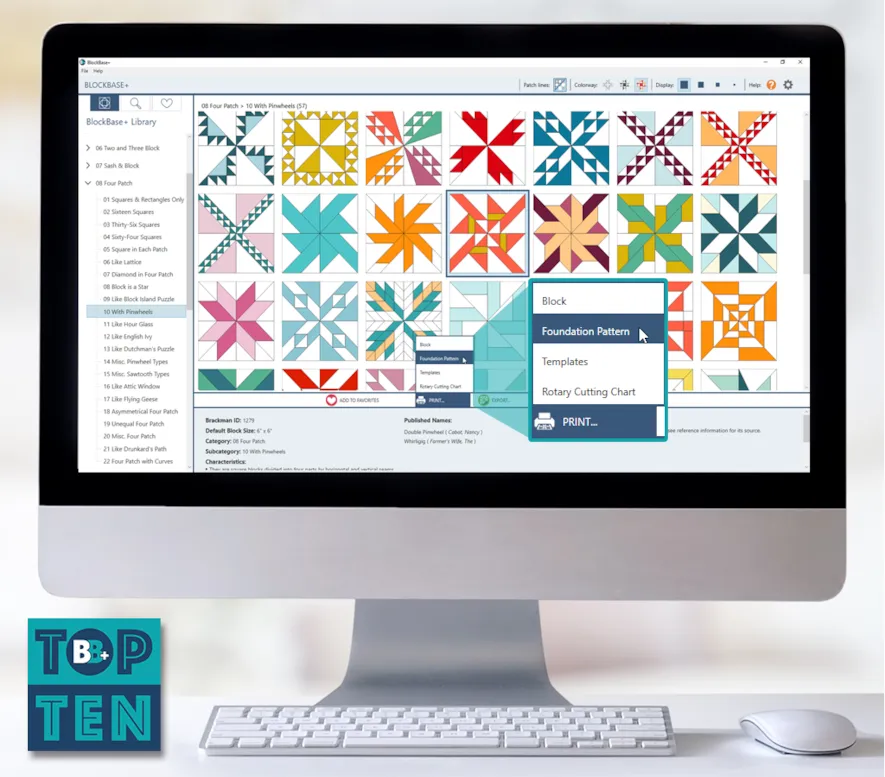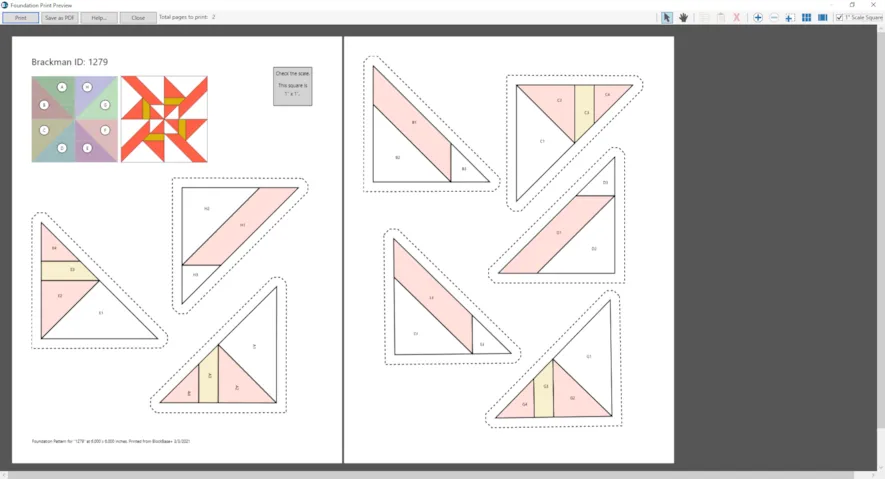Note: Did you hear about the latest EQ8 Update? Be sure to update your EQ8 if you plan to purchase BlockBase+ that way you can use the BlockBase+ blocks in EQ8! Read instructions carefully. (Mac users – this update also fixes macOS Big Sur issues!)
Click here to see all the BB+ Top Ten posts.
#5 – Print Foundation Patterns
If you’re a foundation piecer, you’re going to love the options for printing foundation patterns for blocks in BlockBase+. Select a block that is foundation pieceable, click the Print button, then choose Foundation Pattern.
Not into foundation piecing? No problem… stay tuned for our next post in the countdown.

In seconds, you have foundation patterns in any size! Here’s what a printout looks like!
There are some great features like the ability to move pieces around and rotate them so they fit on fewer pages, zoom tools, optional 1-inch scale square, and more! Before printing, you can make changes to sectioning, numbers, and other print options. Those are shown below. Extra info on the foundation printing settings is on our Support website here.
Sections
BlockBase+ will section the block for you, but you can change the sections in any way you want. You can Ungroup already sectioned units to resection just part of the block, or you can clear all the sections and start from scratch.
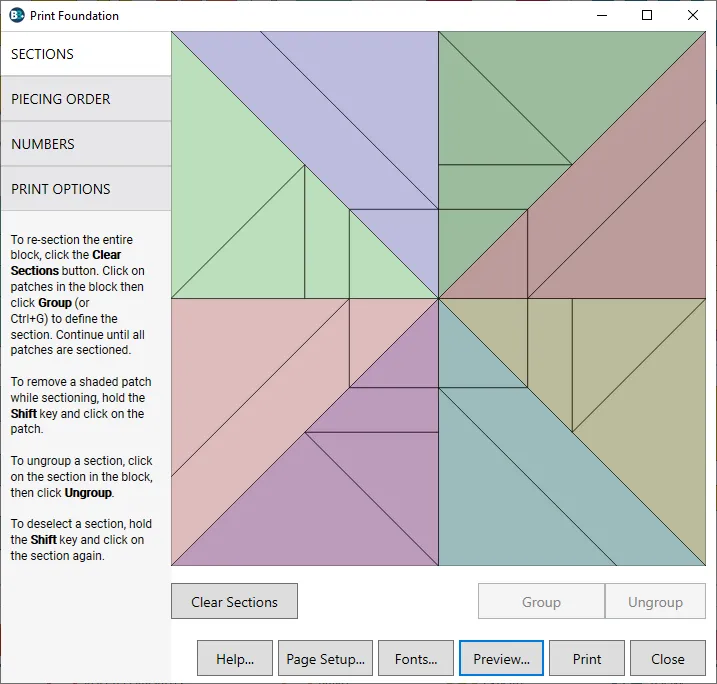
Piecing Order
If you’re a foundation piecer, you know your preferred way to sew. If you don’t like the piecing order shown in the diagram, it’s quick and easy to change the order! Make the foundation pattern work for you!
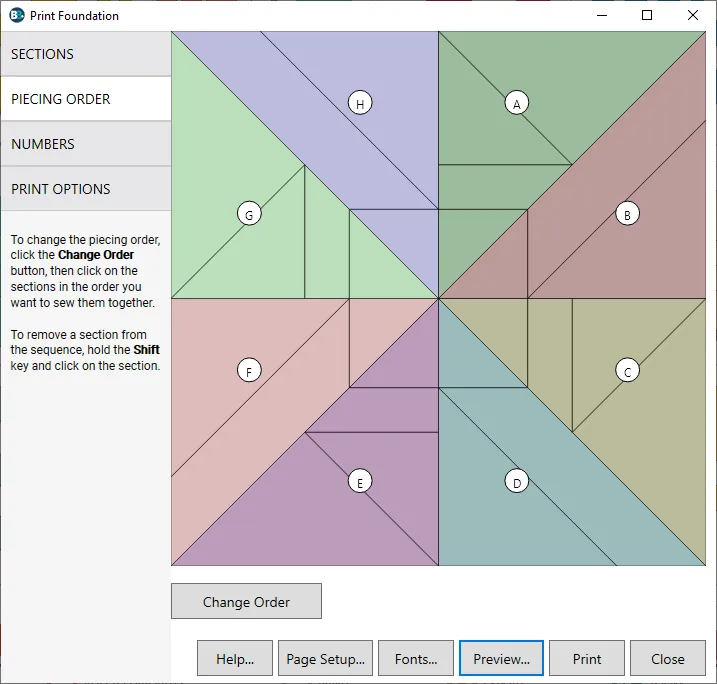
Numbers
For your foundations, you may prefer to start with the largest patch or the centermost patch. No problem! If you don’t like the suggested numbering, click the Change Numbers button and renumber!
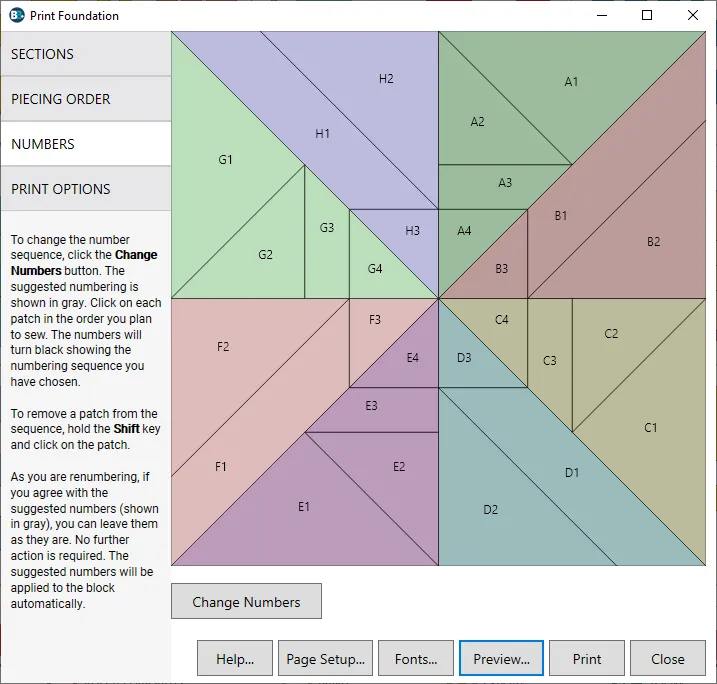
General Foundation Printing Options
Print the block at its default size, or easily change it to any other size! Add seam allowance of your choice, mirror the block, and customize your foundation pattern.
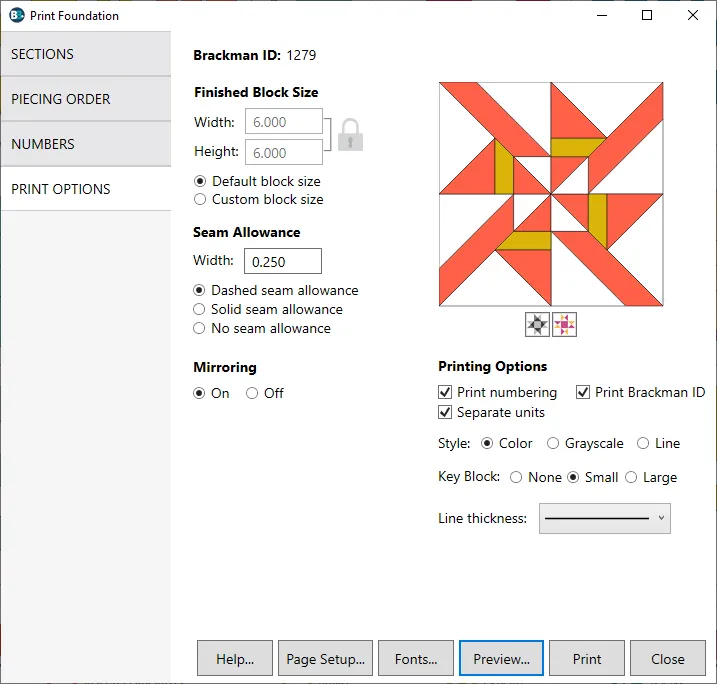
If you had the previous version of BlockBase, you’ll notice huge improvements in printing options! Many of these features are brand new (not even in EQ software!).
Comparing BlockBase+ to the original BlockBase
BlockBase+ is a re-release of BlockBase software. The original version was on a disk and only worked on Windows computers. The CD version is still a great program, but we’ve made lots of improvements and added 161 new blocks to this new one, plus it’s compatible with Macs! The new user interface maximizes the block view so you can see more blocks on your screen at a time, and now you can view all the blocks as line drawings if you want! We have also made it easier to view source information for each block without having to dig for it, plus added lots of brand new printing features! Stay tuned to our BB+ Top Ten posts to hear more about what you can do with BlockBase+ software!
What our beta testers are saying
“Once you find the blocks you like you can just go to BlockBase+, look up the blocks, choose the size block you want and then print the [foundation] patterns you want” – Carole D.
“The… foundation piecing options are very easy to use and give me plenty of ways to actually make the blocks I discover.” – Louisa R.
“BlockBase+ is a wonderful companion to the Barbara Brackman book. If you like to design your own quilts this software is a great resource. You can either just use the blocks as presented or can modify them to suit your needs.” – Pamela H.