Note: Did you hear about the latest EQ8 Update? Be sure to update your EQ8 if you plan to purchase BlockBase+ that way you can use the BlockBase+ blocks in EQ8! Read instructions carefully. (Mac users – this update also fixes macOS Big Sur issues!)
BlockBase+ is available! Buy it now >>
We’re breaking down some of the best features of the software! Click here to see all the BB+ Top Ten posts.
#3 – Print Rotary Cutting Charts
Not a fan of foundation piecing and don’t want to use templates? Select a block, click the Print button, then choose Rotary Cutting Chart.
And just like that, you can get cutting! You can choose whether you want a Summary View or a Detailed view. The Summary view provides one cutting diagram for all matching patches in the block, with the number of patches for each color listed to the right. The Detailed view provides a separate cutting diagram for each color used in the block. The Detailed view also includes an estimated number of strips needed for the patches in that color. These strip estimates are useful when calculating for multiple blocks. Keep reading for more info on that!
Rotary Cutting Chart Options
Print the block at its default size, or easily change it to any other size! Add seam allowance of your choice, and adjust the rounding if you want. Choose which view you prefer and how many blocks you want to calculate for (the examples above are for 1 block). Below is what your rotary cutting chart would look like if you chose to calculate for 4 blocks. How cool is that?! More info on Rotary Cutting Chart options is on our Support website here.
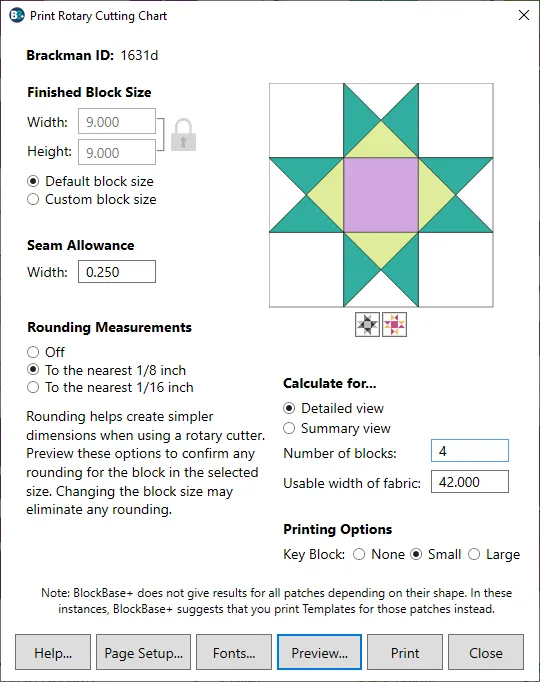
If you had the previous version of BlockBase, you’ll notice huge improvements in printing options! Some of these features are brand new (not even in EQ software!).
Comparing BlockBase+ to the original BlockBase
BlockBase+ is a re-release of BlockBase software. The original version was on a disk and only worked on Windows computers. The CD version is still a great program, but we’ve made lots of improvements and added 161 new blocks to this new one, plus it’s compatible with Macs! The new user interface maximizes the block view so you can see more blocks on your screen at a time, and now you can view all the blocks as line drawings if you want! We have also made it easier to view source information for each block without having to dig for it, plus added lots of brand new printing features! Stay tuned to our BB+ Top Ten posts to hear more about what you can do with BlockBase+ software! Buy BlockBase+ Now!
What our beta testers are saying
“My other favorite addition is the rotary cutting directions AND the ability to say how many blocks you will be constructing for your project. You will get the total number of each patch for your project and… how many strips to cut for each patch; Cool!” – Jo M.
“It allows me to customize the size and select from 3 ways to make most blocks—foundation pieced, templates, or rotary cut. I can’t go back to the old paper and pencil way of doing things. I’m enjoying this new way very much. So easy, so accurate, so much fun.” – Pamela S.
“The ability to choose from any of the over 4,000 blocks, selecting the size and print either the templates, foundation piecing patterns or rotary cutting charts makes for quick work so you can get started sewing your next quilt.” – Karen K.




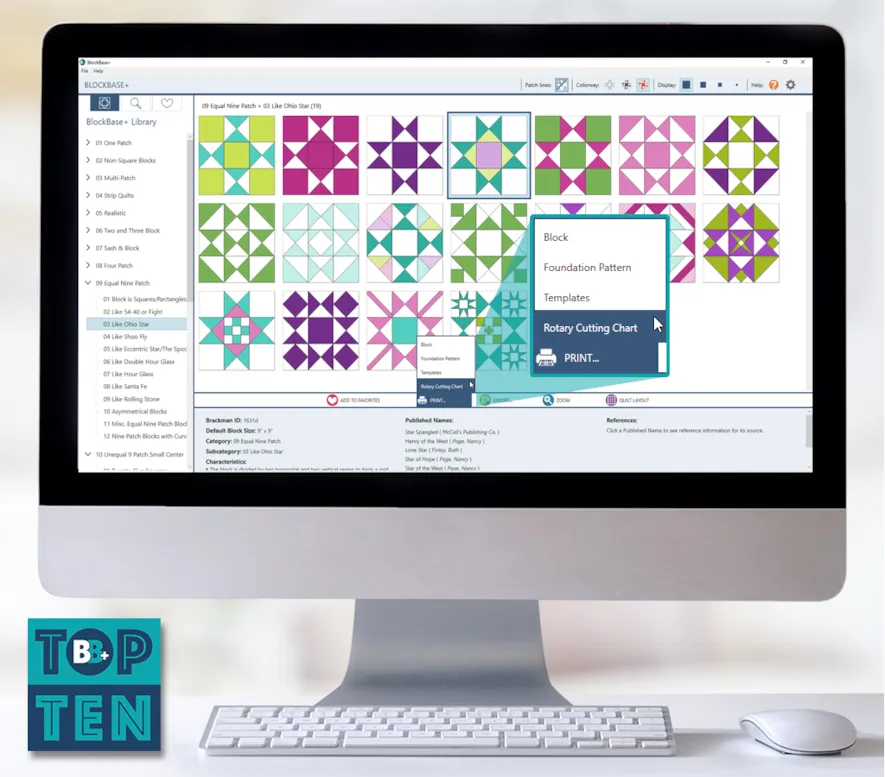

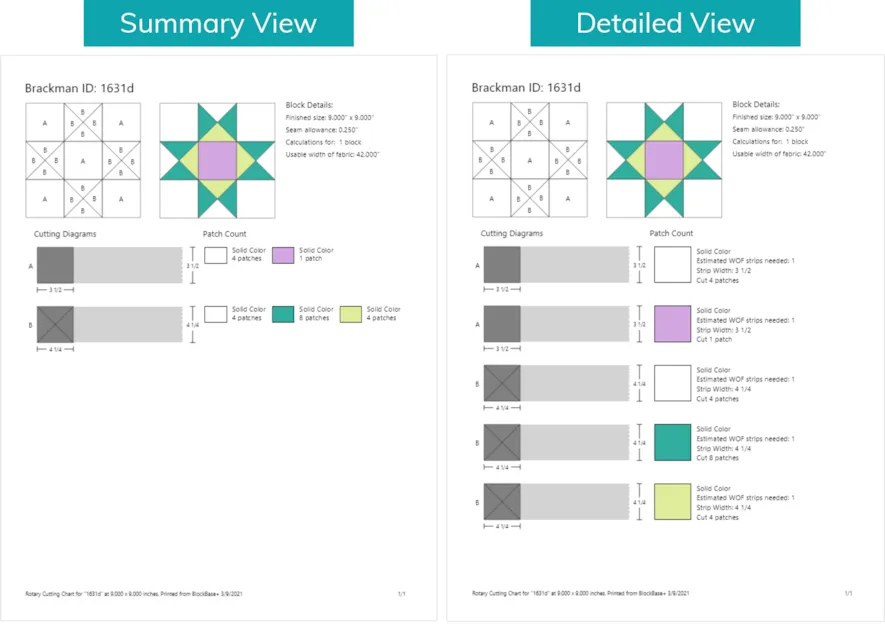
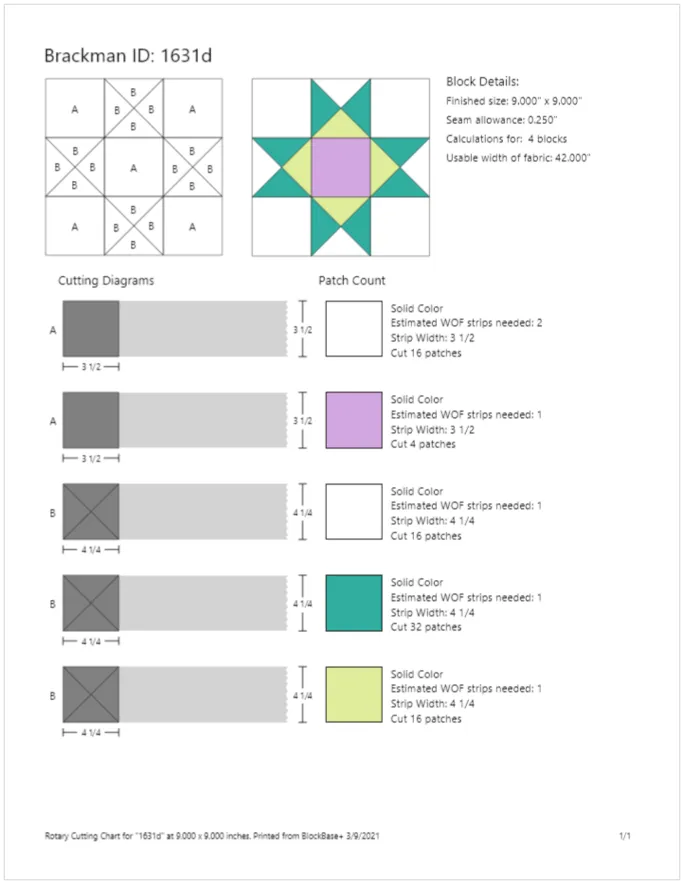






03-11-2021
12:03 pm
Do you have to do an update if you purchased eq8 in past six months? When was it released? Thank you
03-11-2021
12:05 pm
The EQ8 update was released March 1, 2021. Info here: https://electricquilt.com/product-updates/eq8-updates/
03-11-2021
6:17 pm
I am interested in the ability to link blocks to EQ8. Will the instructions for this feature be in Blockbase+ or in the updated version of EQ8, and will you have a lesson on it? Thanks!
03-12-2021
8:43 am
Hi Kathie, instructions are here: https://support.electricquilt.com/articles/using-blockbase-with-eq-software/ (Make sure you update your EQ8 first… see highlighted note at the top of this post.)
03-12-2021
8:08 am
Is there possibly going to be an update to the EQ8 that would include the detailed view of block cutting? I can’t wait to get some space on my computer to download Block Base.
03-12-2021
8:50 am
We hope customers like the new features in BlockBase+ and we welcome feedback! Feel free to share your thoughts here so our developers know what users like/dislike: https://electricquilt.com/report-a-bug-or-request-a-feature/
We currently do not have plans to redevelop EQ8 to include those features. Happy to hear you’re excited about BB+!