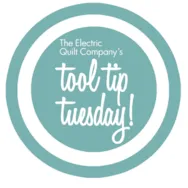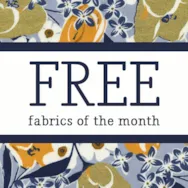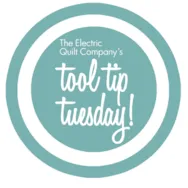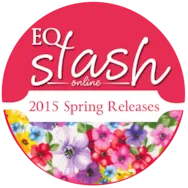It’s never too early to start thinking about holiday sewing, right?! To jump start your Christmas sewing mojo, checkout these free EQ7 projects designed by our EQ Artists. Click on an image below to visit the download page for the project. Kimberly Einmo Christa Watson Nan Baker Jean Biddick Marlene Oddie Gail Kessler Nancy Mahoney Karen Combs Sandi Blackwell Lerlene Nervaril Toby Lischko Patti Carey Linda Franz Bea Lee EQ Dean & Penny Already sewn one of these holiday projects? Send us a photo at webmaster@electricquilt.com!
Christmas in July!
Posted 07-08-2015 by Jenny | Posted in: Downloads EQ Christmas Countdown Favorite Posts
Tool Tip Tuesday! – The Set Photo Tool
Posted 07-07-2015 by Heidi | Posted in: Quick Tip Tuesday Tool Tip Tuesday
The Set Photo Tool Use this tool to display the palette of photos you have added to the Sketchbook. Importing Photo Images 1. Click Libriaries > Photo Library. 2. Click Import > From Image Files. The Import from Image Files dialog box will be displayed. 3. Click the drop-down list next to Files of type. Choose Image Files. Leaving the option on Image Files will display all image types at once. 4. Click the drop-down list next to Look in. Navigate to find the folder containing the photos you wish to import. The image files will display in the dialog box. 5. Click to select the files you want to import. You can multiple-select by holding the SHIFT key on your keyboard and selecting a range of files, or by holding the CTRL key on your keyboard and clicking on the individual files you want to import. 6. Click
Bea Lee’s EQ7 Tutorial Tuesdays
Posted 07-07-2015 by Heidi | Posted in: EQ Software Tips From Our Users More for EQers Related Blogs
Bea Lee is a long time EQ7 user. We have previously featured her on our blog, and she’s also an EQ Artist! Bea was introduced to quilting in 2004 at a church class, but it took a few years for her to get hooked. Her passion took hold when she started making charity quilts and entering quilt shows. Now, her quilts have been published in numerous magazines and she says, “I couldn’t have done this without EQ!” She writes EQ7 Tutorials on every other Tuesday, and she has been doing so since 2012. So, there are a lot of lessons to choose from! How to Modify a Layout From a Magazine How to Make a Rail Fence Border How to Download Fabrics into Library How to Make a Flying Geese Wreath Making and Saving Custom Blocks Making Serendipity Blocks Making a Sampler Quilt Picture Quilts Creating Quilt from a Block
Perfect Projects for The 4th of July!
Posted 07-02-2015 by Heidi | Posted in: Downloads Just Because More for EQers
We have an assortment of FREE American Flag themed quits! All of these projects are available for EQ7, EQ6 or Quilt Design Wizard! Just click on an image to be able to download the file. Also, our office will be closed tomorrow, July 3rd, in observation of Independence Day. We hope everyone has a happy and safe holiday!
Fabrics of the Month
Posted 07-01-2015 by Christine | Posted in: Downloads Favorite Posts More for EQers
July’s free fabric download features a new division of Timeless Treasures Fabrics – Revive. This new division focuses on designs from different eras or movements in history. Based on the Art Deco period, Charleston is the first collection by Revive. Download Charleston by Revive for your EQ7 now! We just may have a blog challenge in the works for this collection… stay tuned to the blog for more information!
Tool Tip Tuesday! – The Zoom Tools
Posted 06-30-2015 by Heidi | Posted in: Quick Tip Tuesday Tool Tip Tuesday
The Zoom Tools Zoom In Use this tool to magnify a section of the quilt or block. 1. Position the mouse cursor at the top-left of the area you want to magnify. 2. Click, hold and drag to make a box surrounding the area. 3. Release the mouse. The zoomed area will be displayed. This is especially helpful when drawing a block. Zoom in to make sure the block’s lines are connecting. Zoom Out Click this tool to return your view to the previous level of magnification. Continue clicking to zoom out further. If you have zoomed in multiple times, you can click this button multiple times, zooming out with each click. Refresh Use this tool to redraw the entire screen at the current magnification level. This action does not change the magnification level. It simply “cleans up” your screen of any remnant “screen garbage”. Fit to Worktable Click this
Hundreds of fabrics for just $7.95!
Posted 06-26-2015 by Christine | Posted in: EQ Company News Favorite Posts New Products
Are you loving Moda’s new collections? How about Art Gallery’s spring market releases? Riley Blake’s new designs? If you love new fabrics from top manufacturers, download over 1,400 for your EQ7 now!! Here’s a peek at some of the collections: Click here to view a list of manufacturers and all collections included. Purchase this downloadable product for just $7.95 – it installs right into your EQ7! You’ll be designing with HUNDREDS of the newest fabrics in just seconds! Enjoy