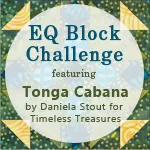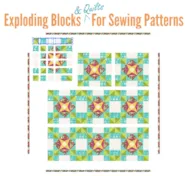Listen to Brandy Lynn’s interview with EQ’s Sara Seuberling to hear the inside scoop about Electric Quilt. Find out what’s new and what’s on the horizon! Listen now! PLUS, get great insight from EQ user and teacher, Reeze Hanson. Listen now!
Favorite Posts
Get to know Electric Quilt!
Posted 07-15-2014 by Sara | Posted in: EQ Company News EQ News and Press Favorite Posts
EQ Block Challenge featuring Tonga Cabana!
Posted 07-01-2014 by Jenny | Posted in: Contests EQ Block Contest EQ News and Press Favorite Posts
We’re partnering with Timeless Treasures Fabrics to bring you a fun challenge featuring their Tonga Cabana by Daniela Stout collection! This block design challenge is open to all EQ7 users. How to Get Started Visit the Free Fabrics of the Month page and download the new Tonga Cabana by Daniela Stout collection. You can find instructions on that page about how to link the the Fabric Library to your EQ7. Challenge Rules You must design your block using Electric Quilt 7 (EQ7) design software. The block design must be colored with Tonga Cabana fabrics (you may add ONE solid color/fabric to the design). The block design can be pieced, appliqué, or both! Block must be at least 6” x 6”. Block designs do not need to be square. The block design can be an original drawing, or a block from the Block Library that you’ve colored your own way using
EQ7 Insight from Reeze Hanson
Posted 06-27-2014 by Sara | Posted in: EQ Company News EQ News and Press Favorite Posts Just Because
Have you ever compared the EQ7 libraries to a quilt shop? Or your Sketchbook to your sewing room? Reeze Hanson, EQ7 teacher, inspires you to dust off your EQ7 (or go out and buy one!!) and get designing. Reeze has mastered EQ7 and knows you can too! “I can’t draw a stick person, but I can draw in EQ7!” Check out episode #50 of the Canadian Quilt Talk Podcast with Brandy Lynn, featuring Reeze Hanson as this week’s special guest. Learn about her EQ7 journey, and how to jump back into EQ7! Plus! Check out next Thursday’s anniversary episode for an interview with Electric Quilt!
EQ7 Jump Start: Block 4 Link Up!
Posted 06-27-2014 by Jenny | Posted in: Block 4 EQ7 Jump Start Favorite Posts Sew Alongs
We’ve made it to the last block of the sew along and learned so many useful EQ7 skills along the way. I hope you’ll continue to work with the software and learn even more. EQ7 has so much to offer, we’ve only scratched the surface in this sew along! Here’s my Block 4: Don’t forget that you can always find the sew along posts here on the blog if you’d ever like to go back and revisit one of the lessons. On the main menu bar (under Behind the Mouse), hover your mouse over Sew Alongs and then choose EQ7 Jump Start from the drop-down menu. You can find other past sew alongs there too. If you’re interested in learning more about drawing your own blocks you should check out the EQ7 Summer Drawing Series from last year! To Link Up Your Photo Scroll down to the comment form at
Exploding Blocks and Quilts for Patterns
Posted 06-17-2014 by Sara | Posted in: EQ Software Tips Favorite Posts More for EQers
EQ7 Jump Start: Block 4
Posted 06-16-2014 by Jenny | Posted in: Block 4 EQ7 Jump Start Favorite Posts Sew Alongs
Welcome to Block 4 of our Jump Start Sew Along. This is the final lesson in the series and this time we’re going to explore some different quilt layouts for the four blocks. Let’s get started! (Want an easy-to-print version of this lesson? Click here to download the Block 4 Lesson PDF file.) Open EQ7. Click the Open an existing project tab in the Project Helper window and open your sew along project file, which we named Jump Start Sew Along in the first lesson. Click on the project file name to select it, then click OK. The Sketchbook will appear. Click the Quilts section on the left. Notice that it says “Quilt 1 of 3 quilts” under the quilt. That’s because we’ve saved three versions of the Jump Start quilt so far- one for each of the three lessons we’ve completed. Use the scrollbar to move to the last
Have you ever tried Club EQ?
Posted 06-10-2014 by Heidi | Posted in: Favorite Posts More for EQers
Club EQ is a free club any EQ user can join, simply by using EQ to design a quilt. Club leader, Barb Vlack, presents monthly challenges. Those EQ users who join the challenge (and the fun) send in a project file. These projects are displayed together on our website. Participants receive projects from all the other challenge participants that month. So send in one project file, and receive many more in return! No sewing necessary! This month’s challenge is: Red & White Nine Patches! Here is what users have sent in so far… Before you send in your project please check out the rules. And as always, feel free to contact us with any questions at techsupport@electricquilt.com or 419-352-1134. Have fun!