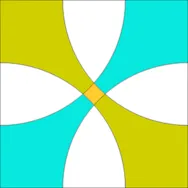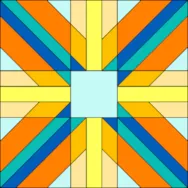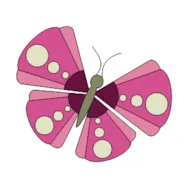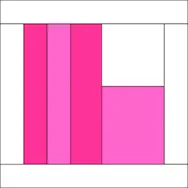Welcome to the EQ8 Block Spotlight series! Each month we highlight a block from the EQ8 Block Library with a few design ideas. Then we want YOU to show us what you can do with the block. Let’s get creative! This month’s block: Flowering Snowball Where to find it: 01 Classic Pieced > Orange Peels A few design ideas to get you started My first quilt uses an on-point layout. It alternates the original Flowering Snowball block with a variation I created with flying geese in the diagonals. Below is the original block (left) and the flying geese variation (right). The second quilt uses a vertical strip quilt layout. I drew a simple rectangular block with a triangle patch to set next to the snowball blocks. What would you design with the Flowering Snowball block? Post a quilt or two in the comments below. It can be as simple or
EQ8 Block Spotlight
EQ8 Block Spotlight: Flowering Snowball
Posted 08-10-2019 by Jenny | Posted in: EQ8 Block Spotlight
EQ8 Block Spotlight: Sun Compass – 4 Points
Posted 07-10-2019 by Jenny | Posted in: EQ8 Block Spotlight
Welcome to the EQ8 Block Spotlight series! Each month we highlight a block from the EQ8 Block Library with a few design ideas. Then we want YOU to show us what you can do with the block. Let’s get creative! This month’s block: Sun Compass – 4 Points Where to find it: 03 Foundation Pieced > Sun Compasses A few design ideas to get you started This first quilt uses a simple 6 x 6 horizontal layout and I had some fun with the Rotate tool! I started with a layout from the library for this quilt. It’s Hexagonal – 1 from the Layouts by Style > Hexagonal section. This layout is rectangular, and I wanted my quilt to be more square, so I added borders to just the top and bottom of the layout. I also made a simplified version of the featured block by deleting all the compass
EQ8 Block Spotlight: Peacock Feathers
Posted 06-10-2019 by Jenny | Posted in: EQ8 Block Spotlight
Welcome to the EQ8 Block Spotlight series! Each month we highlight a block from the EQ8 Block Library with a few design ideas. Then we want YOU to show us what you can do with the block. Let’s get creative! This month’s block: Peacock Feathers Where to find it: 05 Contemporary Applique > Tile and Celtic Designs A few design ideas to get you started My first quilt is a simple 6 x 8 horizontal layout with a 1″ sashing. Using the Symmetry tool on this asymmetric block creates some fun designs! My second quilt uses a layout from the library (On-Point Medallions – 3). I set the Peacock Feathers block in the four center spaces. Then I used the Hour Glass block (01 Classic Pieced > Chains) in the surrounding block spaces. What would you design with the Peacock Feathers block? Post a quilt or two in the comments
EQ8 Block Spotlight: Graves
Posted 05-10-2019 by Jenny | Posted in: EQ8 Block Spotlight
Welcome to the EQ8 Block Spotlight series! Each month we highlight a block from the EQ8 Block Library with a few design ideas. Then we want YOU to show us what you can do with the block. Let’s get creative! This month’s block: Graves Fun Fact! All the blocks in the Prairie Style listing are named after architects and designers. This block is named after Michael Graves. Where to find it: 02 Contemporary Pieced > Prairie Style A few design ideas to get you started For this first quilt, I set the block in an on-point layout and alternated it with a simpler version of the block by editing the original on the Block Worktable. This quilt is colored with fabrics from the Hedge Rose collection by Kelly Panacci for Penny Rose Fabrics. You can find these fabrics in the newest EQ Stash Online download. Below you’ll see the original
EQ8 Block Spotlight: Butterfly 17
Posted 04-10-2019 by Jenny | Posted in: EQ8 Block Spotlight
Welcome to the EQ8 Block Spotlight series! Each month we highlight a block from the EQ8 Block Library with a few design ideas. Then we want YOU to show us what you can do with the block. Let’s get creative! This month we’re using a motif from the Block Library. Motifs work just a little differently than blocks. Motifs do not have a background patch, so they can’t be set on Layer 1 of a standard quilt layout. Visit our Support site for more info on setting motifs in a quilt layout. This month’s block: Butterfly 17 Where to find it: 06 Motifs > Butterflies A few design ideas to get you started I was thinking of a baby shower gift for this first design. You can never go wrong with a classic Variable Star quilt, and the butterfly motif adds just a touch of whimsy. I love when I
EQ8 Block Spotlight: Double Windmill
Posted 03-10-2019 by Jenny | Posted in: EQ8 Block Spotlight
Welcome to the EQ8 Block Spotlight series! Each month we highlight a block from the EQ8 Block Library with a few design ideas. Then we want YOU to show us what you can do with the block. Let’s get creative! This month’s block: Double Windmill Where to find it: 01 Classic Pieced > Old Favorites A few design ideas to get you started I wanted to use the light blue triangles at the top and bottom center of this block as “connectors” to surrounding blocks. So I drew a couple of blocks with rectangles the same width as the triangles and created a winding path across the quilt. Reminds of that old computer game Pipe Dream! If you set these blocks in an on-point layout, those triangles make a subtle diagonal stripe across the layout. Fun! What would you design with the Double Windmill block? Post a quilt or two
EQ8 Block Spotlight: On-Point Heart 3
Posted 02-10-2019 by Jenny | Posted in: EQ8 Block Spotlight
Welcome to the EQ8 Block Spotlight series! Each month we highlight a block from the EQ8 Block Library with a few design ideas. Then we want YOU to show us what you can do with the block. Since it’s February, I couldn’t help but choose a heart block for this month! This month’s block: On-Point Heart 3 Where to find it: 03 Foundation Pieced > Holidays – Other A few design ideas to get you started For my first quilt, I used a selection of reproduction fabrics from the Themes section of the EQ8 Fabric Library. I also used Create Serendipity > Tilt Block to add setting triangles around the on-point block so I could use it in a horizontal layout. For more info on the Tilt Block feature, visit our Support site. My second quilt uses the Square in a Square – 6 layout from the Layout Library (Layouts by