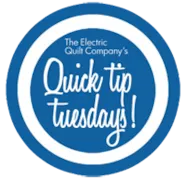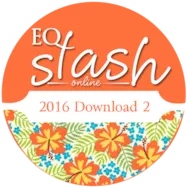Open your EQStitch program and make sure you are on the embroidery worktable. Now create a design with as many elements as you want. Overlap them and lay them one on top of the other to create layers of stitches. Click on the stitch tab at the bottom of the screen. Apply the stitch properties of your choice with the edge stitch and fill stitch tools. Notice how when elements are directly one on top of the other you may not be able to access the layer on the bottom. Click on the Move UP/Down tool on the toolbar. Now you can see all the elements you drew as separate pieces. Click on a shape in the box to select it. It will have a bright green selection line around it. Now move it to a new position with the move buttons a the bottom of the box. Whenever layers
EQStitch Sunday Stitch #50
Posted 07-10-2016 by Yvonne | Posted in: EQStitch Favorite Posts Sunday Stitch
EQStitch Sunday Stitch #49
Posted 07-03-2016 by Yvonne | Posted in: EQStitch Favorite Posts Sunday Stitch
One important tool built into EQStitch is the simulate stitching tool on the stitch tab. This is where you can ‘virtually deconstruct’ the stitch design and ‘watch it sew’ on the computer screen to see if there are any problems with the design that need to be corrected. This is called critical thinking. It involves observation, correction, and re-evaluation. Below is a list of things you should look for in a design with the simulate sewing tool. Once you see an area of concern, you can return to the artwork tab to correct it before you send it out as a stitch file. Evaluating your design before stitching is just one of the many steps required to create a great design. 1. Make sure the stitch order is correct–stitching from the background to the foreground. 2. Evaluate if the stitches do not corner nicely. Perhaps you need to edit a
Quick Tip Tuesday – EQ7 and Windows 10
Posted 06-28-2016 by Heidi | Posted in: Quick Tip Tuesday
EQ7 is compatible with Windows 10. We do recommend that you always deactivate your EQ7 before changing your operating system. (Sometimes the old operating system will take up and activation if you don’t deactivate EQ7 first.) However, we’ve been hearing that some user’s computers are automatically updating to Windows 10. If that happens, and you can’t open EQ7, you need to contact techsupport or 419-352-1134 and we will be able to fix it right away. See more information about activation and deactivation.
EQStitch Sunday Stitch #48
Posted 06-26-2016 by Yvonne | Posted in: EQStitch Favorite Posts Sunday Stitch
Time is running out to register for the EQ Academy in Denver, Colorado, September 2016. Learning is enhanced by having multiple learning styles all available at the same time. Learn by seeing, hearing, reading written word, and hands on practice during a presentation. All of this helps to cement the ideas discussed into your mind. This is what happens at EQ Academy. Add food, friends, laughter, and more to create the most positive experience. Let the EQ company know right away if you have any intention of attending. If advanced enrollment is too low, the classes run the risk of being cancelled!
EQStitch Sunday Stitch #47
Posted 06-19-2016 by Yvonne | Posted in: EQStitch Favorite Posts Sunday Stitch
One of the best advantages of designing in a software program is that you can see how the finished project will look on the computer screen before you even begin to stitch. This is a great way to evaluate designs and see how the stitches change the ‘feel’ of the design. You can also determine what type of stitches work best for the specific use of the project. Start with a simple linear drawing and apply different stitch properties to change the design. Determine which elements are lines only and which will be closed shapes Create an entirely applique design or mix and match applique elements with stitch elements. Keep it simple with a red work style of design. Add texture to elements with directional stitches. Change the edge stitches of the elements to add more interest. Add artwork details and text for another look. Keep making changes and add
New Stash!
Posted 06-15-2016 by Christine | Posted in: New Products
Quick Tip Tuesday! Finding EQ Classes
Posted 06-14-2016 by Heidi | Posted in: Quick Tip Tuesday
EQ has lots of different ways to learn. Lessons and help videos come with the program. We have more lessons available on our site. Our YouTube channel has lots of videos. But there are also lots of classes available. The past two years we’ve had EQ Academy in Perrysburg, Ohio. Read more about it here. This year we are also having EQ Academy in Denver, Colorado. There is still time to sign up! We also have online classes available with EQ University. There are lots of teachers all over the world providing EQ classes. You can search to see if any are close to you. Also, if you are teaching an EQ class, let us know so we can add you to our list.