One important tool built into EQStitch is the simulate stitching tool ![]() on the stitch tab. This is where you can ‘virtually deconstruct’ the stitch design and ‘watch it sew’ on the computer screen to see if there are any problems with the design that need to be corrected. This is called critical thinking. It involves observation, correction, and re-evaluation. Below is a list of things you should look for in a design with the simulate sewing tool. Once you see an area of concern, you can return to the artwork tab to correct it before you send it out as a stitch file. Evaluating your design before stitching is just one of the many steps required to create a great design.
on the stitch tab. This is where you can ‘virtually deconstruct’ the stitch design and ‘watch it sew’ on the computer screen to see if there are any problems with the design that need to be corrected. This is called critical thinking. It involves observation, correction, and re-evaluation. Below is a list of things you should look for in a design with the simulate sewing tool. Once you see an area of concern, you can return to the artwork tab to correct it before you send it out as a stitch file. Evaluating your design before stitching is just one of the many steps required to create a great design.
1. Make sure the stitch order is correct–stitching from the background to the foreground.
2. Evaluate if the stitches do not corner nicely. Perhaps you need to edit a point or move the start stop stitch to help with the flow of stitches around a corner point.
3. Decide if the design needs to be color sorted. By sorting the colors you will save more time at the machine stitching.
4. Determine if underlay stitches ![]() are needed for an area and if so, decide if they need to be more or less dense.
are needed for an area and if so, decide if they need to be more or less dense.
5. Determine if fill stitch direction for the elements of the design need to be changed. You do not want all the segments stitching in exactly the same angle. Change it up for more interest.
6. Decide if a textured fill still would be more appropriate for a section. I usually prefer a smooth stitches for faces and for text that is small, and textured stitches for larger areas.
7. Set your colors according to how you want the machine to stitch. Making a design all one color will allow the machine to go from one segment of the design to another without stopping. This also saves time at the machine especially if you have an older model machine that does not have the ability to change a colored design to a monochromatic design that will stitch continuously.
8. Determine if you want to slightly separate the applique elements to be next to each other instead of under one another. This would avoid a bump in the design where the edge stitch lays under the fabric of another applique patch.
9. Lay your fabric color in the background and see if the stitch elements will show up well against it. You may want to choose a different fabric with a better color to showcase your stitch design.
There are many things you can notice and change simply by watching the simulate stitching ![]() on the stitch tab. Check your design carefully before you export it to be stitched.
on the stitch tab. Check your design carefully before you export it to be stitched.
Register now through the EQ website for the September EQ Academy in Denver, Colorado.


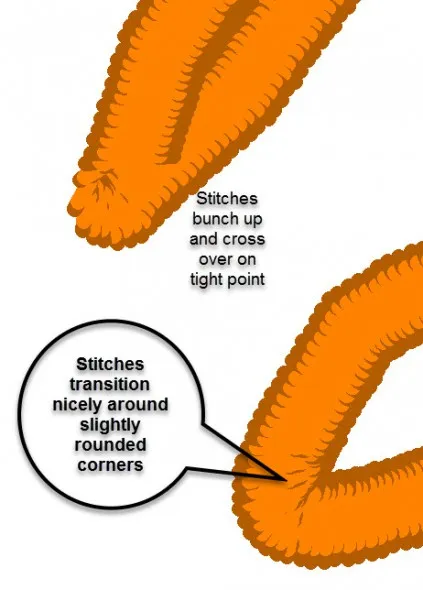
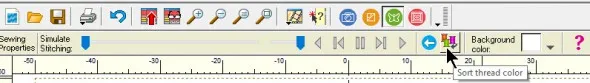

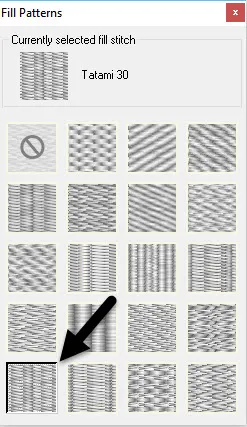
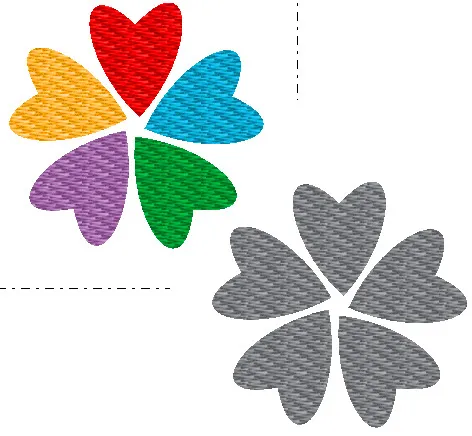
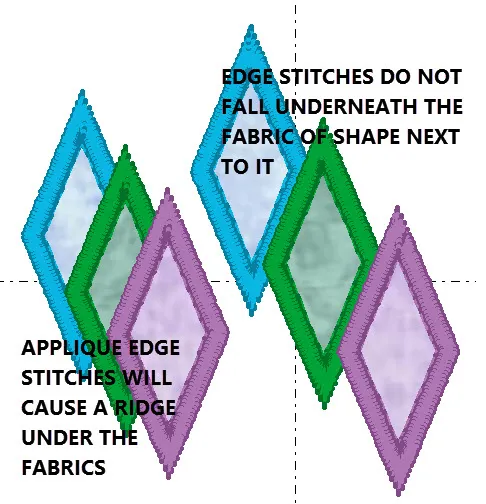







07-06-2016
5:23 pm
Hi. Thanks for the great info. I love applique!
Jennie
07-07-2016
1:03 pm
Thank you for all you do to help us learn to do it the right way As a beginner it has helped me a lot. I’m in love with applique.
10-11-2016
9:58 am
Thanks for this. This really helped me make it better.