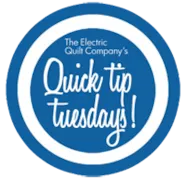EQ7 has 4 drawing styles: EasyDraw PatchDraw PatchDraw Motif EasyDraw + PatchDraw Here are quick tips to help you decide which drawing style best suits the block you want to draw. Pieced blocks? Use EasyDraw OR PatchDraw (the Pieced tab). Applique blocks? Use PatchDraw Applique patches, without a background square behind? Use PatchDraw Motif Blocks combining piecing with applique? Use EasyDraw + PatchDraw We are here to help! If you have questions about this, or anything else please contact tech support.
Quick Tip Tuesday! Deciding Which Block Drawing Style
Posted 12-20-2016 by Heidi | Posted in: Quick Tip Tuesday
EQStitch Sunday Stitch December 2016
Posted 12-18-2016 by Yvonne | Posted in: EQStitch Favorite Posts Sunday Stitch
Reverse engineer, un-sew, do over, all are terms to work backwards. You can start with a pre-made block and then determine your embroidery to enhance the block. Often, you create the embroidery design first and make it into a quilt block, but in this case we can work backwards. Remember, there is always more than one way to create a design and you can determine which way works best for you. I started with a pieced block that I know the finished size is 6 inches. Therefore, I create an embroidery design on a 6 inch hoop layout size so I can see the exact placement of the embroidery design. My block has a 4 inch corner block with an asymmetrical border of 2 inches on each side. From here I know the measurements I need to work with for my embroidery to fit the block exactly. Open the stitch
Quick Tip Tuesday! Changing Block Size
Posted 12-13-2016 by Heidi | Posted in: Quick Tip Tuesday
Block Size on the Block Worktable Block size, when drawing, does not really matter. The block you draw at 11″, can be printed or used in a quilt design in any size. The same is true for all blocks from the Block Library. The size of your block = Any size you want when printing or quilt designing. Block size is simply to help you draw, so you can size patches in your drawing. To see rulers across your block, click VIEW on the top menu, and make sure Block Rulers is checked. To be able to easily change the size, click VIEW on the top menu, and make sure Precision Bar is checked. You can quickly change block Width and Height, and the number of grid Snap Points, right on the Precision Bar. Please Note: Block size does matter when printing Rotary Cutting. To get the most accurate rotary cutting sizes,
EQ Mini Friday Fun: How to add fabrics to your library
Posted 12-09-2016 by Lori | Posted in: EQ Mini EQ Mini Friday Fun with Lori
Adding Fabric to EQ Mini There are several ways to add fabric to EQ Mini to provide more realistic designs or to mimic the look of the fabric that you have. This allows you to virtually see your quilt before you cut into the fabric. There is a lot of flexibility, however, EQ Mini does not provide full functionality, so there are limitations to what fabric can be added. I will help you sort it out to make the most of this EQ Mini Quilt Design software. Free Built In Fabrics EQ Mini already comes with a built in library of 3500 scanned fabrics. You can even search for fabrics by color or by a descriptive word in the title of the fabric like “dots” or “striped”. I can often find a fabric that is very close to what I am planning on using already in the library. Also in
Quick Tip Tuesday! Viewing Notecard Info for Multiple Items
Posted 12-06-2016 by Heidi | Posted in: Quick Tip Tuesday
In the Library and Project Sketchbook, you can view notecard information about each item. When there are several items, it’s often easier to scroll through and view each item’s notecard with the notecard always displayed. Open the Library or the Project Sketchbook. Click to select an item. Click the Notecard button. The notecard will display. Click, hold and drag the button to move the notecard so you can see the Library or Sketchbook behind it. Release the mouse. Click the Pin button to pin the notecard in place. Click on an item in the Library or Sketchbook. Continue to click on other items to view their notecard information. Or, use your keyboard arrow keys to scroll through and view the notecards quickly. We are here to help! If you have questions about this, or anything else please contact tech support.
Before I get to the winners, I’d like to say thank you to all who participated in making our 25th Anniversary so great! I really enjoyed reading all your comments and well wishes. We have the BEST customers! Please continue to give us feedback, ask for help or just say “Hi” once in a while. I must also send a special thank you to our sponsors. If you have time, spend a few minutes checking out these companies because they are AWESOME! Most of them have been great friends of EQ and some are new friends. We are so grateful for their support and look forward to working together again. Additionally, thank you to all our friends, fans and EQ Artists who’ve helped celebrate this year! Okay, now for the winners… Grand Prizes The 1st Place Prize goes to: Kathy Timmons! The 2nd Place Prize goes to: Allison Dutton! The
The grand prize giveaway is now closed. Winners have been announced! See who won here. It’s finally here… it’s what we’ve been looking forward to all year long: Our 25th Anniversary Grand Prize Giveaway!! A quick recap All year long, we’ve been celebrating our 25th Anniversary of being in business. With the help of our awesome sponsors, we’ve given away lots of great prizes in our monthly blog contests. If you entered into any of these contests, then you were entered into the Grand Prize Giveaway! There were 11 monthly contests (January-November) thus giving you 11 possible entries toward the Grand Prizes. If you missed the contests, you can submit a video as a bonus entry if you’d like. You can still do this until Monday, December 5th at 9am EST. Click here to submit a video. Prizes In case you haven’t seen the prizes yet, here they are… 1st