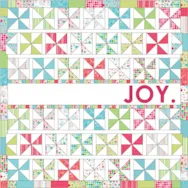Cute Holiday gift—Ornaments made with EQ Printables! You can design them in EQ7, of course! One way to do it is to pick (or draw) a block in EQ7. For this project, it’s easiest to import your picture as a fabric. Click Libraries > Fabric Library > Import button > From Image Files > locate your photo > Add to Sketchbook > Close. Click the Paintbrush tool and your photo will be at the end of your fabrics. Another option is to make a quilt with 12 squares. Then add a photo for each month of the previous year. Print the whole quilt on a sheet of EQ Printables It would be even cuter embellished with buttons, felt, ribbons, beads, bows, or lace. But, don’t forget you can add text in EQ7 too. First, I added a top border. Then, to add text make sure you are on
Holiday gift idea – Photo Ornaments
Posted 12-11-2012 by Heidi | Posted in: Heidi Finds
BlockBase Sew Along – Block 6
Posted 12-10-2012 by Jenny | Posted in: Block 6 BlockBase Sew Along
We’ve reached the halfway mark of the sew along! I hope everyone has enjoyed making these blocks and, most importantly, that you’re getting to know the BlockBase software a little better. Block #2354 *Remember, if you’re keeping all your sew along blocks in the same project, open the project now so you can add this new block.* This block is also called Crazy Pieces. It sounded like an appropriate block for this time of year as the holidays can be quite hectic for many of us (and maybe even a little crazy at times!). Let’s try out another one of the search tools in BlockBase and do a Wildcard search for the word crazy. Open BlockBase and click the Wildcard Search tool. In the window that appears, type crazy and click the Search button. All of the blocks with the word crazy in the name appear on the Search Results
BlockBase Sew Along – Block 5 Link Up!
Posted 12-07-2012 by Jenny | Posted in: Block 5 BlockBase Sew Along
Block #1755 link up time! Fabrics used: Green: Andalucia by Patty Young for Michael Miller Fabrics; Red: Lark by Amy Butler for Westminster Fibers; Light Blue: Montecito by Jenni Calo for Connecting Threads; Dark Blue: Pearadise by Jenni Calo for Connecting Threads As I did with block #4, I made this block 5″ and I used the foundation printout as my pattern. It’s not an ideal size for a block built on a 3 x 3 grid, but the foundation pattern keeps you accurate! To Link Up Your Photo Scroll down to the comment form at the end of this post. Fill in your info and make sure you select an image for your comment (this will be the photo of your block). If you have a blog, make sure to add your site too. If you wrote a post for this block, please link directly to that post. Let’s
Holiday gift idea – Silhouette Crafts
Posted 12-05-2012 by Heidi | Posted in: Heidi Finds
We’re going to keep giving you holiday craft ideas! Here’s one with lots of possible variations. Use EQ to draw a silhouette! Actually, when we were making EQ6 we drew a lot of silhouettes and added them to the program. (Go to: Library > Block Library > EQ Libraries > EQ7 Libraries > 04 Classic Applique > Silhouette – Cameos > the fifth block is me!) So, EQ does have silhouettes already available if you’d like to use those. Look at all these great projects you can make! But, if you’d like to draw your own silhouette, EQ makes it pretty easy. Get a picture of your son, your dog, whoever, from the side. Import the photo into EQ7′s Block Worktable. (Worktable > Work on Block > Block > New block > EasyDraw + PatchDraw > Tracing Image tab > Import Image button) Now click the Applique tab. Let’s start
EQ7 Review and Give Away from Wee Share
Posted 12-04-2012 by Sarah | Posted in: EQ News and Press
Wee Share is a really cute and informative website for families. Run by three intelligent women, Angela, Desiree, and Rachael. They investigate, test, and review family friendly products. Wouldn’t you know, EQ7 made their list and their review was just posted! Angela talks about wanting a tool that allowed her to more efficiently design quilts. She writes, “I used graphing paper to start my sketches and then eventually transferred them to a plain white sheet of paper… If I ever decided I did not like an element of the quilt I had designed… I would have to start completely over on all my sketches and calculations. I really wanted the freedom to be able to design intricate and beautiful quilts quickly, efficiently, and with real “vision” of what the quilt would end up looking like.” Angela did her research and decided that EQ7 was the best tool for her need. After learning
Importing and Tracing Images From Sindy Rodenmayer
Posted 12-04-2012 by Sarah | Posted in: Lesson Spotlight
My name is Sindy Rodenmayer of FatCatPatterns.com. I’m a long time EQ user and a self proclaimed “chronic EQ doodler”. When I began dreaming up the Funky Chicken collection on MyEQBoutique.com, I was sitting in the high school parking lot waiting on my daughter. Here is the paper I doodled on. The chickens were just rough drafts, but they gave the basic idea of how I wanted them to look. Now I needed to import the doodle into EQ7 and draw them as appliqué. Have you tried that feature yet? It is so cool! Your image goes directly onto the “Tracing Image” tab. You can then view it on the applique tab and trace over it. It is very easy to toggle the image on and off, allowing you to freely work on the design at hand. This is so much more enjoyable than taping my drawings up next to the monitor like
Judy Messenger Shares her Image Quilts
Posted 11-30-2012 by Sarah | Posted in: User Spotlight
We love showing your quilts here on the EQ Blog, in the EQ Quilt Gallery, and in ClubEQ. We especially love it when your quilts inspire others to try new things in EQ. You might remember a post back in September featuring a really cool photo manipulation quilt by Dianne Gronfors. She told us all about how she uses the EQ7 Image Worktable to create visually stunning quilts like Modern Parrot, below. Modern Parrot Quilt by Dianne Gronfors Dianne’s, quilt and technique did inspire Judy Messenger from Toronto, Canada. Judy wrote us to share her photo quilts. She writes: I thought you may be interested in some work that I recently completed, inspired by an entry on the EQ Blog on Sept. 10th, EQ7 Image Worktable and Modern Parrot By Dianne Gronfors. I’ve created some fiber art pieces from photos using the distortion features of the EQ7 Image worktable, as outlined