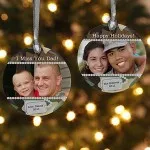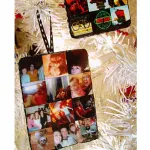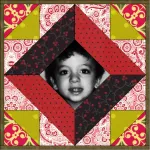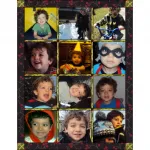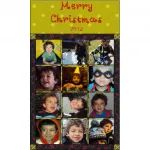Holiday gift idea – Photo Ornaments
Posted 12-11-2012
by Heidi | Posted in: Heidi Finds
Cute Holiday gift—Ornaments made with EQ Printables!
You can design them in EQ7, of course!
|
| One way to do it is to pick (or draw) a block in EQ7. For this project, it’s easiest to import your picture as a fabric. Click Libraries > Fabric Library > Import button > From Image Files > locate your photo > Add to Sketchbook > Close. Click the Paintbrush tool and your photo will be at the end of your fabrics. |
|
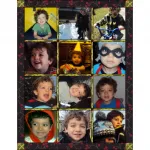
|
Another option is to make a quilt with 12 squares. Then add a photo for each month of the previous year. Print the whole quilt on a sheet of EQ Printables It would be even cuter embellished with buttons, felt, ribbons, beads, bows, or lace. |
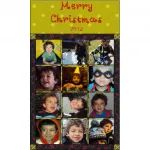
|
But, don’t forget you can add text in EQ7 too. First, I added a top border. Then, to add text make sure you are on Layer 2. Then click the Set Applique Text  tool, hold down the shift key and drag out a box for your text, and start typing.
tool, hold down the shift key and drag out a box for your text, and start typing. |
If this inspires you to make something, let us know! Email photos to Heidi@electricquilt.com.