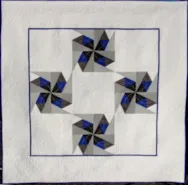Some very simple variations in a design can create a totally different feeling or expression of your stitch designs. Color of threads and stitch types can very quickly change a design. Take a simple shape and try it with different edge stitches, no edges, fill stitches and color changes. You will be surprised how easily it is to change the look of design. Be careful how you choose color and edges. Some will make a design look elegant and simplistic while other choices may make the design look more like a cartoon or kids coloring book design.
EQStitch Sunday Stitch #24
Posted 01-10-2016 by Yvonne | Posted in: EQStitch Favorite Posts Sunday Stitch
EQStitch Sunday Stitch #23
Posted 01-03-2016 by Yvonne | Posted in: EQStitch Favorite Posts Sunday Stitch
We had the grand kids visiting for a couple weeks before Christmas. It was difficult to keep them entertained. One evening we went to a sing-along in the village where we live to sing Christmas carols with other neighbors. The 5 year old got bored really quick. At one point someone was asked to offer up a prayer for everyone. This particular person does like to go on and on when he is asked to give a blessing. Even the adults are impatient for the prayer to end! Of course, leave it to a kid to put it into perspective. He covered his ears after several minutes and started saying, blah,blah, blah, blah!!! Thank goodness most of the adults are hard of hearing and did not notice. I didn’t know whether to laugh or quiet him immediately. Turn those special moments into cartoon character images and add text to
Yvonne Menear and The Langley Quilt Guild
Posted 12-30-2015 by Heidi | Posted in: From Our Users Just Because Uncategorized
Our EQStitch guru, Yvonne Menear, recently let us know about a quilt raffle in which she used EQ (of course). Yvonne says, “The design was created in EQ7 by myself and I worked with another member, Debra Sanderson, to promote the quilt with the members. The members took the paper pieced patterns I created in EQ7 and stitched the blocks with the fabrics chosen by Debra and myself. We then took the blocks the members constructed and made the quilts. Of course, we knew exactly how it would turn out because it was designed in EQ7. The members had a great time trying to figure out what we were going to do with the blocks! The quilting was done by Barbara Bettles and bound by Pat Lundgren, also members of our guild. The guild was really happy to see the completed quilts presented at the November guild meeting. This is
We’re celebrating 25 years!
Posted 12-29-2015 by Christine | Posted in: EQ25 Favorite Posts
The Electric Quilt Company turns 25 in 2016 and we’re going all out! You’ll see contests and giveaways on our blog all year long, social media promotions on Facebook and Instagram, videos, grand prizes and more! We are so excited to celebrate with our friends, fans and supporters! Subscribe to our email list for complete information on all our 25th festivities. You won’t want to miss a thing! Use the hashtag #EQ25 on social media throughout the 2016 as much as possible! Pair the hashtag with something related to EQ and you may be chosen to win a prize! Each month, we’ll host a contest right here on our blog featuring one of our awesome sponsors. If you enter into a monthly blog contest, you’ll be entered into the grand prize giveaway (pictured below). Winners for these prizes will be announced in December. 1st Place Grand Prize (valued at $2,000+):
Quick Tip Tuesday! EQ Updates
Posted 12-29-2015 by Heidi | Posted in: Favorite Posts Quick Tip Tuesday
Every once in awhile The Electric Quilt Company will release “updates” or “new builds” for its programs. If you are getting a message to update when you open EQ7, it is trying to alert you that a newer build of the program is available (for free). A new build or update usually contains enhancements to current features and behind the scenes fixes to make your software run more smoothly. EQ7 (Mac and PC) and EQStitch are currently on Build 3. You can see the differences between EQ7 Build 1 and Build 2 here, and Build 2 and Build 3 here. You don’t need to update right away, these updates will always be available for download from our website, so just pick a time that is convenient for you. To see what build you are currently on, open EQ7 then click Help > About EQ… EQ will show you what build
EQStitch Sunday Stitch #22
Posted 12-27-2015 by Yvonne | Posted in: EQStitch Favorite Posts Sunday Stitch
I hope everyone had a great Christmas this last week. I am busy writing lessons during this holiday season. I write lessons several weeks/months in advance. Right now I am looking at what lesson content I will include in the upcoming EQ Academy retreat in Ohio. There are a few openings left so be sure to head on over to the EQ website and register soon. This is the very best way to learn a software program with hands on lessons and step by step instruction. The interaction with other students with the same interests also adds to the learning . Open the EQStitch program. Name a new project called ‘Teach Me Well’. Set the preferences for the project back to the default settings of the software. Relaunch the program and open the existing project named ‘Teach Me Well’. Click on the ‘work on stitching’ icon at the top of
Quick Tip Tuesday! Serendipity!
Posted 12-22-2015 by Heidi | Posted in: Quick Tip Tuesday
Have you ever tried the Serendipity feature in EQ7? You can make new blocks, alter existing block and maybe get some ideas you wouldn’t have otherwise thought of! Make sure you have a few blocks in your Sketchbook to start off with. Now, click Block > Serendipity > Frame Block Or, try clicking Block > Serendipity >Tilt Block Block > Serendipity >Merge Blocks Block > Serendipity >Clip & Flip Block Block > Serendipity >Shrink & Flip But, depending on the block you choose, EQ7 will display different results. Block > Serendipity >Kaleidoscope Block Block > Serendipity >Fancy Star Block Have fun playing! If you have any questions, please contact tech support. Call 419-352-1134 or email techsupport@electricquilt.com. We are here M-F, 9am-5pm EST.