Every once in awhile The Electric Quilt Company will release “updates” or “new builds” for its programs.
If you are getting a message to update when you open EQ7, it is trying to alert you that a newer build of the program is available (for free). A new build or update usually contains enhancements to current features and behind the scenes fixes to make your software run more smoothly. EQ7 (Mac and PC) and EQStitch are currently on Build 3. You can see the differences between EQ7 Build 1 and Build 2 here, and Build 2 and Build 3 here.
You don’t need to update right away, these updates will always be available for download from our website, so just pick a time that is convenient for you.
To see what build you are currently on, open EQ7 then click Help > About EQ…
EQ will show you what build you have.
If you do not have Build 3, you can update now.
Update your EQ7 for PC
Update your EQ7 for Mac
Update your EQStitch
For PCs: On Step 2 of the Update page, make sure you select the build you CURRENTLY HAVE, not the build you are trying to download. So in the example above, it shows that I have Build 2, so I should select Build 2 from the drop-down.
Also, for EQ7 for PC, if you have Build 1 you will need to update to Build 2 first, then to Build 3. You cannot go directly from Build 1 to Build 3. For EQStitch you can go directly from Build 1 to Build 3.
Please note: The updates/new builds are different than an upgrade (like from EQ6 to EQ7) which has many more new features and substantial differences. For example, see what was added to EQ7 since EQ6.
If you have any questions, please contact tech support or call 419-352-1134.


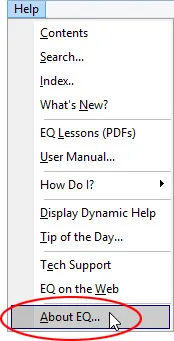
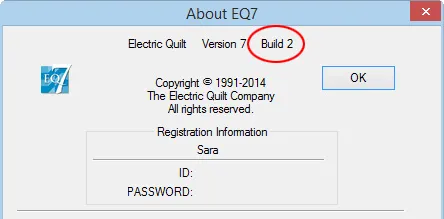
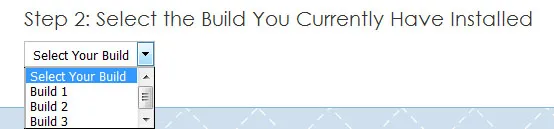






12-29-2015
8:35 pm
Great tip. I had thought I was current, but I wasn’t. And Build 3 for EQStitch installed so smoothly. Thank you.
QuiltShopGal
www.quiltshopgal.com
01-01-2016
9:58 pm
Happy New Year, Penney:
I was wondering if anyone else has had a problem with repeating upgrade messages. I know I have for some time now and recently, EQ posted something on Facebook about it. They tell you how to find out which patch you have on your computer. I followed the instructions. My program was showing Build 2 and I know that Build 3 is available to download and install.
Here is my problem: I’m getting Error #1328 to apply patch to C:\Conf.Msi\PT482.tmp
Won’t let me install. So, I looked on the EQ web site for that error number and didn’t find it. I carefully went back and went through the process again, verifying my license, and indicated that I have Build 2. No luck.
My EQ friends are telling me that I might have to re-install EQ as well as all my add ons!!!! Please tell me there is an easier way to deal with this problem. I look forward to your response. Thanks,
Rejeanne Santoro
01-05-2016
9:36 am
Hi Rejeanne,
You’ll need to contact techsupport@electricquilt.com or 419-352-1134 and they will be happy to work this out with you.
Thanks,
Heidi
01-12-2016
1:17 pm
I have contacted Tech Support, but for other Mac users that may be hoping to use this information … if your EQ7 for Mac was supplied on an USB (versus a download), you cannot download updates. After so many years of ignoring Macs (and being downright rude to anyone at a show that dared to ask for it), this level of support is disappointing, though not entirely unexpected.
01-13-2016
12:57 pm
We do have updates available for those who purchased the Mac version on USB. Please contact Tech Support for details– techsupport@electricquilt.com
Jenny @ EQ
02-02-2016
3:33 pm
This is very confusing for me as a Mac user. The images and the directions are not the same on the Mac, yet it is stated that this is what all users should do. There is no indication of Build# on by Mac application. What I am used to is a version number. For EQ 7, I would expect version 7.###. It is hard to tell if there is even an update for the Mac version. Following the directions I seem to be being asked to download what I have already (originally) downloaded.
After waiting for so many years for a Mac version, I am seriously disappointed in the level of sloppiness. lack of clarity, and surprising omissions. And please don’t tell me, yet again, that EQ is a complex application, and that there is a learning curve for users. I am used to working with ones far more developed and sophisticated that EQ.
02-02-2016
3:46 pm
Hi Andrea,
I’m sorry this seems confusing. On a Mac (or PC) in EQ7 you click Help and then click “About EQ…” on a Mac or PC it will show you a window that says “Electric Quilt – Version 7 – Build 2″ or whatever build you currently have.
From your records it looks like you downloaded your EQ7 for Mac. If you do not have Build 3, you can just login to your account and redownload and reinstall and you will have Build 3. It may seem like you are downloading what you’ve already downloaded but the files have been updated.
I hope this helps clear things up. We are always happy to help. Please always feel free to contact us at techsupport@electricquilt.com or 419-352-1134 with any questions or concerns you may have.
Thanks,
Heidi