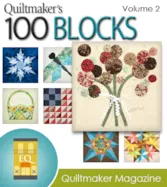Sue Gruber is a wonderful quiltmaker and photographer from Bowling Green, Ohio. Today she shares with us one of her beautiful bird quilts made using EQ Printables Inkjet Fabric Sheets. Here’s what Sue says about her quilt: “The bird is a white ibis. I took the photo in Crystal River, Florida. The picture was edited using Photoshop, then imported into EQ. I set the photo into a one block quilt of the exact size I want to print it. Then I printed the photo from EQ, which lets me set the size of the fabric sheets and landscape or portrait layout. EQ tiles the photo for printing, including stitching lines to sew the fabric sheets together. This was printed on the 13″ x 19″ Regular Cotton Fabric Sheets on my Epson printer. These sheets have a very soft hand after printing, I have used them in many projects with good
User Spotlight: Sue Gruber
Posted 05-20-2013 by Jenny | Posted in: User Spotlight
Quiltmaker’s 100 Blocks collection!
Posted 05-17-2013 by Electric Quilt | Posted in: My EQ Boutique
EQ7 Summer Drawing Series: Mid-Month Mini Lesson!
Posted 05-15-2013 by Jenny | Posted in: Block 1 EQ7 Summer Drawing
This is a special bonus post for the EQ7 Summer Drawing Series Sew Along! If you’d like a little extra practice with the EasyDraw Worktable, here are a few variations to try. I’ll give you some hints on how to draw these blocks, but I won’t be writing out step-by-step instructions because I’d like you to give your new drawing skills a workout. For each of these blocks, start with the original Lesson 1 Block on the Block Worktable (open the Sketchbook > click Block 1 to select it > click Edit). Simply add or subtract lines to make the variation block. Make sure to Add to Sketchbook after you’ve completed each variation. Click here to download the Mini Lesson PDF file. Use the Line tool to draw an on-point square. Use the Pick tool to delete all the lines inside the on-point square. Use the Pick tool to delete
Faux Hex in EQ7
Posted 05-13-2013 by Heidi | Posted in: Heidi Finds
Valerie at re-engineered.blogspot.com made a beautiful quilt with split hexagons. What a great idea! I made one in EQ7. You can download the file here. Here is how I did it…. After playing around for a bit I decided just to make a long skinny block. Mine is 2 x 30. I then started a Vertical Strip Quilt. I popped the blocks in and flipped every other one. Then I started playing around. For this quilt I right clicked on a color then clicked Add Shades & Tints. It will add darker and lighter variations of the color you picked to the sketchbook. Then, I clicked the Random Recolor tool. Here is that same quilt after I clicked Random Recolor > Map to fabrics. The first quilt after Random Recolor Tool > Shift Hue. The first quilt and Random Recolor Tool > Randomize. And of course you could make a
Whoo Knows? Quilt Pattern by Sindy Rodenmayer
Posted 05-10-2013 by Electric Quilt | Posted in: My EQ Boutique
Photo Letter Art for EQ Printables
Posted 05-08-2013 by Heidi | Posted in: Heidi Finds
There is a great website with all kinds of letters you can use. There are over 1000 letters A’s to choose from but they have at least 300 for each letter. Punctuation too! Whitney at Shanty-2-chic.com made this adorable wall hanging with the letters. You could print the letters onto EQ Printable Fabric and incorporate words or letters into a quilt. You could also do all kinds of cute crafts with these letters and EQ Peel & Stick. Here is a project I made for Mother’s Day. I imported all the letters as fabric. (Library > Fabric Library > Import button > from Image Files > select your files > Open > Add to Sketchbook > Close.) Download here. You could even print it out on paper and turn it into a card! If this inspires you to make something, let us know! Email photos to Heidi@electricquilt.com.
20% Off Site Wide* On ElectricQuilt.com (*excludes EQ7 and EQ7 Upgrade)
Posted 05-07-2013 by Sarah | Posted in: EQ Company News