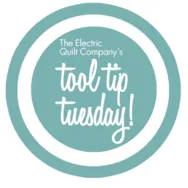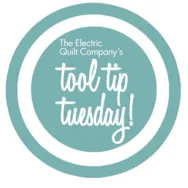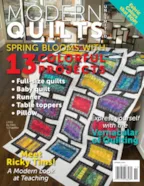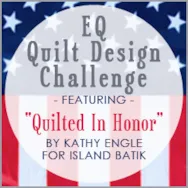First, we’d like to thank all the participants in our Spring Cleaning Scrap Challenge! We were overwhelmed with all the talent! For this reason, we decided to give away not one, not two, but THREE prizes! Click here to see all the entries and challenge details. Winning Mini Scrap Quilts: Jerriann Massey Design: Scrappy Louisa Robertson Design: Scrappier Karyn Ashley-Smith Design: Scrappiest Honorable Mentions: Gail Taylor Design: Scrappiest Nancy Rowland Design: Scrappiest Jill Kofton Design: Scrappier Anne Maundrell Design: Scrappy Thanks again to all the participants! Stayed tuned to the blog and sign up for our newsletters to find out about future challenges. Winners: Please look for an email from me so we can get your prizes to you!
Spring Cleaning Scrap Challenge – Winners Announced!
Posted 06-01-2015 by Christine | Posted in: Contests EQ Quilt Contest
Tool Tip Tuesday! – The WreathMaker
Posted 05-19-2015 by Heidi | Posted in: Quick Tip Tuesday Tool Tip Tuesday
The WreathMaker Use the Pick tool to select one or more patches for the Wreath. Right-click on the worktable and choose WreathMaker… Specify the number of clusters for the Wreath, from 3 to 20. Enter a value from 0% to 100% for the spacing of the clusters. Wreaths are automatically centered. A value of 0% represents no spacing. This means the lower center point of the select box rotates around the center point of the design. A value of 100% pushes the clusters as far to the outside edge of the design as possible. This may require the cluster to be made smaller. Enter a value for resizing the cluster. Note that the maximum value for resize changes based on the size of the original selection. If the original selection is small, the maximum resize is 300%. If the original selection is large, the maximum value will vary. On
Tool Tip Tuesday! – The Eyedropper Tool
Posted 05-12-2015 by Heidi | Posted in: EQ Software Tips Tool Tip Tuesday
The Eyedropper Tool Use this tool to find a fabric you’ve already used in a quilt. 1. Click a fabric in the quilt on the worktable. 2. The fabric is now “found” and and selected in the palette. However, more options are available for the Eyedropper tool in the Graph Pad. You can not only find fabrics used in quilts, but you can also find colors and blocks. The Eyedropper options will display on the Graph Pad when you have the Eyedropper tool selected on the toolbar. (If you do not see the Graph Pad, it can be turned on by clicking VIEW on the top menu and making sure there is a check mark next to Graph Pad.) Find existing fabric or color: Click on a fabric and it finds the fabric in the palette. Click on a color and it finds the color in the palette. Click
Check out Modern Quilt Unlimited for lots of House Quilt ideas!
Posted 05-09-2015 by Heidi | Posted in: Downloads EQ News and Press EQ Software Tips More for EQers
The new issue of Modern Quilts Unlimited is out! You can find my article on page 90! It talks about how to make house blocks more modern. There are lots of ideas, tricks and tips includes as well as a lesson which also includes and EQ7 file to download with the following quilts included! I hope you like it!
Quiltmaker’s 100 Blocks Blog Tour
Posted 05-08-2015 by Jenny | Posted in: EQ News and Press
Hello and welcome to my stop on the 100 Blocks Blog Tour! For those of you who are visiting for the first time, here’s a little introduction– My name’s Jenny Novinsky and I’ve worked here at Electric Quilt for more than 10 years. I started as a graphic design intern during my junior year of college, and they just haven’t been able to get rid of me! I did a little bit of sewing here and there as I was growing up (mostly 4-H projects), but I didn’t become a quilter until I worked here at EQ. I could design a beautiful quilt in EQ long before I could actually sew them. But you can only be surrounded by quilty things for so long before you want to make them yourself, so now my sewing skills have caught up with my EQ skills! Here’s my Vol. 11 block, #1026 Scout’s
Do you EQ? Anita Grossman Solomon does!
Posted 05-08-2015 by Heidi | Posted in: EQ Artists EQ Designers Related Blogs
Anita Grossman Solomon was first introduced to The Electric Quilt while watching the Great American Quilt Show. Penny was featuring EQ1, which Anita thought would solve her problems. Anita watched the show’s credits and called Penny, at home, to ask about the program. Previously, Anita had been making “quilting disasters” by getting an idea and sewing without a plan. She is happy that EQ does the math for her and says that, “EQ is why I can do what I do.” When Anita began learning EQ she would pick a quilt out a magazine and attempt to reproduce it in EQ. (That’s a great idea and we sometimes have new hires at the office do it, too.) Anita said, “When, as a beginning quilter, I wanted to set blocks on point, I had absolutely no idea what size triangles to cut for the border. I scoured books and magazines for
Quilted in Honor Challenge – Follow Up!
Posted 05-07-2015 by Christine | Posted in: Contests From Our Users
Last fall we ran a 3-month challenge featuring Island Batik’s “Quilted in Honor” fabric line. Participants were required to design a quilt using those fabrics. One of the three winners was Jo Moury for her combination (pieced and appliqué) design. Recently, Jo sent us a photo of her finished quilt – check out how well she followed her EQ7 design! Great job Jo . Want more? See the other 2 winning designs by Susan Polan and Darlene Gerber & all entries. Free projects? Get Jo’s EQ7 project file as well as 32 other Quilted in Honor quilts! Free fabrics? Download all the Quilted in Honor fabrics for your EQ7!