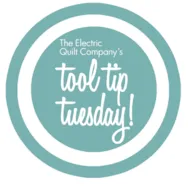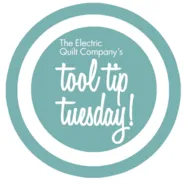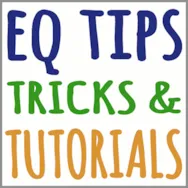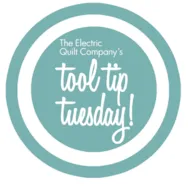Kimberly Einmo is an author, award-winning quilter, designer, international instructor and quilt judge. She has written five books, many articles, and appeared on television and radio programs. Kimberly also has a signature line of innovative tools and has designed many original quilts and patterns. And, she’s an EQ Artist too! To find out more about Kimberly, please visit her site: www.kimberlyeinmo.com The Electric Quilt Company has recently made collections of some of her fantastic projects available for for you to download right into your EQ7! Her quilts are so cute and cheery…and they are all pre-cut friendly! Based on Kimberly Einmo’s book, Jelly Roll Quilt Magic. This download includes 13 EQ7 projects. Check out all the quilts included below! (You can click on the image to see it larger) Based on Kimberly Einmo’s book, Jelly Roll Quilts & More. This download includes 14 EQ7 projects. You can see all
Have you seen Kimberly Einmo’s EQ downloads?
Posted 06-25-2015 by Heidi | Posted in: New Products
Marlene Howe’s Tribute Quilt
Posted 06-24-2015 by Jenny | Posted in: Favorite Posts From Our Users Look What I Did
Marlene Howe was an early EQ user, and sales rep who demonstrated and sold EQ when the company was just starting. She recently created a quilt paying tribute to the many quilt teachers she’s had over the years. She included EQ in this very special quilt and we’re so honored to be a part of it! Here’s a close-up of her EQ block. We love it! On the back of the quilt, she included the story of each block/teacher. In her story about Electric Quilt, Marlene writes that she bought her first computer just to be able to use the software. What a lovely way to document your special quilting memories. A very special thank you to Marlene for allowing us to share this wonderful quilt!
Tool Tip Tuesday! – The Print Tool
Posted 06-23-2015 by Heidi | Posted in: Quick Tip Tuesday Tool Tip Tuesday
Print Use this tool to display a menu of printing options. To print any of the following you must first be on the correct worktable, then click the Print button to view the menu: Quilt image = Quilt worktable Fabric yardage = Quilt worktable Block image or pattern = Block worktable Multiple photos on one page = Any worktable Photo that’ set on a quilt = Quilt worktable To print a block pattern, or any other set on the quilt (Quilt worktable): 1. Click the Select tool. 2. Click the Layer the item has been set on. 3. Click the block, text, photo embroidery, or stencil to select it. 4. Click the Print button to display the menu. 5. Click to choose the type of pattern you want to print. Printing from the Quilt worktable gives you the option to Use size from quilt. This is very beneficial when you
Tool Tip Tuesday! – Clipping Blocks
Posted 06-16-2015 by Heidi | Posted in: Quick Tip Tuesday Tool Tip Tuesday
Clipping Blocks The selected block can be clipped either to the center layout’s edge, the quilt edge or blocks can hang over the quilt’s outer border. Do Not Clip Let a block hang over the quilt’s outer border by clicking this tool. Clip to Border of Quilt Clip a block at the quilt’s outer border by clicking this tool Clip to Center Rectangle of Quilt Clip a block at the quilt’s center layout edge by clicking this tool. The Clip tools are found on the Graph Pad. They are useful for clipping blocks on Layer 2, on Layer 3, or in a Custom Set layout. You can choose to clip to the center layout’s edge, the outer border edge, or let blocks hang beyond the border edge. Use the Adjust tool to select the block you want to clip. To display or hide the Graph Pad, choose Graph Pad from
Q&A with Christine Stainbrook
Posted 06-07-2015 by Christine | Posted in: EQ Quilts in Magazines Favorite Posts Q&A
We love to find beautiful quilts that were designed with EQ7! While looking through new magazines, we found EQ user Christine Stainbrook and her Love Song quilt. It is currently featured in the July/August issue of McCall’s Quilting Magazine. Read below to find out about Christine’s design process, how she got hooked on EQ and what she has to say to other desingers out there EQ: Congratulations on being featured in McCall’s! What’s is like seeing your design in a magazine? Christine: It’s always exciting when I see something I designed in a magazine. EQ: Before we discuss the quilt and your design techniques, tell us about yourself! Christine: I’m a third generation quilter and have been quilting for 35 years. I love to teach as well as design and write patterns to share my ideas with other quilters. I have a pretty eclectic, varied taste, combining traditional, contemporary and
Tips, tricks & tutorials from users!
Posted 06-05-2015 by Christine | Posted in: EQ Software Tips Favorite Posts From Our Users
If you know someone who’s thinking about purchasing EQ7, tell them about this post! We do our best to provide lessons, videos and how-tos for our EQ users and from time to time we come across others providing help too. We LOVE to see well-written tutorials, helpful videos and detailed lessons by EQ users for EQ users. Here’s a few we’ve come across that are definitely worth bookmarking! Scanning your own fabrics and using them in EQ7 By EQ user, Al Navas Click here for the tutorial with photos (Or view the tutorial on Al’s blog.) Writing your own pattern, making a quilt label, creating custom blocks and much more By: EQ Artist, Bea Lee Click here to see the step-by-step illustrated lessons Creating paper piecing designs in EQ7 By EQ user, Joanna @ShapeMoth Click here to see the step-by-step illustrated tutorial Drawing curved lines in EQ7 By EQ user,
Tool Tip Tuesday! – The Watch a Video Tool
Posted 06-02-2015 by Heidi | Posted in: Quick Tip Tuesday Tool Tip Tuesday
The Watch a Video Tool Use this to display a menu of help videos available for EQ7. To play a video click the video title you would like to watch. The videos are a great place to start if you’re a beginner but they also include information for more seasoned users. • If you’d like a reminder of this and other tools in EQ7, check out the Display Dynamic Help tool. • To print this: Click the title (Tool Tip Tuesday! - The Watch a Video Tool) and then print as normal.