 Clipping Blocks
Clipping Blocks
The selected block can be clipped either to the center layout’s edge, the quilt edge or blocks can hang over the quilt’s outer border.
![]() Do Not Clip Let a block hang over the quilt’s outer border by clicking this tool.
Do Not Clip Let a block hang over the quilt’s outer border by clicking this tool.
![]() Clip to Border of Quilt Clip a block at the quilt’s outer border by clicking this tool
Clip to Border of Quilt Clip a block at the quilt’s outer border by clicking this tool
![]() Clip to Center Rectangle of Quilt Clip a block at the quilt’s center layout edge by clicking this tool.
Clip to Center Rectangle of Quilt Clip a block at the quilt’s center layout edge by clicking this tool.
The Clip tools are found on the Graph Pad.
They are useful for clipping blocks on Layer 2, on Layer 3, or in a Custom Set layout. You can choose to clip to the center layout’s edge, the outer border edge, or let blocks hang beyond the border edge. Use the Adjust ![]() tool to select the block you want to clip.
tool to select the block you want to clip.
To display or hide the Graph Pad, choose Graph Pad from the VIEW menu. A check mark appears next to the menu item when the Graph Pad is displayed.
• If you’d like a reminder of this and other tools in EQ7, check out the ![]() Display Dynamic Help tool.
Display Dynamic Help tool.
• To print this: Click the title (Tool Tip Tuesday! - Clipping Blocks) and then print as normal.



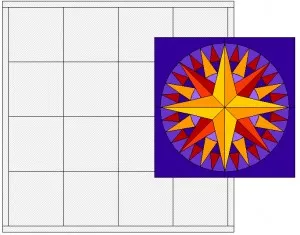

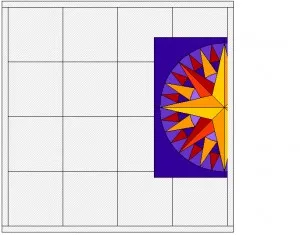







06-16-2015
4:33 pm
You win, Heidi! I was not familiar with this function, but I will play with it, and will use it as needed. Thanks!
Al, in NW Missouri
06-18-2015
3:36 pm
Have fun, Al! Glad you like it