 Display Dynamic Help
Display Dynamic Help
Use this tool to display the window, giving information on using buttons and tools. Since there are so many tools in EQ7, you’ll find that some tools get used much less frequently than others. You may also find that you need a quick reminder as to how a tool works. This help window is intended as that quick reference.
1. Click the Display Dynamic Help ![]() button. A yellow panel will display on the right of your screen.
button. A yellow panel will display on the right of your screen.
2. Hover the mouse over a tool on a toolbar without clicking. The yellow panel will update with information about that tool.
3. Move your mouse over any tool on any toolbar to read about that tool.
4. Click the Display Dynamic Help ![]() button again to turn off the help panel.
button again to turn off the help panel.
For example, here is some of the information for the Set Photo tool.



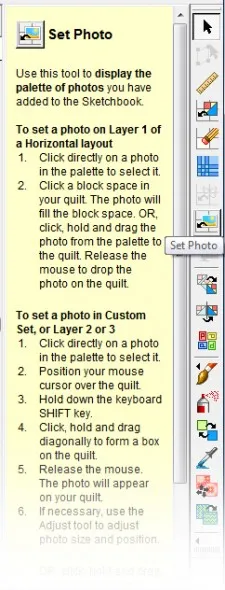






03-10-2015
11:48 am
Thank you! I can always use a little help. Have a super day!
03-10-2015
2:24 pm
Thanks Jennifer! You too
06-01-2015
5:11 pm
You can also find the EQ7 User Manual online: You will find the EQ7 Manual as a PDF document at:
http://electricquilt.com/download/eq7-user-manual/
Starting on page 246 of the Manual you will find an index of ALL the tools available within EQ7, including all those not available on the toolbar by default. It is a terrific resource!
Also included is a short note on how to add these missing tools to the toolbar, so they will be available in future projects.
06-02-2015
11:06 am
Thanks for passing that on Johanna!