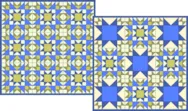Deb Richey at www.craftydeb.com designs her crocheted blankets with EQ7! Deb is also planning to sew a quilt with the same design. So cute! Another great and creative use for EQ7!
Just Because
Blog-worthy topics we think you might enjoy reading.
Crocheted blanket designed in EQ7
Posted 04-27-2014 by Heidi | Posted in: Just Because
Easter Crafting with EQ
Posted 04-12-2014 by Heidi | Posted in: EQ Software Tips Heidi Finds Just Because
You can do all kinds of things with EQ, besides quilting. Here are some Easter eggs with silhouettes. You can learn how to draw silhouettes in EQ7 here. There are also many free printable on the internet. You can print any of these onto EQ Printable Fabric and make fun fabric Easter projects. Make a fabric bag that you can use year after year. Or a pillow, fabric mask, fabric place cards…even greeting cards can be made out of fabric! Or, you could use our EQ Peel and Stick, it’s fabric on one side and sticky like a sticker on the other. You can run it through your printer just like any of our EQ Printables! If this inspires you to make something, let us know! Email photos to Heidi@electricquilt.com. Happy crafting!
Happy St. Patrick’s Day!
Posted 03-17-2014 by Heidi | Posted in: Downloads Just Because
John Pietkiewicz’s Stained Glass
Posted 03-12-2014 by Jenny | Posted in: Just Because Look What I Did More for EQers
It’s not just for quilt design! John Pietkiewicz uses EQ software for his gorgeous stained glass designs. John says: “I got into stained glass design in 2010 and was directed to EQ by a local quilt shop in Henniker NH whom I had shown some of my stained glass design work which mimicked quilt patterns. At the time I was drawing designs by hand and using colored pencils.” All designs/photos are copyrighted John K Pietkiewicz 2010-2014 Great work, John! We’ve seen EQ used for tile design, room planning, and even for beautifying traffic signal boxes. Do you have an alternative use for EQ7? Tell us about it!
Un-Drawing Blocks
Posted 02-26-2014 by Jenny | Posted in: EQ Software Tips Just Because More for EQers
You don’t need to know how to draw in EQ7 to create new blocks—you just need to know how to delete! “Un-drawing” is just my funny way of referring to deleting lines in a block to create new variations. Edit your block to the Block Worktable and start experimenting. Click the Pick tool , click on the line to select it, then hit the Delete key on your keyboard. Here are a few simple examples of the block variations you can create in just minutes with your Delete key! Here I started with the Electric Fan block (which you can find in the EQ7 Block Library in 02 Contemporary Pieced > Kaleidoscopes). I deleted all of the lines in the four blades: Here you can see the difference between a quilt using all the same block and one that has been alternated with the new variation: Here’s the Greek Cross
Sochi Patchwork in Club EQ!
Posted 02-20-2014 by Heidi | Posted in: Just Because More for EQers
I’m sure you are aware that the Olympic patchwork quilt is the official look of Russia’s first Winter Games. Pretty exciting if you are a quilt lover! And they are definitely beautiful quilts! But, do you know that ClubEQ is having an Olympic patchwork inspired challenge? And, in case you don’t know what ClubEQ is…it is a free club any EQ user can join, simply by using EQ to design a quilt. Club leader, Barb Vlack, presents monthly challenges. Those EQ users who join the challenge (and the fun) send in a project file. These projects are displayed together on the web. Participants receive projects from all the other challenge participants that month. So send in one project file, and receive many more in return! No sewing necessary! (There are a few rules, read them here.) For February’s challenge Barb Vlack says, “The banners for the 2014 Winter Olympics in
Need some inspiration?
Posted 01-17-2014 by Jenny | Posted in: Just Because Look What I Did
Then check out the Quilt Gallery on DoYouEQ.com! We’re always amazed by what our talented users can do with the software. And in the Quilt Gallery you can see the actual sewn version of the virtual design. It was difficult to choose just a few to feature in this post! Nebula by Sue Duffy Circling Geese in a Summer Wind by Libby Phillips Star within a Star by Diane McGregor Monkey Quilt by Evelyn Townsend Truck #1 by Claire Kerr Take a look around the gallery and get those creative juices flowing! If you’ve designed and sewn a quilt using EQ7, submit your photos using the form on the right side of the Quilt Gallery page– remember, we want to see both the virtual EQ design and the finished quilt!