You don’t need to know how to draw in EQ7 to create new blocks—you just need to know how to delete! “Un-drawing” is just my funny way of referring to deleting lines in a block to create new variations.
Edit your block to the Block Worktable and start experimenting. Click the Pick tool ![]() , click on the line to select it, then hit the Delete key on your keyboard. Here are a few simple examples of the block variations you can create in just minutes with your Delete key!
, click on the line to select it, then hit the Delete key on your keyboard. Here are a few simple examples of the block variations you can create in just minutes with your Delete key!
Here I started with the Electric Fan block (which you can find in the EQ7 Block Library in 02 Contemporary Pieced > Kaleidoscopes). I deleted all of the lines in the four blades:
Here you can see the difference between a quilt using all the same block and one that has been alternated with the new variation:
Here’s the Greek Cross block (01 Classic Pieced > Nine Patch):
I like the new secondary design in corners when you mix these two blocks together:
And one last example, Odd Fellows Chain (01 Classic Pieced > Variable Stars):
If you’re like me, piecing the same block over and over can be a little tedious. Fewer lines = fewer seams. Which means faster piecing on those variation blocks!
Exercise that Delete key and see what kind of variations you can make!


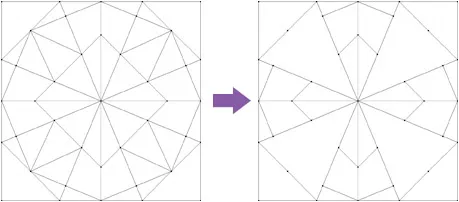
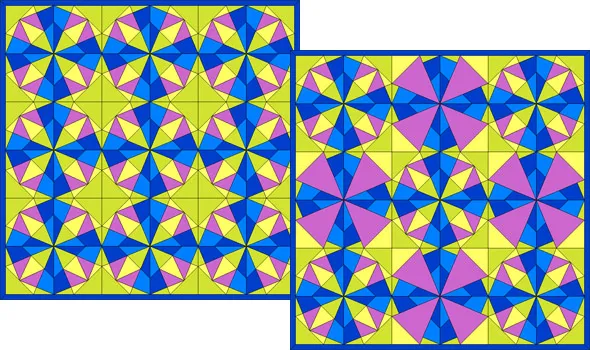
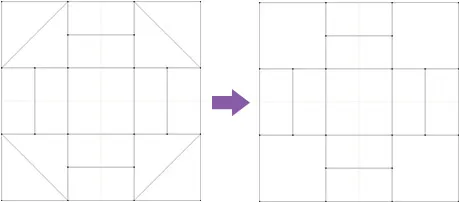
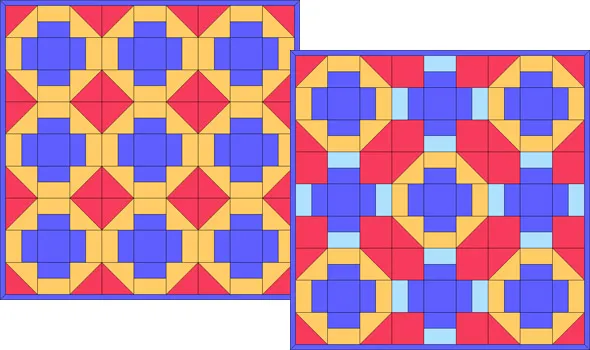
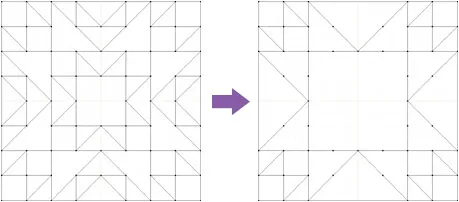
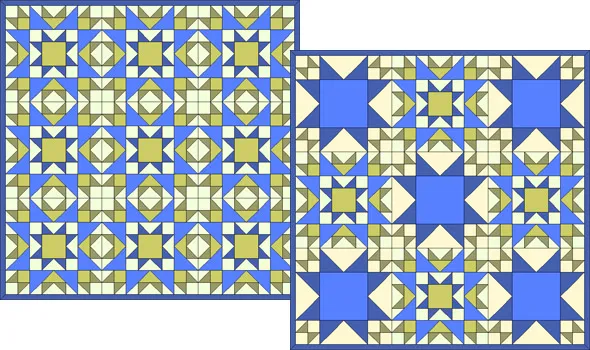






02-26-2014
5:04 pm
Delete and undo are my favourite tools … along with select and either move or rotate when drawing applique … or redrawing blocks from the EQ library.
02-28-2014
12:57 pm
Thanks for posting this. I have discovered this works well when I want a line that doesn’t go from block edge to block edge, maybe only from the edge of one patch to another. Since it is hard to get it to be exactly where I want it, it is easier to draw a full line first, from edge to edge, go to color and then back to drawing, then delete the unwanted portion. You just have to remember to go to color first, because otherwise the line has not segmented.
03-06-2014
3:20 pm
Thanks for the additional information!
03-05-2014
10:35 am
Thank you for posting this Un-Drawing Block. I had taken a class previously and lost my notes. My attempt to try to remember what was shown were not successful. I can now go back and use this to un-draw my blocks I wanted to Un-draw. New design in the future. As an Appraiser this will also give me a new perspective on the new quilts that I am looking at. Also; what should we use for names?? for the new blocks. We would title it as a variation of what ever original block was used.
03-08-2014
5:29 pm
Just have to say that I had to get a new Laptop with Windows 8.1 and I just installed my old EQ6, followed by my EQ7-Update and after that, the program automatically informed me there was an Update to the EQ7 program. So I downloaded the update. Everything went through smoothly and the program opened up with no problem.
Thanks EQ!
03-13-2014
8:04 am
Ahhhhhh…the delete tool. One of my favorite ways to create alternate blocks for a quilt design. Thanks for posting Jenny!