The month of May makes me think of Spring flowers and Mother’s Day. There are some wonderful applique designs built into EQ8 that host a variety of flower shapes in one applique block. This one block can look so totally different depending on the fabric choices used. You can try out different fabrics in your designs to see what gives the best overall feel for the quilt block before you even begin shopping for the fabrics or before you begin cutting the fabrics already in your stash.
Launch your EQ8 program and name the project May Flowers. Click on the OK at the bottom of the project helper box.
At the top of the screen, click on LIBRARIES>Block Library.
In the block libraries box, click on the word ‘search>by notecard’.
In the search block notecard box, type in the word ‘mother’ and then click on the ‘search at the bottom of the box.
The next box will show you how many items in EQ8 have the word ‘mother’ in them Click the ‘OK’ to see the selections.
In the block libraries box, choose the ‘mothers day basket’ by clicking on it. A blue selection box will appear around it. Once it is selected, click on the ‘add to sketchbook’ at the top of the box. Close the box when done.
Click on the view sketchbook icon![]() on the left side of the screen.
on the left side of the screen.
In the project sketchbook box, click on the blocks heading at the left side and then scroll to the mothers day block we just added. Click on the block to select it and then click on ‘edit’ at the bottom of the box to place it onto the block worktable.
This block has a pieced background and an applique of flowers onto the background. The piecing appears on the ‘easy draw’ tab at the bottom of the screen and the applique appears when you click on the ‘applique’ tab at the bottom of the screen.
Click on the color tab at the top of the screen.
The design is shown with solid color elements. This solid color looks very flat and lacks interest.
Using the paintbrush tool, scroll through the default fabrics and click on the fabric of your choice and then click on the worktable to color each of the elements. Start with light colors for the background and deeper colors for the basket and the flowers.
Just by selecting various printed fabrics, the design comes to life. It is much more visually pleasing to the eye than the flat solid-color fabric fill elements.
Once this design is saved to the sketchbook, try a new coloring that uses only two colors in multiple shades of each of those two colors. The one below was colored with shades of greens and purples.
Now try coloring the design again focusing on the print in the individual fabrics. Try to select fabrics that will add a texture to the different design elements.
Textured-looking fabrics may not be the best choice for the applique flowers but may work well for the basket itself.
If you want to use solid fabrics only, you can add another level of interest by designing the blocks as a monochromatic color scheme.
In the fabric tools box, click on the color tab in the center. Now click on the three little dots to get a selection box. Select the ‘add grades’ option.
In the pop-up box, click on the down arrow next to the small color box on the left. Scroll through the palette selections to find a colorway you like. Click on the lightest shade to start. Click on the down arrow in the small box at the right and select the darkest shade of the same color. The image will show you how your color grades will look.
Once you are satisfied with your monochromatic color grades, click on the ‘add to sketchbook’ in the box.
Your new color selections are added at the end of the standard built-in solid color palette.
Use the new solid colors you added to color your basket design.
This monochromatic design may not work for you. Consider using tone-on-tone batiks within the same colorway to add a little more interest rather than a completely solid fabric choice.
EQ8 has so many options just using the built-in fabrics. You can always expand this more by adding different fabric pallets to the sketchbook. Continue experimenting with different fabrics to create an entirely new look for the design.




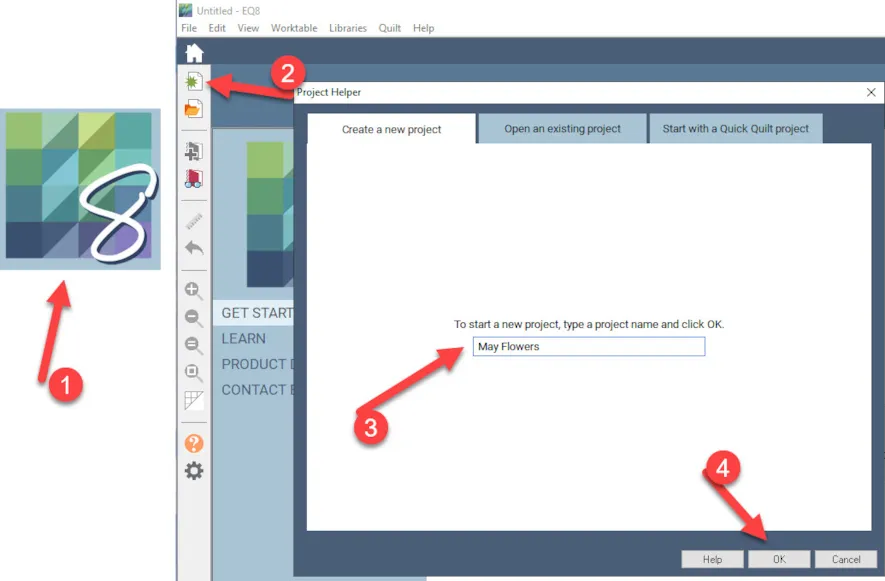
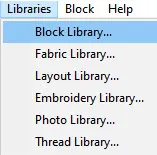
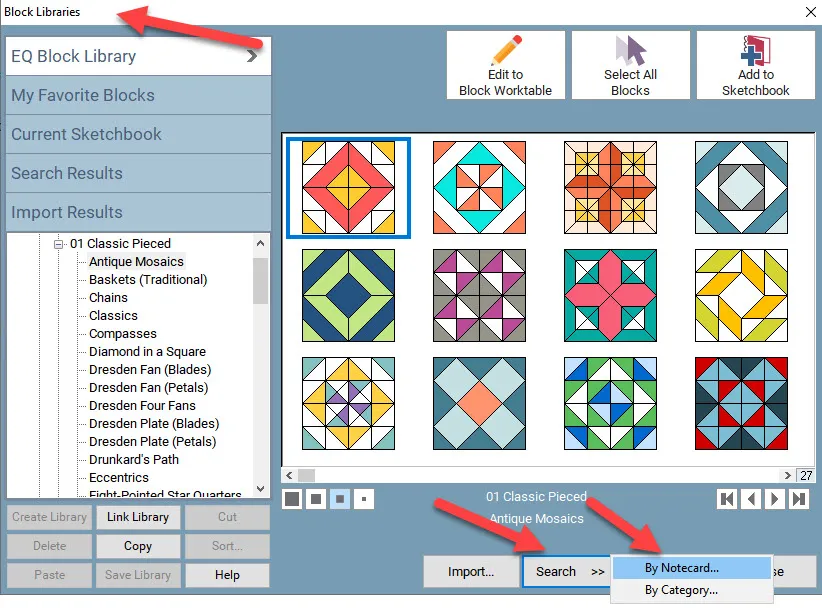
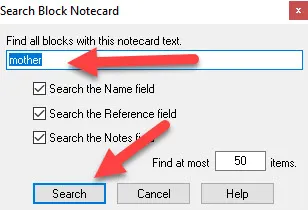
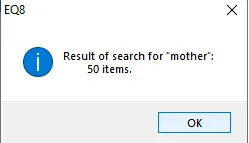
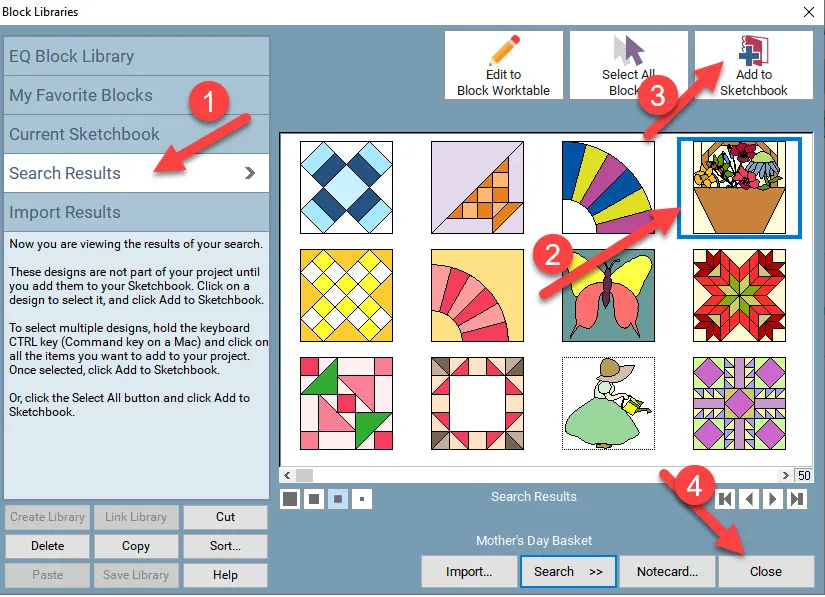
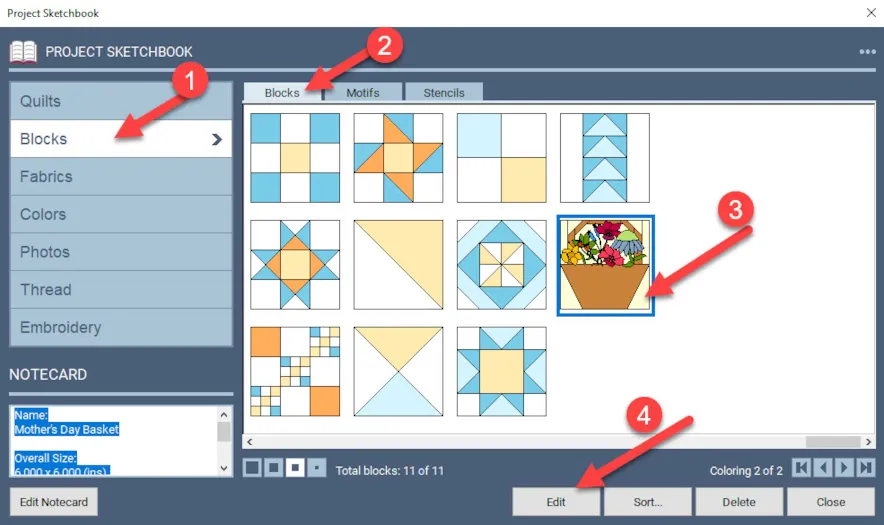
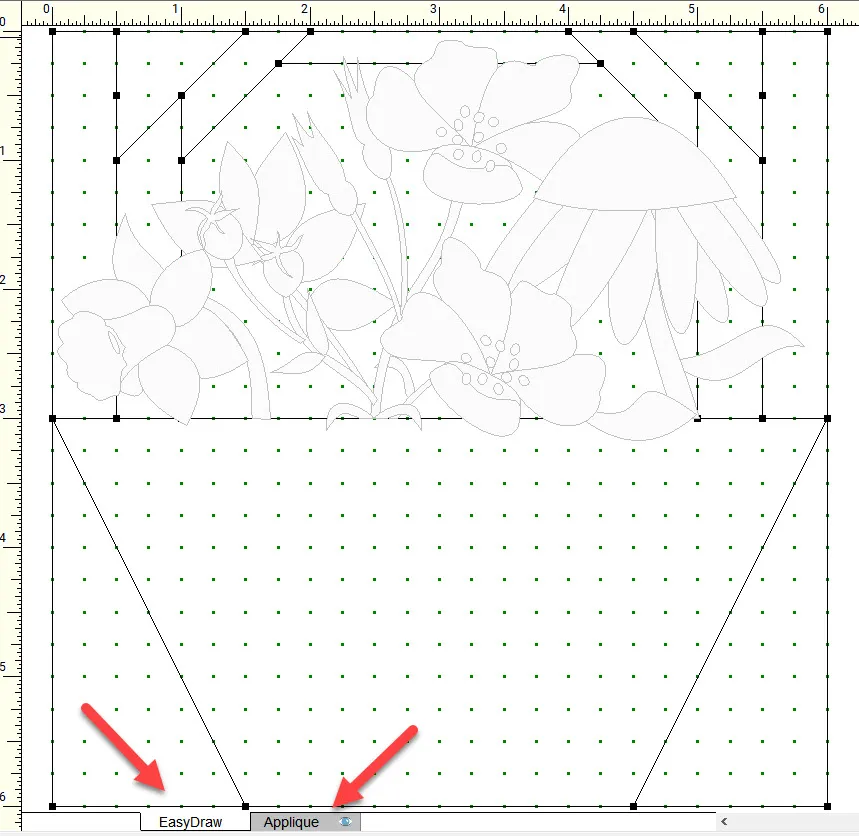
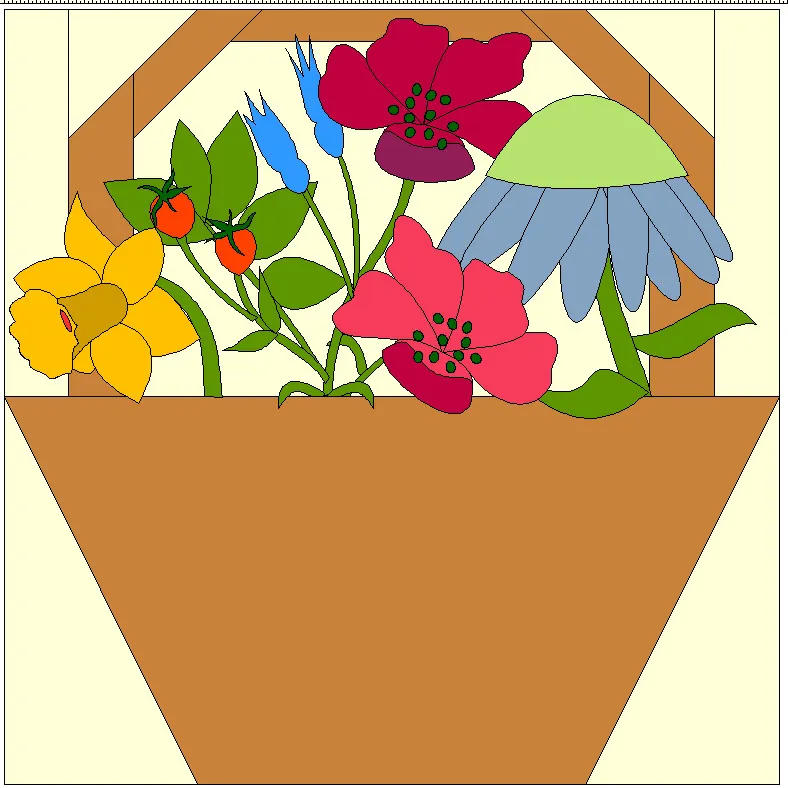
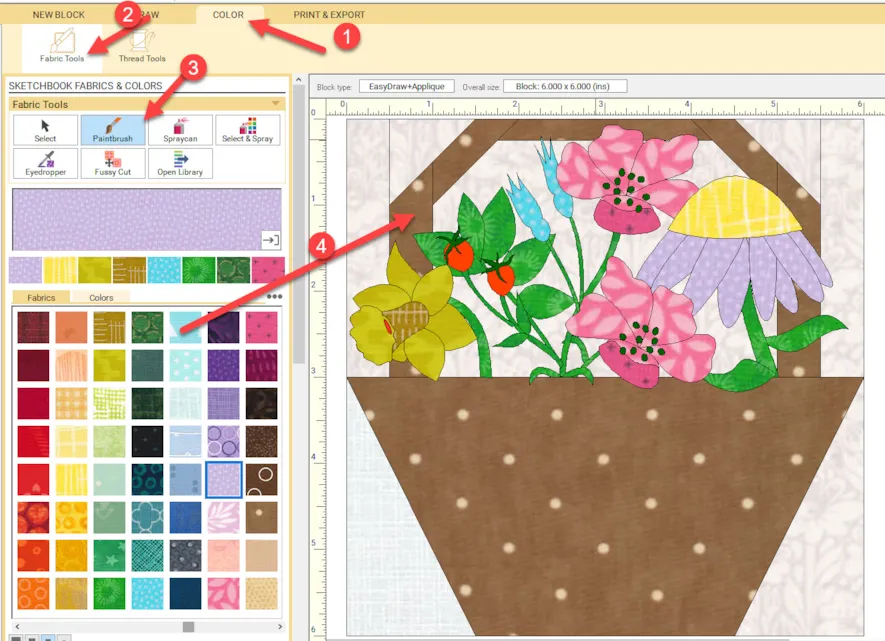


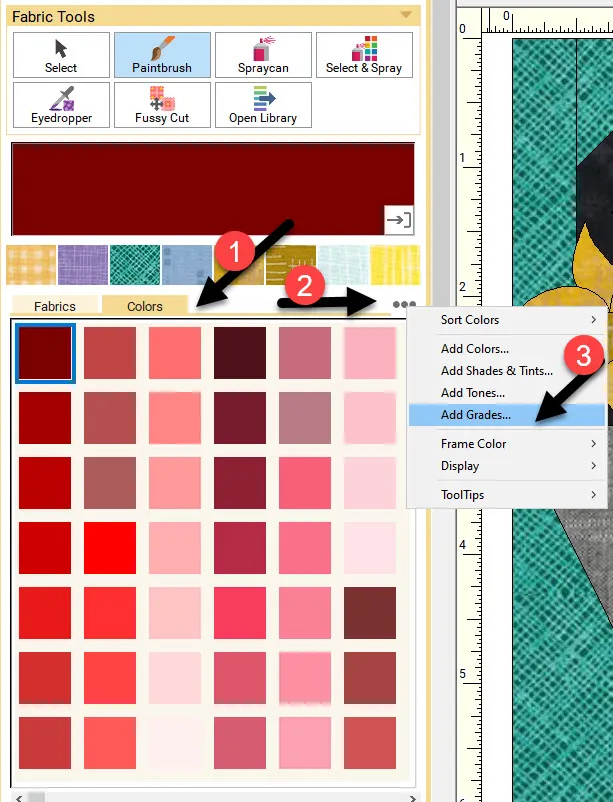
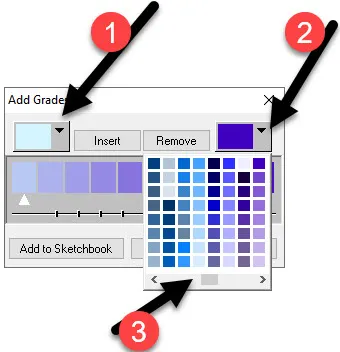
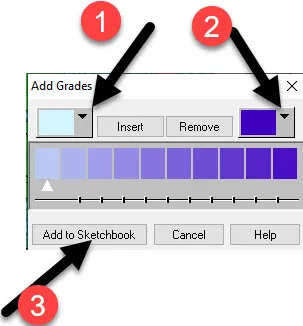
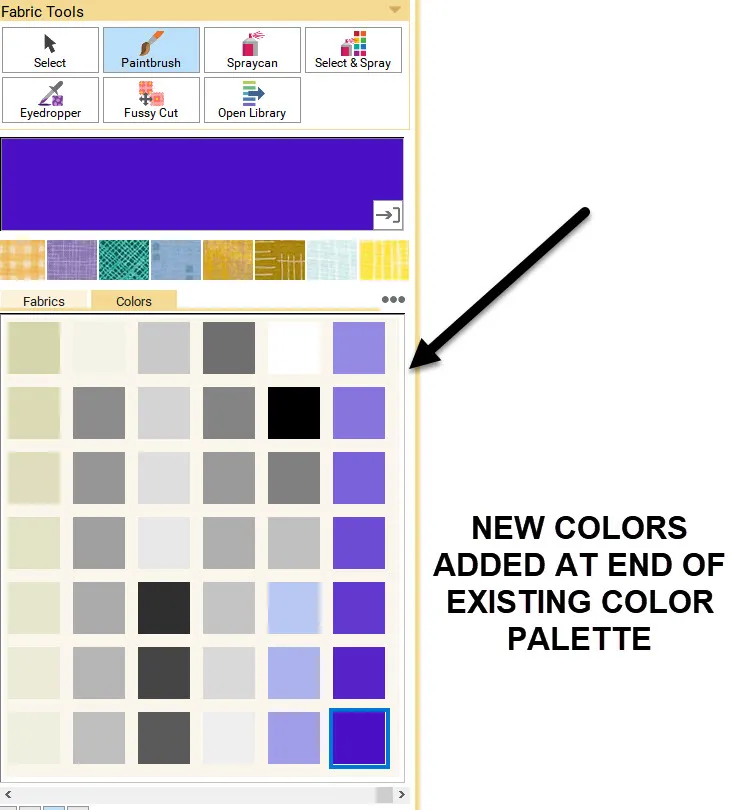
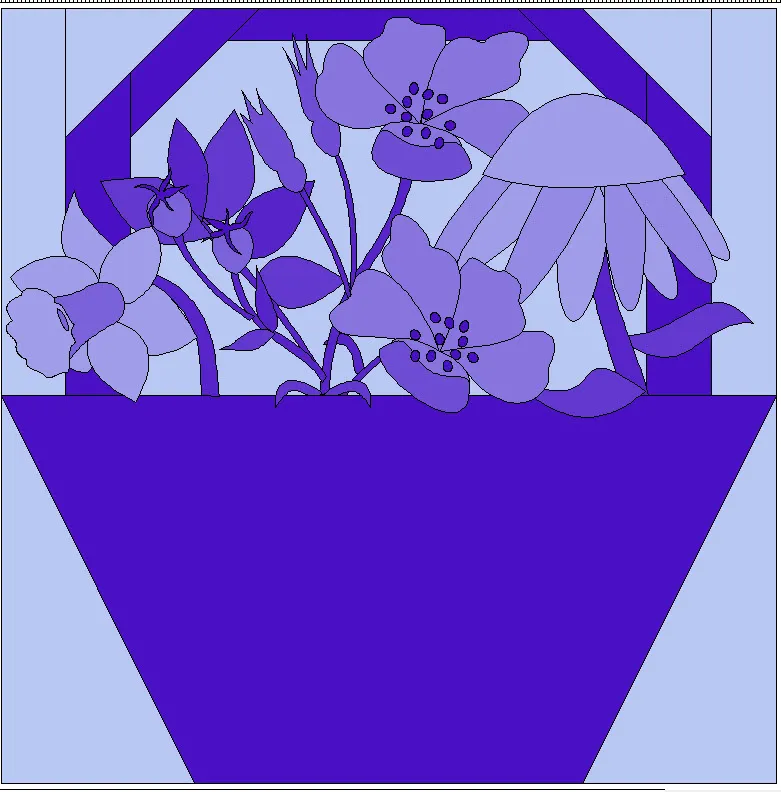






05-16-2021
11:32 am
I am new to EQ8 and learn something new every time. Your way of explaining the process is very helpful and easy to understand. Can’t wait to try it out.
05-16-2021
12:43 pm
Sharon–There are so many features built into EQ8 for you to experiment with. You can get lost in all the fun things you can do! Enjoy your program!
05-16-2021
12:09 pm
Wow! This is amazing. I love that there are so many options in EQ8. Thank you for walking us through this coloring exercise. I will use it in my next quilt.
05-16-2021
12:44 pm
Bibi–I find when I teach hands-on classes, the students want to spend the most time coloring their blocks. Fabric colors and styles can consume you for hours working out the very best options!
05-16-2021
12:16 pm
I did not know about the “Add Grades” option. That is a good thing to learn. Thank you.
05-16-2021
12:45 pm
Pat-We tend to use printed fabrics to color our blocks so the option to add grades with solid colors gets overlooked frequently.
05-16-2021
12:40 pm
These lessons are invaluable for those of us trying to learn EQ! Thank you so much for these wonderful exercises.
05-16-2021
12:47 pm
ADK–I have been using EQ since it was on version 4 and I am still learning all the different ways I can apply the features in EQ. It is a never-ending learning process. Enjoy playing with your program!
05-16-2021
8:10 pm
great tutorial–being able to try out color combos before purchasing fabric is so helpful!
05-16-2021
9:29 pm
Nancy–Yes color combinations can leave a design looking flat. With the right color combinations, the design comes to life. EQ8 is really great for this!
05-19-2021
10:10 am
Wow. Love this easy step by step instruction. I am very new to this software and have been intimidated to work in it. You’ve made it look doable. Thank you Yvonne !
05-19-2021
12:03 pm
Lyn–I am glad you are finding these little lessons helpful. Learn the little steps and you will tackle the entire program with time. Enjoy!
06-01-2021
9:29 pm
That was fun. Thank you.
06-01-2021
10:44 pm
Wendy-I am glad you enjoyed this.