The BlockBase+ Sew Along starts on Monday, March 29! If you don’t have the new BlockBase+ software yet, you can find it here >
Here’s a little re-cap of how the sew along works, along with a few new details:
How the Sew Along Works
This sew along may be a little different than some other sew alongs you have participated in previously. One of the great benefits of BB+ is that you can print the templates, rotary cutting charts, and foundations for the blocks at whatever size you like. So, we will all be making the same blocks during this sew along. But the size of those blocks and the quilt you create in the end, is up to you!
You will need to have the BB+ software installed on your computer so you can print the sew along patterns. We will feature a block to sew from BB+ every two weeks. Each blog post will highlight a different feature of BB+, so it’s a great way to get to know your new software!
At the end of each two week period there will be a link up post so you can share a photo of your sewn block and we can all oohh and aahh over each other’s beautiful blocks!
Pick Your Size
Because the blocks in BB+ can be printed at any size, YOU get to choose how big (or small!) to make your blocks. You may want to make your decisions about block size before you get started with the sew along. Do you want to make all your blocks the same size? Or a variety of sizes that work well together, such as 6”, 9”, and 12”? Or maybe you just want to choose your block sizes randomly, and you’ll figure out how to fit them together at the end. It’s up to you!
We’ll be choosing blocks from many different categories, so in rotary cutting terms, some blocks may be better suited to a specific size. For example, a block based on a 3×3 grid would be easiest to rotary cut if using a size that’s a multiple of 3 (6″, 9″, 12″, etc.). But never fear, because you can always choose to print the templates for a block (and the templates are always accurate!).
Because you get to choose what size to make your blocks, there are no fabric requirements listed for the sew along. Think of this sew along as the perfect opportunity to raid your scrap bins!
More Details
Each block in BB+ has a default size listed in the Notecard panel. If you want to follow along with me exactly, I’ll be making all the blocks at their default sizes. This means the blocks I’m making will be a variety of sizes.
Eight blocks will posted for the sew along. The quilt that I make will use just those eight blocks. I’ll provide a piecing diagram for my quilt, for anyone who would like to use all the default block sizes and the same layout.
However, if you’d like to make more blocks to include in your finished sew along quilt, go for it! With over 4000 blocks in the BB+ software, you are sure to come across more blocks you’d like to make. I encourage you to add more blocks and let your creativity decide where your quilt will go!
The last block will be posted in July. Then you’ll have a few weeks to put together a quilt top to share in the last link up post where we all get to show off what we’ve made.
How Do I Sign Up?
No official sign up is necessary! Just visit the blog on Monday, March 29 to find out which block we’ll be sewing first. On Friday, April 9, visit the blog again to post a picture of your sewn block. New blocks will be posted every two weeks, on Mondays. If you’d like the new blog posts automatically emailed to you, you can subscribe to our blog posts using the form in the sidebar.
The only requirement is that you own the BlockBase+ software and have it installed on your computer so you can print the patterns for the blocks.
 Sew Along Host
Sew Along Host
EQ’s Jenny Novinsky will be your host for this sew along. Jenny has worked at EQ for nearly 20 years and one of her favorite parts of the job is hosting sew alongs here on the blog. She can’t wait to start sewing with all of you!





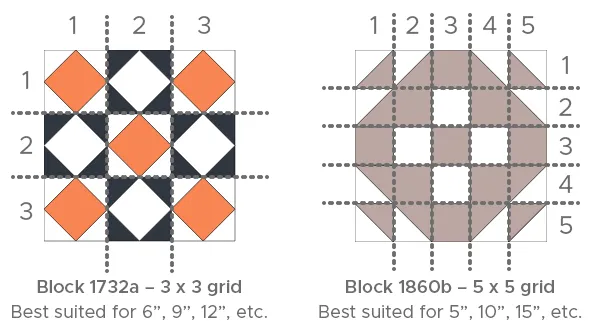
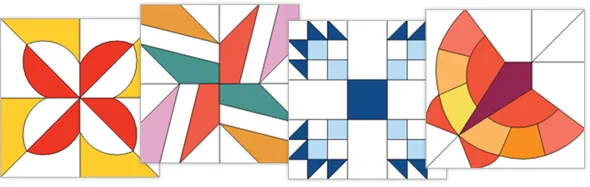
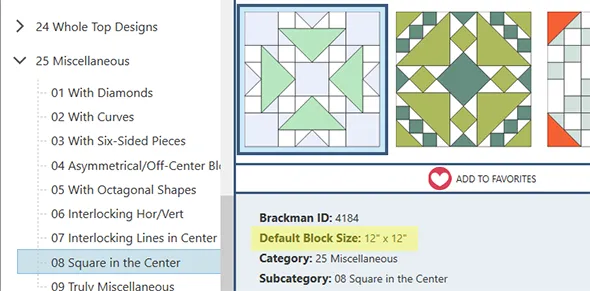






03-22-2021
11:36 am
Is it possible to do the sew along if I have the old blockbase or do I need the new one?
03-22-2021
12:21 pm
Hi Bernadette,
You’d be able to use the old BlockBase to print the patterns and sew your blocks. But you wouldn’t be able to follow along with the lessons or features we use in the new software. Here’s a comparison chart between the old BB and the new BlockBase+ software: https://electricquilt.com/online-shop/blockbase/#tab-Did%20you%20own%20the%20original%20version
03-22-2021
11:38 am
Is there a specific time to log in or can it be at my convenience?
Thank you.
Pat
03-22-2021
12:22 pm
Hi Pat,
You can visit the blog whenever it’s convenient for you! The first block will be posted in the morning on Monday, March 29. But you can visit the blog any time to read the post and find out which block we’ll be making.
03-22-2021
11:53 am
Wonderful idea! Looking forward to learning about my new EQ purchase!
03-22-2021
12:23 pm
Yay! I’m excited to get started too!
03-22-2021
12:17 pm
Unfortunately I’m do I g other quilt alongs, I don’t know if I can join this one, but I w I’ll try.
03-22-2021
12:24 pm
I’d love if you can join in, but there’s no pressure! Even if you can’t keep up with the schedule, the posts for the sew along will always be available on the blog. So you can catch up whenever you have time.
03-22-2021
12:31 pm
I plan on buying the BB+ but not until May. Can I find these blog posts at that time, and follow along?
03-22-2021
12:37 pm
Hi Sandi,
Yes! The posts for the sew along will always be available on the blog. So you can catch up whenever you have time.
03-22-2021
1:11 pm
I just purchase the BlockBase + and Encyclopedia of Pieced Quilt Patterns. I have had EQ8 for a while but, really have not used it that much. I am looking forward to doing this sew along and learning.
03-22-2021
1:30 pm
You’ll feel much more confident using BlockBase+ after this sew along! I’m glad you’ll be sewing along with us!
03-22-2021
1:19 pm
This sounds right up my alley! Can you tell me what size your quilt was using the eight default sized blocks? I kind of like to design and sort of plan ahead! Thanks
03-22-2021
1:37 pm
My quilt using the eight blocks is a wallhanging size (36″ x 36″). But you definitely do not have to follow my plan for the blocks. I hope to see lots of creative uses for these blocks! I had even thought about doing a side project where I make all the blocks at 3″ and turn them into pincushions. The sky is the limit when you can print the patterns at whatever size you like!
03-22-2021
1:21 pm
This is such a great idea…Thank YOU! I already have BB+, already installed/played with and am TOTALLY In Love – what an incredibly FUN quilty program! Love that it links seamlessly w/EQ8. The ‘Quilt Layout’ feature w/each quilt block is Da Bomb! Off to raid my patriotic stash…Can hardly wait til next week…Thanks Again!!
03-22-2021
1:43 pm
I’m so glad you are already enjoying BlockBase+! I can’t wait to get started next week too
03-22-2021
2:24 pm
Hi, I just purchased BB+ and looking forward to this sew-along. What is the requirement for printing? I am assuming printing would only be required for templates or paper piecing, is that correct? Is printing also necessary for rotary cutting?
03-23-2021
8:38 am
You’ll need to print for templates or foundations patterns. You don’t really have to print the rotary cutting chart, if you don’t mind just viewing the chart on your screen. We’ll be using each of the different print styles throughout the sew along.
03-22-2021
8:05 pm
Excellent! Sounds like a great way to really get to know BB+. I just purchased BB+ and the encyclopedia so it’s all kind of new to me. In fact, I just got my book today! That is one heavy book! I could not believe all the different blocks in it. What an excellent companion for the software! I look forward to getting well acquainted with my BB+. Thanks for the opportunity to learn as a group. It’s always more fun when you have a group of people participating to bounce ideas off of.
03-23-2021
8:43 am
Ha! Yes, the book really lives up to the “Encyclopedia” name! I’m so glad you’ll be sewing along with us!
I’m so glad you’ll be sewing along with us!
03-22-2021
8:23 pm
What is the url for your blog? I have no clue where to go to sign up and I definitely want to do this sew along! Thanks.
03-23-2021
8:47 am
Hi Pat! This post that you’re leaving the comment on is the blog. Here’s the direct link: https://doyoueq.com/blog/
No sign up is necessary for the sew along! Just come back here to the blog on Monday, March 29 to find out which block we’ll be sewing first. (You don’t have to visit the blog at a specific time. The sew along posts will always be on the blog, so you can read the posts whenever it’s convenient.)
03-22-2021
10:53 pm
I am trying to figure this BB+ out, do i need to purchase both BB+ and the encyclopedia to use in EQ8?
03-23-2021
8:52 am
BlockBase+ is a stand-alone software. In other words, you don’t need to have any other products to use it. You do not have to buy the Encyclopedia to use BB+.
Here’s more info about BB+: https://electricquilt.com/online-shop/blockbase/
And here’s more info about the Encyclopedia: https://electricquilt.com/online-shop/encyclopedia-of-pieced-quilt-patterns
If you own EQ8, you can link the BB+ blocks to your Block Library. But owning EQ8 is not required. If you only own BB+, you’ll be able to follow along with this sew along!
03-24-2021
3:48 pm
Well, I wasn’t expecting this. I’ve just installed Blockbase Plus to my EQ8 library and it’s beyond awesome. I am really looking forward to Monday and the first block. The book should be arriving soon also.
03-25-2021
8:41 am
I’m so glad you’ll be sewing along with us, Judy!
03-25-2021
8:27 am
I’m planning to purchase BB this weekend and we install it in my EQ8 software. How would I sign up for the sew along?
03-25-2021
8:42 am
Hi Vera,
No official sign up is necessary! Just visit the blog on Monday, March 29 to find out which block we’ll be sewing first.
03-25-2021
9:50 am
VERY new to EQ8. I am interested in learning how to use this program to the best of my ability. I am very interested in paper piecing. However, I have not been able to find anything about paper piecing on the EQ8 website or search engines. Also I don’t understand what you are talking about BB+. Is there another program needed to join in this class? Would someone tell me where I can find out more about the basics of the EQ8 program? Thanks in advance for all your help. Deb
03-25-2021
10:37 am
Hi Deb,
EQ8 and BlockBase+ are two separate programs that can be used alone. However, if you have both products, you can link the BB+ blocks to EQ8. This sew along will use the stand-alone BlockBase+ software.
If you have questions about using EQ8, our tech support team is happy to help: https://support.electricquilt.com/contact-us/
Here’s a lesson on drawing foundation pieced blocks: https://doyoueq.com/blog/2018/10/design-discover-drawing-foundation-blocks/
03-27-2021
10:12 am
I’ve had EQ8 for awhile and have my husband do things on it for me. It’s so confusing for me. I just purchased the BB+ and the Encyclopedia (can’t wait for the book to arrive) I played on the BB+ for a couple hours. I am soooo excited about this quilt along and the BB+ program!!!
03-28-2021
12:30 pm
I’m so glad you’re enjoying the new BB+ software. Hopefully this sew along will give you the confidence to dive into EQ8 a little more too!
03-27-2021
10:58 am
Having never used any quilting software, will it be easy to do the sew along?
03-28-2021
12:32 pm
BlockBase+ is easy to navigate and user friendly, so I think you’ll do great! Plus the sew along lessons will give you all the steps you need to use software.
03-27-2021
5:54 pm
Really excited to join this sew along!!! I have been dabbling with BlockBase but know I need instruction.
03-28-2021
12:33 pm
I think we’ll all have a great time sewing along together and using the BB+ software!
03-31-2021
2:22 pm
I just purchased EQ-8—and am looking a block base + software, would it be wise to get this even if I am not familiar with EQ-8? I am a member of a quilt guild and in charge of making block of the month kits so thought this would be an interesting way to search for new blocks to explore.
03-31-2021
2:59 pm
Hi Joy! BlockBase+ is really user friendly. In this sew along, we’ll just be using the stand-alone BB+ software. You could start by learning to use the BB+ software through the sew along lessons, then branch out to EQ8 after that, if you like.
Here’s a link to some learning resources for EQ8: https://doyoueq.com/blog/2019/12/new-to-eq8/
04-01-2021
8:46 am
I have had EQ8 for quite some time but I have not used it much. This sew along is really going to help me with the learning curve! I have my first block done and I am looking forward to the next one. I am a male quilter (somewhat of a rare breed but it seems every day there are more and more of us so I will be sharing this blog with the members of my male quilting group).
04-01-2021
12:11 pm
Welcome to the sew along, Steven! We’ll have a great time learning the BB+ software together. I look forward to seeing your sewn block on April 9th! And thanks for sharing the sew along with your quilt group
04-01-2021
11:28 am
I have been sewing and quilting since I was 4. The sewing machine and stuff was all part of my shared bedroom with sister. She quilts too and so does my 95 year old mom.But since I live 900 miles away from Indep. Mo now in Ga. I bought my own longarm, that when quilt making really took off 12 years ago, before that I was hand sewing all my quilts. I also did sewing full time in KC for 15 years. As my love for quilting and wanting to make every quilt I saw, I decided I needed EQ8 so I could design my own quilt patterns. Why not I made patterns for custom shirt in KC. Beckman blocks have been follow along with KC Star. Still happening. EQ8 has been easy for me after having Pro3. Block base so far seems to be great add on.
04-01-2021
12:13 pm
Hi Linda! Thanks for joining the sew along! I look forward to seeing your blocks
04-02-2021
3:17 am
Thank you Jenny for answering all the questions. Really helpful. A couple of our Guild members and I are doing the Sew-a-Long, and think we’re going to go with 12″. Hopefully my grid theory will be right
I do have a technical question. I keep reading that BB can link with EQ8. I want to know how to export a block into EQ so that I can play with colors. Maybe it’s written somewhere but I am not that tech savvy.
04-07-2021
9:07 am
Hi Primrose! You can “link” the BB+ blocks to your EQ8 Block Library. Then use them just like you would any other block from the library. Here’s more info: https://support.electricquilt.com/articles/using-blockbase-with-eq-software/
04-02-2021
10:00 am
I am brand new to the software. Due to my arthritis, I am going to try to adapt the blocks to my Accuquilt. I have the 9 and 12 inch Qubes with the corners and angles Qubes. I am excited to learn my new adventure. I am open to any suggestions. My passion is to design QOV quilts.
04-07-2021
9:10 am
Hi Leesa,
I don’t have much experience with Accuquilt, so I’m not sure that you’ll be able to cut all the blocks with dies. But hopefully most will work for your needs. In the Block 1 post, another sew along participant shared which dies she’s using for the first block. Maybe that will help!
04-02-2021
1:30 pm
I just installed my BB+ software and am excited to participate. I am hoping it will help me get using the program and understanding it better. Thanks!
04-07-2021
9:15 am
Working through this sew along will be a great way to get to know the software. Thanks for joining us!
04-10-2021
8:08 pm
I’m starting late but I think I can catch up.
Cheri
06-01-2021
10:14 am
I’m trying to catch up today, but I want express my appreciation for the very effective way you pace your videos. I never have trouble keeping up, never need to watch it over and over to figure it out, etc. Thank you!