EQ is a quilt design software but we can use it for more than quilt designs. Have you ever considered making a cloth book for children celebrating different types of playtime? You can easily accomplish this without sewing a single seam.
Open your EQ8 and create a project name ‘Childs Eyeview of Lazy Days of Summer’. Lazy days would include quiet play, reading, learning while playing, or making up songs and stories around simple images. For very young children, all life is play!
and create a project name ‘Childs Eyeview of Lazy Days of Summer’. Lazy days would include quiet play, reading, learning while playing, or making up songs and stories around simple images. For very young children, all life is play!
Confirm the name of the project is showing at the top of your screen.
Click on the block worktable icon  on the upper right corner of the screen.
on the upper right corner of the screen.
Click on BLOCK>New Block> Easy Draw at the upper left area above the worktable.
At the top of the worktable enter a block size of 8 inches with snaps vertical and horizontal set at 32.
Click on the line drawing tool![]() to select it. Once selected, click, hold, drag, release a line across the top of the block at the 2-inch mark and down the side of the block at the 2-inch mark.
to select it. Once selected, click, hold, drag, release a line across the top of the block at the 2-inch mark and down the side of the block at the 2-inch mark.
Click on the color tab at the top of the screen and select a fabric color by clicking on it. Move the cursor over to the drawing board area and click once to apply the color in the block segments.
Add the colored block to the sketchbook ![]()
Click on LIBRARIES>Block Library.
In the block library, navigate to 05 Contemporary Applique>Nursery Rhymes & Fairie Tales. Click on “select all blocks” and then click on ‘add to sketchbook’. Close the library box when done.
At the top of the screen, click on BLOCKS>Serendipity>Merge blocks.
In the pop-up box, scroll down on the left side and select the block we drew. Scroll down on the right side and select one of the nursery rhyme blocks. The program will automatically add the nursery rhyme block to the larger area of the pieced block we drew. If it comes in at an unacceptable rotation, simply click on the design to rotate the block image in the correct direction. When finished, click on ‘add to sketchbook’ in the box. Close when done.
Click on the view sketchbook icon![]() at the far left side of the screen. Under the blocks heading, scroll to the end of the blocks to locate the merged block we created. Click on it to select it and then click on the word ‘edit’ at the bottom of the sketchbook box.
at the far left side of the screen. Under the blocks heading, scroll to the end of the blocks to locate the merged block we created. Click on it to select it and then click on the word ‘edit’ at the bottom of the sketchbook box.
The block will open on the worktable under the draw tab. Click on the color tab at the top of the screen and select fabric colors to change the colors of your merged design.
Add the new block design to the sketchbook.![]()
Once it is added to the sketchbook, click on the ‘print and export’ tab at the top of the screen. Click on the printer icon and then select the block icon to print the entire design.
The print block box opens and shows the design to be printed. Click on ‘showing fabrics’ and then click on the ‘preview’ at the bottom of the box. NOTE: Make sure you have your printer margins set to the narrowest setting so the whole block prints on one page.
The print page will show with your block on the paper. You will print from this screen.
This is where you can get creative. You may choose to print on fabric to create a little fabric book for a toddler. I use EQ printables fabric in my printer for the best results. You may choose to print on paper and add cardstock for a cover with pages inside created from the nursery rhymes blocks you designed. A slightly older child may want to print their name or color a picture on the cardstock cover. Use the printed block pages inside to tell stories or sing nursery rhymes that match the images. My granddaughter loves it when we purposely mix up the words to the nursery rhymes that she knows so well. It is great fun giggling over the silliness.
Get creative and decide if you want to make a quilt, create fabric block books, or print on paper to use at your own discretion.




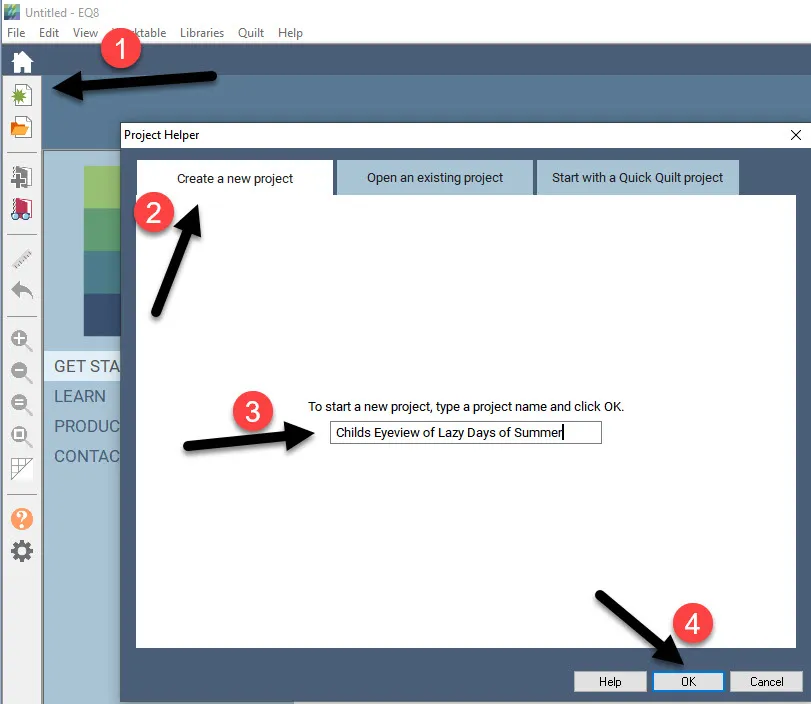
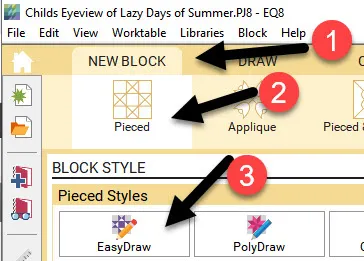
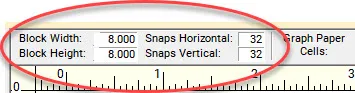
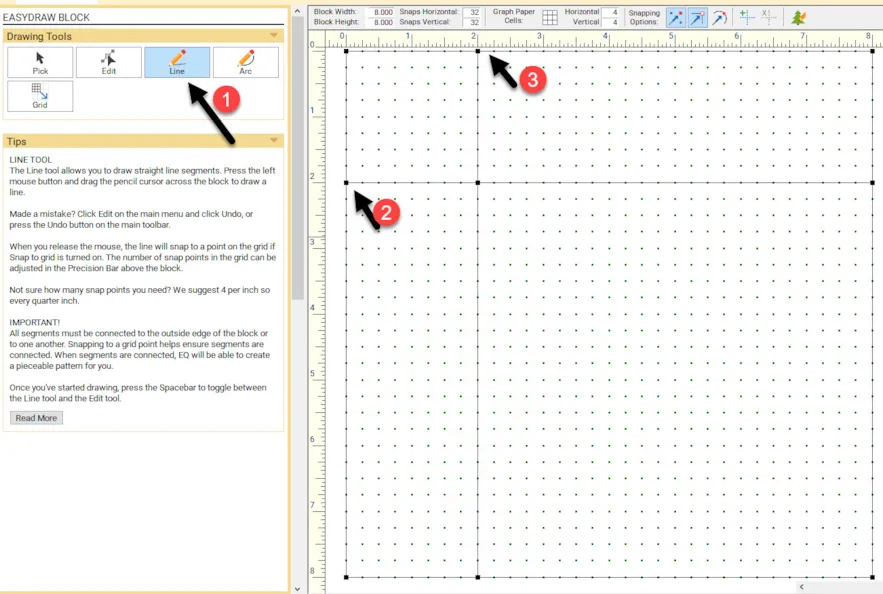
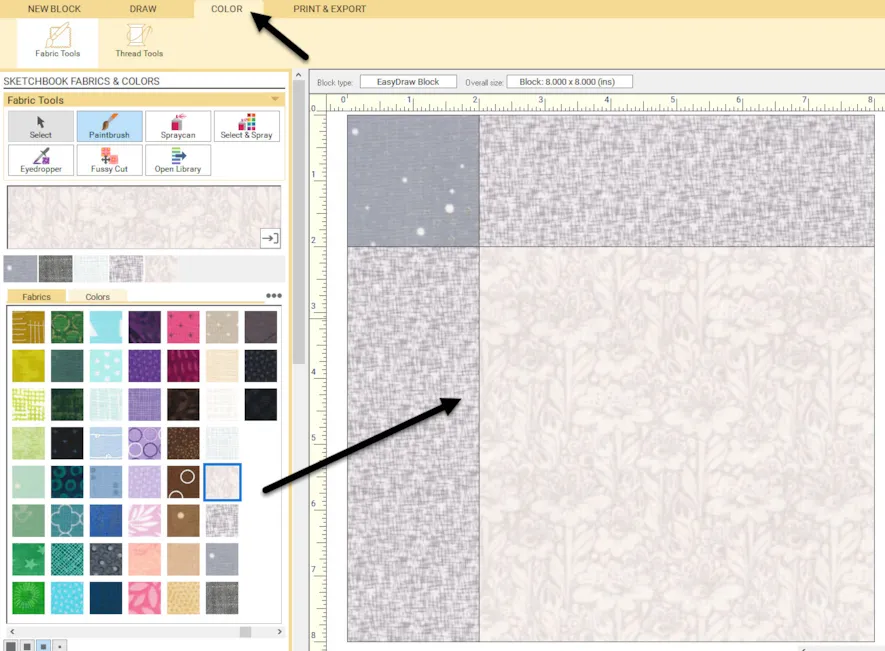
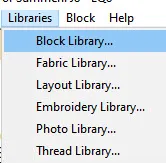
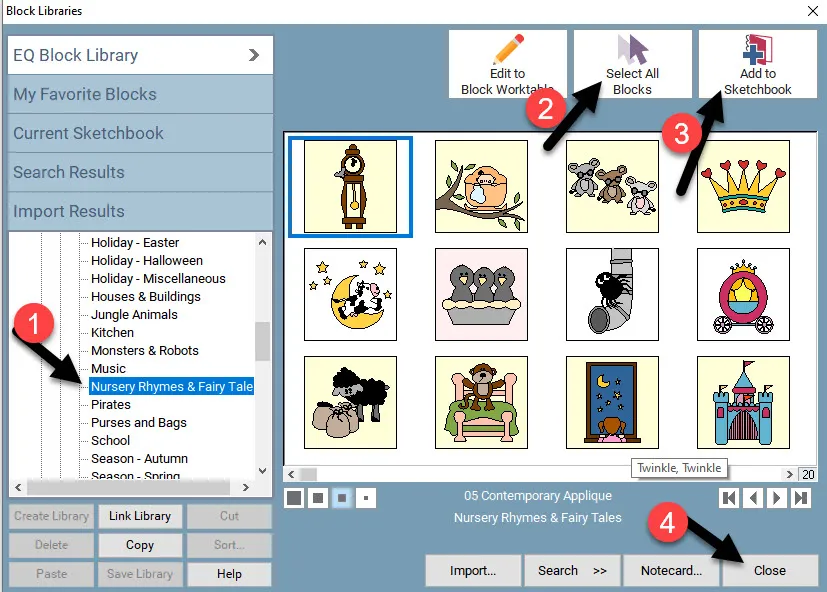
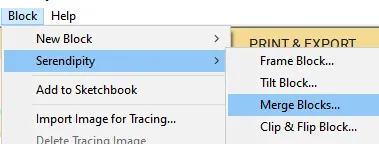
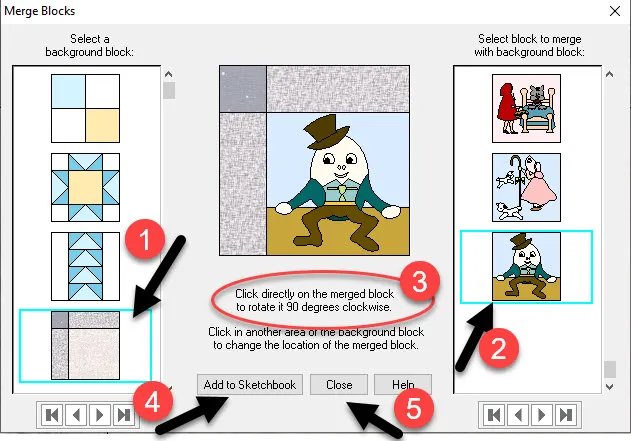
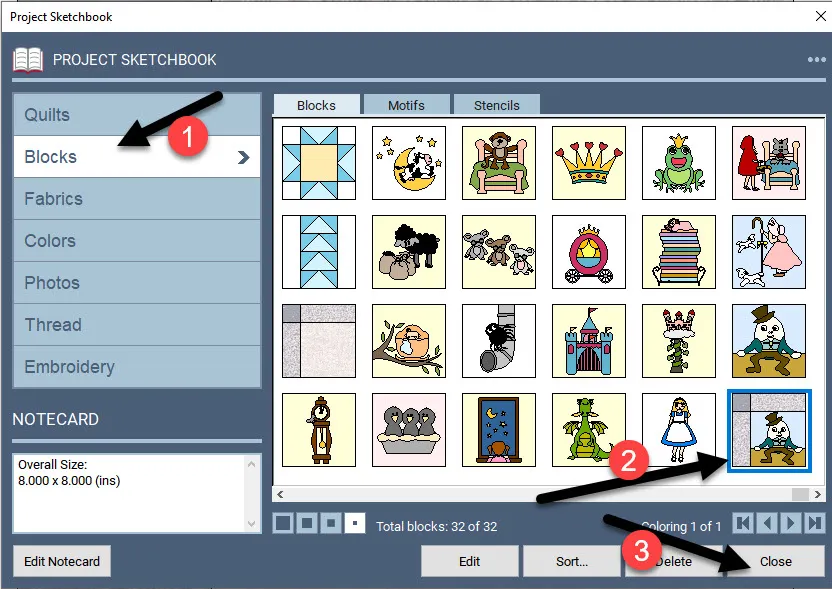
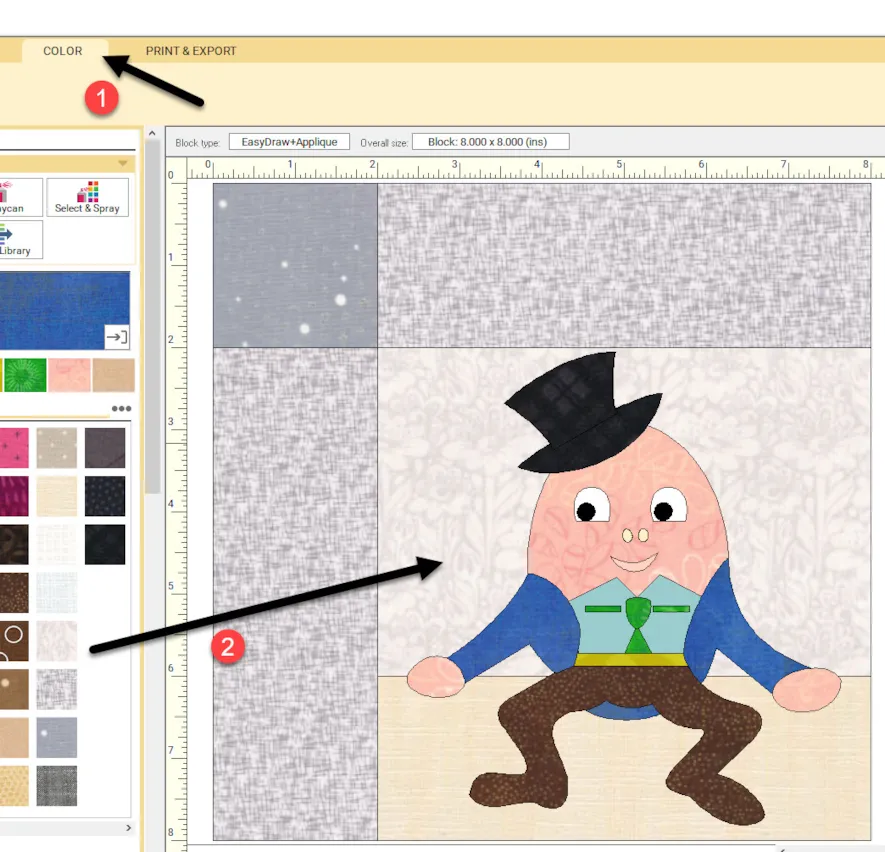
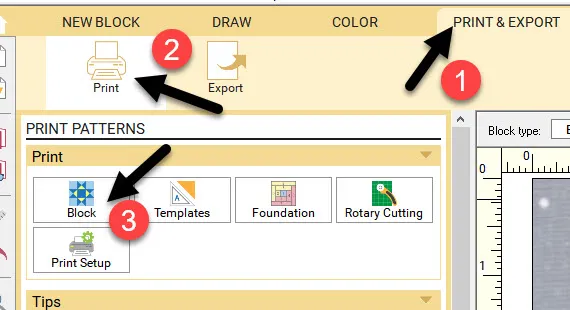
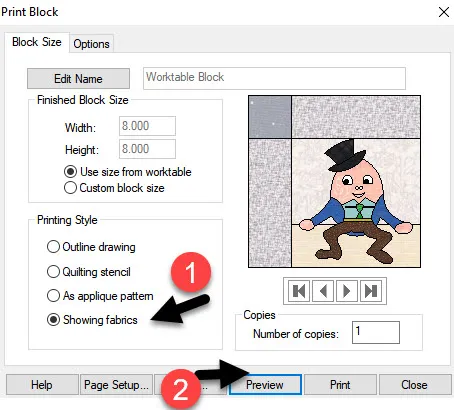
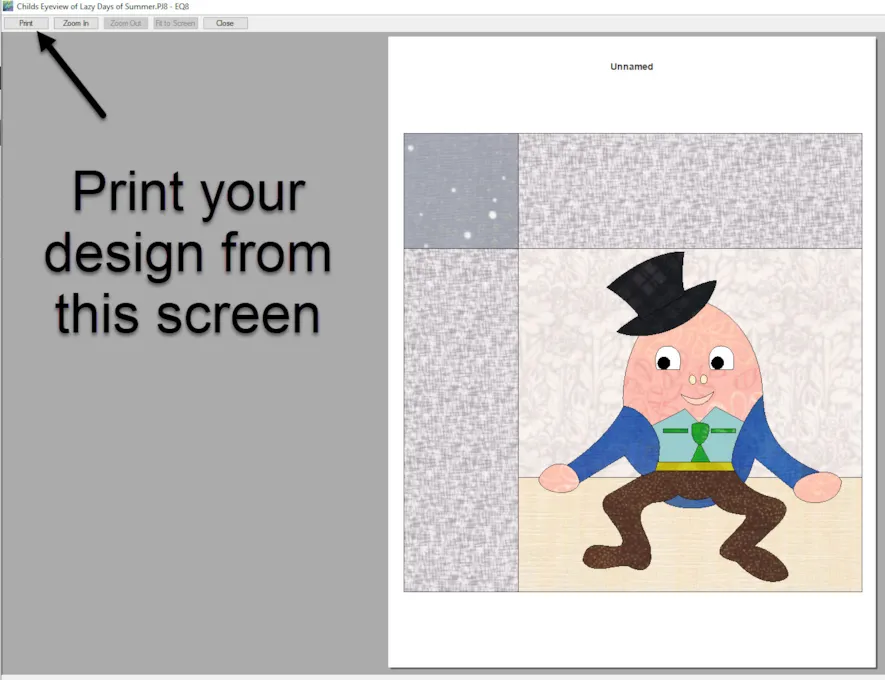






07-19-2020
12:40 pm
Wonderful instructions Yvonne. It makes it so much easier for beginners to follow along. I will definitely be adding this to my future projects to do.. Thank you for making it so clear.
07-19-2020
12:42 pm
Nuala-I know how creative you are and can’t wait to see what you come up with.
07-19-2020
7:18 pm
Thanks for the nice idea! It was super simple to follow.
07-19-2020
7:19 pm
Janelle-Have fun playing with this idea.
07-26-2020
2:03 pm
I like to follow your lessons but with a personal twist. Since the block is for a children’s book (project mission) I brightened up the fabric. We are a cat family, hence my choice from the cat block library instead of the nursery rhymes.
07-26-2020
2:11 pm
Gwyned- that is perfect. I love it when a tip or technique is used in a way that makes it personal for the person doing the designing.
08-20-2020
1:10 pm
Thanks, I have neglected my EQ8 for a while and need to get back to using it again. These instructions and project is just what I need to get me back on track.
08-20-2020
1:42 pm
Karla-I am glad I can inspire you to get back to using your EQ8. I find I use mine every day and I don’t know what I would do without it. I also use the images from EQ8 designs and copy them to my embroidery program and create embroidery designs with it.
08-20-2020
4:05 pm
I’d love to see lessons on how to use images from EQ8 and copy them to my embroidery program and create embroidery designs with it.
08-20-2020
4:13 pm
W–I may do that in the future. Since I am writing for Electric Quilt, I would need their permission to discuss machine embroidery further using EQ8 software. The blogs here are about EQ8 and not about embroidery. We will see!
08-20-2020
8:08 pm
How could I take this humpty dumpty image and enlarge him into an applique in the middle of a crib size quilt. for example make humpty 20 x 25 inches
08-20-2020
8:56 pm
Parm- Click on block worktable. Search the library for the nursery rhyme humpty dumpty and add it to the sketchbook. Open view sketchbook and click on the block then click on edit at bottom of sketchbook. In the block properties at the top of the worktable, type in width and height of 20 x 25. Click on the color tab and color the design however you wish. The applique and block background automatically resize for you. Click on print and export tab at top of screen and print the applique templates.