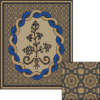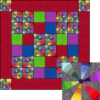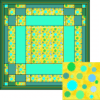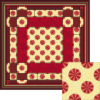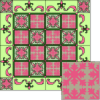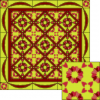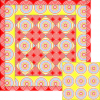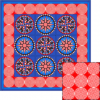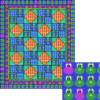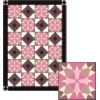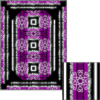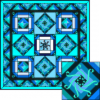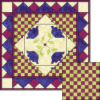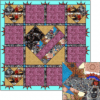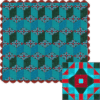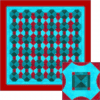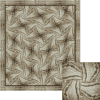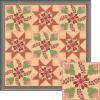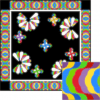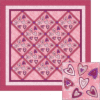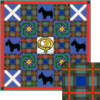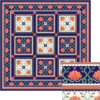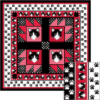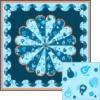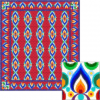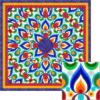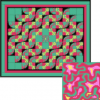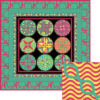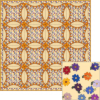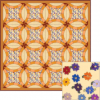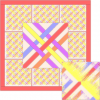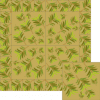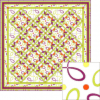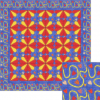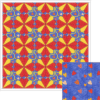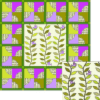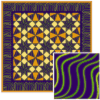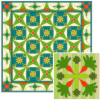EQ challenges you to: Create Your Own Fabric!
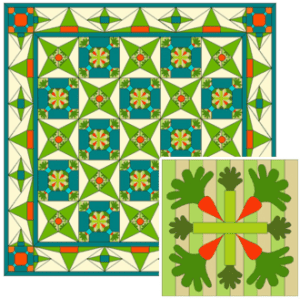
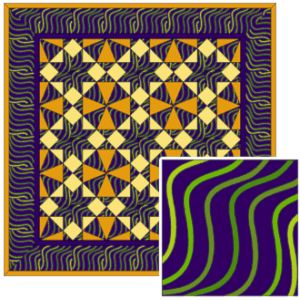
August 2012 Challenge
Design your own “fabric” as a block, export it as an image (use the Export Image add-on tool), then import it back into EQ7 as a fabric. Use that fabric to color your quilt in a way to show off your fabric design. You will probably want to use the Fussy Cut and Rotate Fabric add-on tools. Why do something like this? You could use the design as a printout or an image for something else. Sometimes you can draw something that may come close to an actual fabric you want to use, and it’s easier to draw it than to scan it.
Or you can assimilate a fabric with an idea that you might find something similar in your stash or at the store. It’s especially easy to draw stripes and use them with the Rotate Fabric (add-on tool) to get diagonal stripes or checkerboards in a border or binding or sashing.