Fall colors are rich and vibrant. Fall to me means colored leaves, pumpkins, and cooler evenings with bright sunny days. Looking around outside you can see that every color imaginable is represented in nature. The colors blend, contrast, and define each other. Therefore, anything goes!! I design in fabric prints, solids, and a gradient palette of my own making. All of this is possible to do in EQ8.
When I am designing I may not necessarily be making a pattern to follow. Often, my design is simply a source of visible inspiration. I can ‘see’ how the quilt will look when completed. EQ8 is often a place for me to just test out ideas.
The easiest way to stir creativity is to begin with an idea and build on that. Often, I am under a time crunch so I will look in the huge EQ8 library first rather than try to draw all my own elements.
Create a new project and name it “Must Be Autumn”.
I will start with a quilt layout to be the approximate size I want my quilt to be when made. This works well when I have a hanging space in mind and I know what would fit that area.
I know I want my background to be shades of browns/earthy colors. Click on the Design Tab at the top of the screen to see the Fabrics chart on the left side.
I would like a range of brown colors for my background so I choose the colors tab instead of the fabrics tab and then choose a deep brown color. Once I choose that color I can create a range of colors specific to the background I have in mind by right clicking on the deep color and choosing ‘add grades’ to get more colors that will blend perfectly.
I start with my brown shade and color through to a light creamy brown shade for a different range of colors. Once I am happy with the color choices I add it to the sketchbook. The new colors will be at the end of the color selections so scroll completely to the end of the selection box.
Click on the colors of your choice and then click on the layout to arrange the color background for your quilt. Add the colored layout to the sketchbook.![]()
Now search the libraries to see what blocks are all ready built into the program. Choose several different options/ styles to help you imagine a small quilt that says ‘Autumn’ to you. I chose to use applique elements to place randomly over the top of by quilt layout.
In the Block Libraries you can search by Notecard to find elements more quickly. I did several searches to find leaves, acorns, pumpkins, etc and added them to my sketchbook.
I chose to have applique elements so I will lay them on layer 2 of the quilt layout worktable. Use as many elements as you wish to create a loose layout of your imagined ideas. These are not exact. This is just an image of how these shapes will possibly look when you create your quilt. It is for inspiration only. The applique shapes can be printed as a template to use for making your appliques or you can just freestyle cut the leaf shapes. The choice is yours.
Once I have my inspiration/idea I add it to the sketchbook for reference. Then it is off to choose the fabrics that will help me to interpret my design idea into an actual quilt. Below is a picture of the quilt I ended up making. I ended up cutting the shapes on my Accuquilt cutting machine and made the applique elements of felt.
Spend time browsing the EQ Libraries to get familiar with what you can find there. You can always edit the blocks/motifs that are all ready there instead of re-drawing your own shapes. The EQ program is a wealth of inspirational ideas! Time to play now!!




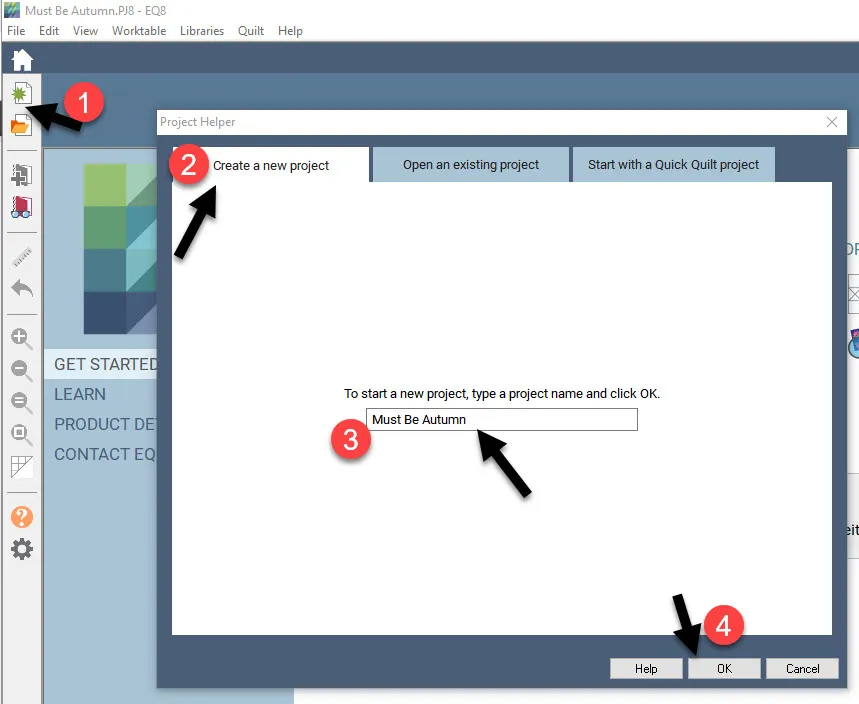
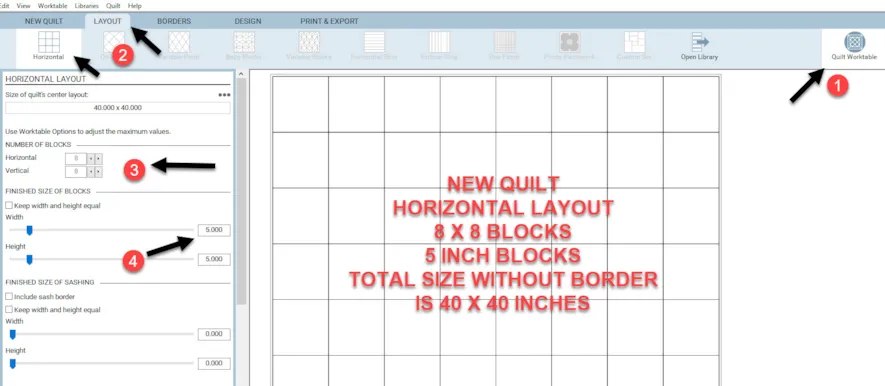
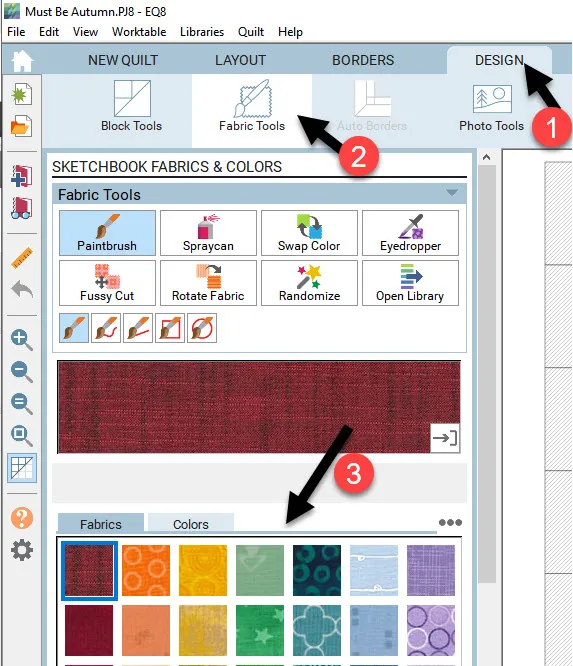
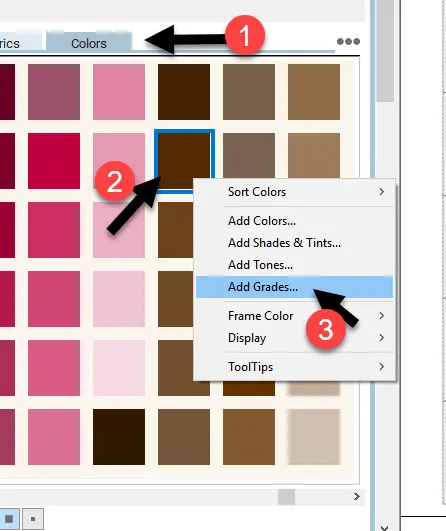
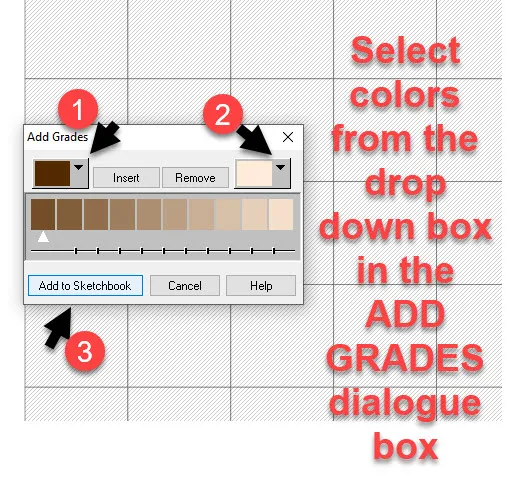
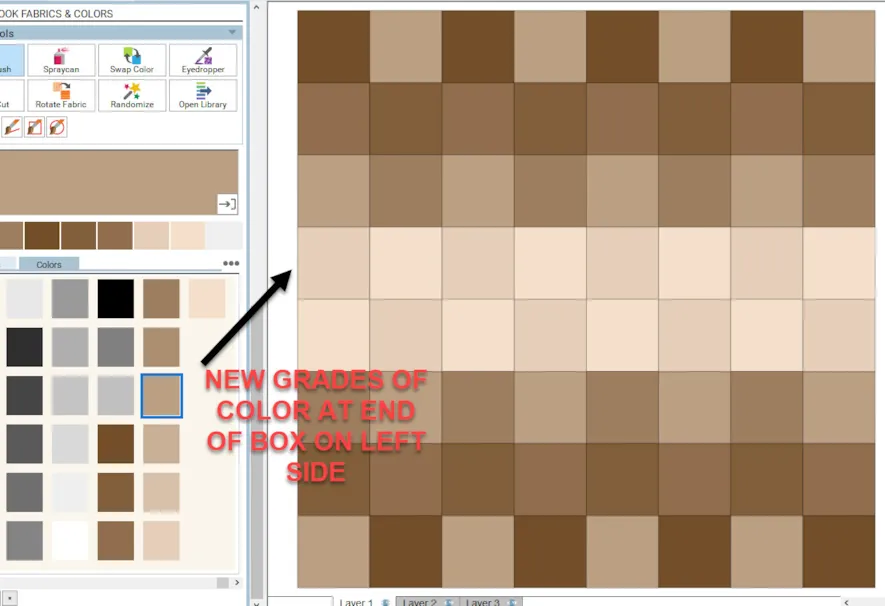
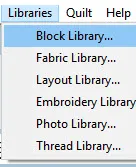
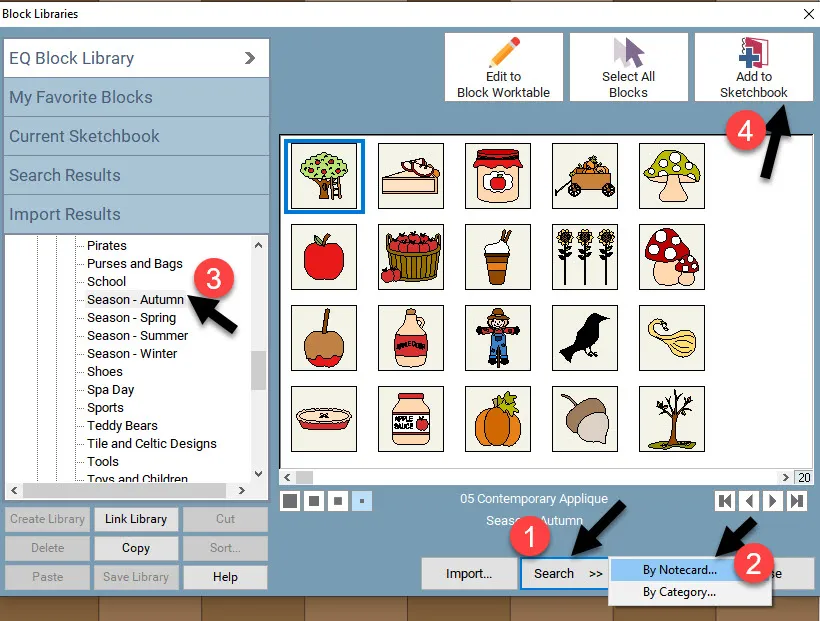








09-15-2019
12:57 pm
you have opened a new tool for me -on the color tab. I’m going to experiment with that right click menu
09-15-2019
1:12 pm
Sue–You can also see this color grading option by clicking on the three little dots at the top of the color palette. You can sort grade, tints, tones, etc in this menu. Enjoy playing with these options!!
09-15-2019
7:42 pm
THANK YOU!!! I didn’t know about Add Grades to a color. I struggle to find shades of a color and didn’t know about this. You just made my life easier and my quilts better.
09-15-2019
10:15 pm
I too want to thank you for the shades tips. I love EQ8 and have used it to help me think about designs ideas. I am trying to finish a old quilt now that was not big enough. I was able to make the center on EQ8 and take 20 year old fabric to use for the border. Since it was not enough for four sides I look into all the blocks for feathers and arrows to go along with the Native American fabric. I am having fun and that is what it is all about. Thanks for all your help!
09-22-2019
8:11 am
See, THIS is why I love the EQ blog! Two new things I learned today, just while sipping my morning coffee: the Add Grades and that applique shapes can be just floated wherever on Layer Two. Thank you!
10-25-2019
12:59 pm
I know this is a general quilting question and if it’s inappropriate to ask here, feel free to tell me.
Here it is: How did you adhere your appliqué pieces to the quilt? Did you use fusible material? If so, what fusible do you think gives the softest, most cuddly feel to a finished quilt?
10-25-2019
1:06 pm
Good question Barbara. There must be a dozen different ways to apply applique shapes to a background. On this particular project, I used felt as my shapes because I wanted some depth to stand out against the background fabric. I just pinned them in place and using a straight stitch I stitched around the outer edge of the shapes to attach them and then did a bit of detail stitching in the center of each of the shapes. Easy Peasy!!