Sometimes less is more. You can design overall projects using only a few different shapes. Start with three simple shapes and then move your hoop from place to place to create an overall scene with the basic shapes.
Open the EQStitch program![]() and search the libraries for the shapes you want to use.
and search the libraries for the shapes you want to use.
I chose an oak leaf, a pumpkin and an acorn. Add the shapes to the sketchbook.![]()
Open the shapes on the block worktable (where they were created), and copy/ paste them to the stitch worktable to be able to use them in the embroidery machine. Do this for each shape separately rather than combining all the elements on one stitch worktable. Save each of the design elements to the sketchbook.![]()
Add the stitch properties you want for your basic shapes and then export them in the file format you need for your machine. I did a basic running stitch for my elements because I was going to make simple appliques and add my own free motion stitching details later. You may choose to do the finished edge stitches within the embroidery hoop instead.
Using an all ready pieced background, hoop the project and then stitch the individual elements over the top of the background.
NOTE: If you are not a quilter, you could use a pre-made quilted place mat as your background.
I chose to make my shapes simple and used felt pieces as applique elements. After I scattered and layered the elements over the top of the background using multiple hoopings, I then went back and free motion quilted in the design details for a very primitive look. The overall effect of the project worked nicely for what I was trying to achieve.


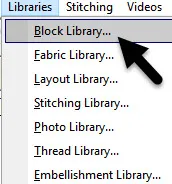
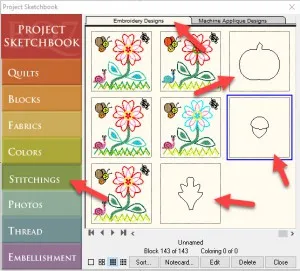
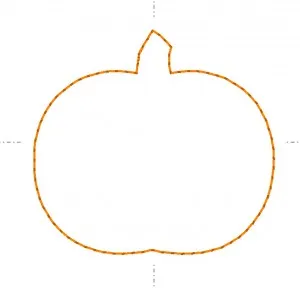







09-18-2016
11:15 am
Looks like a ton of fun. I just wish there was a way to print the page instead of jumping back and forth from the instructions to EQ7. Or am I missing something?
09-18-2016
11:17 am
Never mind my post from just now. I figured out how to print!!
09-18-2016
11:57 am
I was just ready to reply Nancy when you posted you figured it out. I am glad you can print it.
09-18-2016
1:27 pm
Ok some of us aren’t as quick as Nancy B.! So how about answering the question about printing! I am sure it’s embarrassingly simple, but I am not seeing it…. Thanks in advance for the help! Kim
09-18-2016
1:47 pm
If you are using Windows, right click in the page, choose print from the menu, then follow instructions for printing to your individual printer.
09-18-2016
1:49 pm
Alternately, hit Ctrl-P – that also brings up the printer menu.
09-18-2016
5:00 pm
I want to know for sure if EQ STITCH works with Bernina 830. I have been afraid to buy it because I get 2 answers. Updating to Bernina software V 8 is too much for me. I still have V6 and haven’t used it much, but want to.
09-18-2016
5:48 pm
Sandy–Yes you absolutely can write embroidery files for your Bernina 830 machine from the EQStitch program. You would simply export the stitch file out of the EQ program as an .EXP file extension and your machine can read that. No other third party program would be necessary to create stitch designs for your machine.
09-18-2016
5:39 pm
Can you save .svg files in EQ Stitch?
09-18-2016
5:50 pm
Cheri– an .svg file (scalable vector graphic) is an image file and not a stitch file. Unfortunately, we can not export any artwork from the EQStitch or EQ7 program as a .svg image file.
09-18-2016
10:16 pm
I would like to be able to cut and paste an svg drawing (made in Corel draw) onto the drawing/tracing page of EQ stitch, rather than tracing the image. That would save a lot of steps. I know the bezier curves are easy to work with but they take a lot of time to get right!
09-19-2016
7:42 am
Emily, we do use images in EQStitch in the background to trace. Any design made in EQStitch must have the artwork created in EQStitch. We can not bring in images and have them automatically turned into stitches. You need to trace any image you use in the program to create the artwork. .SVG is not one of the image types that can be used in EQStitch.
09-19-2016
1:52 am
I am still new to the EQStitch using V7 most of the time. I have the basics plus a bit more of the EQ7 before it became EQStitch. My question is I think my mind if befuddled or something but I cannot follow these instructions. I am sure you have many suggestions?
09-19-2016
7:44 am
Mamie, I am not sure what instructions you are requesting. This month blog posting is not a step by step lesson. It is an idea for inspiration that you could use to be creative. Step by step instructions are offered in the EQUniversity classes at the EQ company online.
09-19-2016
7:08 am
I love the effect ♥
summerdaisycottage.blogspot.com