There is more than one way to create an artwork object to have stitches applied to it. There is not necessarily one correct way only, but one way may indeed give you better results when you apply stitches to your object.
Consider the simple square box. You could draw it with four separate line segments or you could use the polygon shape tool and select the square box shape as an already closed object. Both ways of drawing are considered a square.
When you click on the stitch tab and apply the edge stitches to the design you will see which box shape looks better.
Line segments have a start/stop point on each line. A closed shape is a continuous stitch all around the outer edge. If you are very careful with your drawing using a line drawing tool you may be able to get the edit points of each end segment to connect with the previous line segment. It is much easier to use the shape tools to get the smoothest transition of stitches around the outer edge.
Whichever tool you prefer to use, drawing with absolute accuracy will make a difference to your finished stitch out.
My personal preference is to use a closed shape tool whenever I can. I can add edit points and drag them to wherever I want to create a shape with a continuous stitch outline. Experiment with different tools creating the same shapes and see which works best for you.
I must give credit to one of my students who had this issue when she was drawing and asked for my help. Working with her and giving her different drawing options created a more pleasing shape.
Join me for EQAcademy Denver in September 2016.


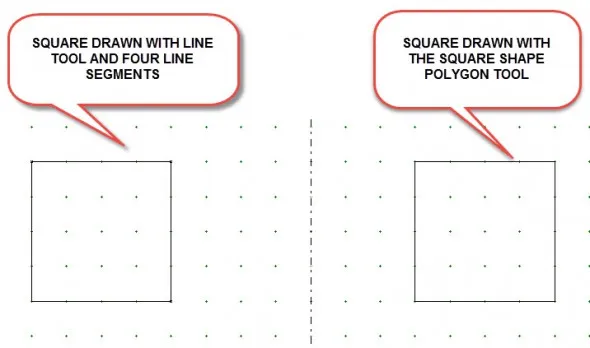
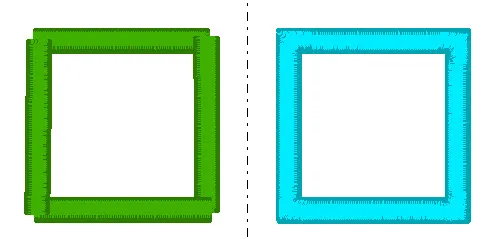







06-06-2016
2:03 pm
We need an EQ Academy in western Canada!
06-06-2016
2:12 pm
I did a 3 day retreat in western Canada when the EQ Stitch program first launched. I also did two retreats in Puyallup Washington two years in a row. Now the next option is Denver. Everyone wants the events, but the enrollment needs to support the expenses. You can always sponsor your own event and I will come to you to teach. Get some people together in your area and set up a meeting place and I will be there!
06-11-2016
9:01 pm
About, snap settings, “Snap to node” and “auto join.” If we check these two things it will EASILY make closed shapes, with all ‘open’ tools – Line, Bezier Curve, Freehand.
These snap settings are built-in for us with the closed shape tools, brushstroke, swath, oval and polygon, and the converted rectangle, like you explained.
06-12-2016
8:16 am
Yes, you are absolutely correct. There are many ways to approach drawing, and setting up the drawing board to connect lines is one way. Drawing with accuracy and making sure your lines connect is another. Also, using the closed object tools is another. There are many ways to approach your drawing. Using a closed object is just one way I showed that does not require any special set up to work with it that gives good results. Each person will find their own preferred method of drawing to get the results they want. Thanks for sharing your thoughts.
06-17-2016
9:04 pm
I would love to go to one of your class. My life at the moment won’t allow me too. Keep up the great work.