I can’t freehand draw, but I can trace. I need a drawing image to start with before I begin to digitize. While watching my grandson create a picture in a dot-to-dot drawing book, it came to me that this is a good way to demonstrate the digitizing principle of ‘pathing’. Pathing is finding your way around a design in one continuous line so you end up not having any jump stitches in your embroidery. You can usually do this for the majority of your design. Any elements not attached to the line will have a jump stitch to those free standing elements.
Start by opening your program ![]() and being on the stitch worktable
and being on the stitch worktable![]() .
.
There are many websites on the internet where you can download free dot to dot drawing pages. Save one to your computer so you can bring it into the EQStitch program as a tracing image. I found a cute little octopus.
When you are on the stitch worktable, click on the tracing image tab at the bottom of the screen.
Click on the import image icon ![]() on the toolbar and locate where you saved your dot to dot drawing on your computer. Open and save
on the toolbar and locate where you saved your dot to dot drawing on your computer. Open and save ![]() the image on the tracing image tab.
the image on the tracing image tab.
Click on the artwork tab at the bottom of the screen.
Click on the freehand drawing tool ![]() and click/hold/drag/release a drawing line from dot to dot to draw a continuous path line drawing. Don’t forget to trace over any lines that are all ready drawn for you in the clip art. By starting and stopping at the same point (dot number 1) you create a closed shape that can be filled with stitches.
and click/hold/drag/release a drawing line from dot to dot to draw a continuous path line drawing. Don’t forget to trace over any lines that are all ready drawn for you in the clip art. By starting and stopping at the same point (dot number 1) you create a closed shape that can be filled with stitches.
Use the shape tools of your choice to create the eyes and mouth drawing areas. You do not need to follow the artwork exactly as drawn. Create your own unique facial expressions.
Click on the stitch tab at the bottom of the screen and apply the stitch properties of your choosing.
Click on the set thread tool ![]() and color all the elements. Add to sketchbook
and color all the elements. Add to sketchbook ![]()
This is a very simple design that created a closed shape. Following the same principles of this dot to dot drawing, you can create an intricate pattern that is pathed properly so it stitches as a continuous sew design.
Below is another example of a continuous sew pattern that is much more intricate. Since it is a monochromatic design it will sew without changing threads and it has no jump stitches.
Join me for EQAcademy Denver in September 2016.


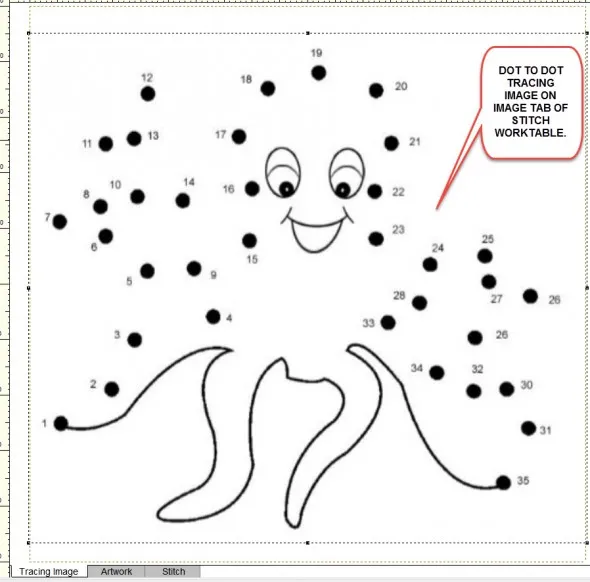
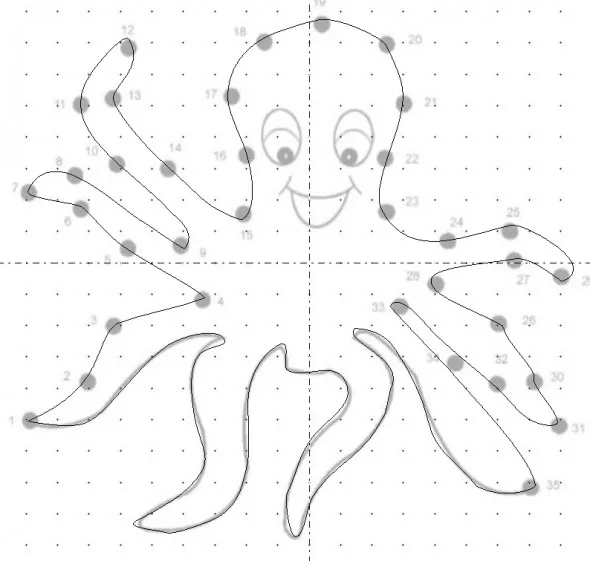
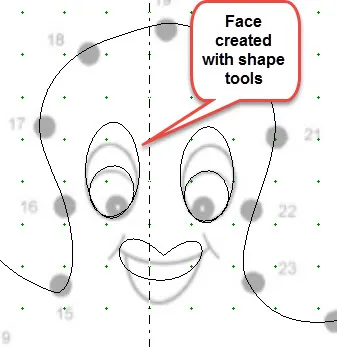
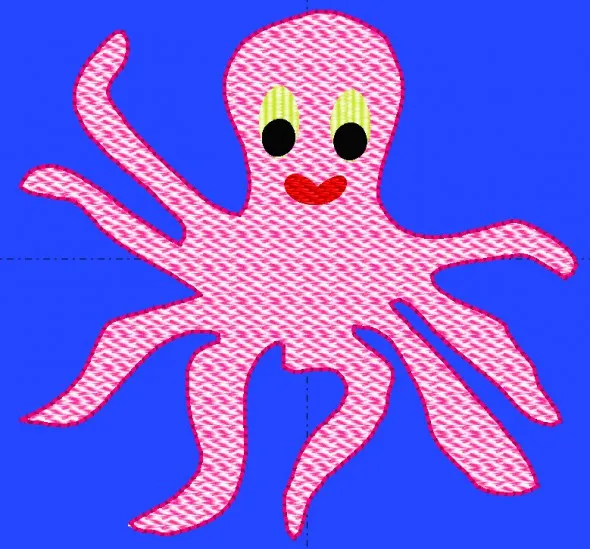








05-29-2016
10:49 pm
If the dot to dot drawing is not your work, you can not make it into a pattern without the artists permission. You are breaking copyright laws.
05-29-2016
10:55 pm
Catherine you are absolutely correct. You must use copywrite free artwork (which is what I have done here) or use clipart you purchased with the express permissions to interpret the clipart in any form of your choice. I always recommend to my students to use discretion and make sure they are using copywrite free artwork.