The EQ7 Layout Library contains 541 pre-designed layouts ready to be made into quilts on the Quilt Worktable. Use these layouts as a jumping off point for your quilt designs. For example, if you’d like to make a quilt that’s sized appropriately for a queen-sized bed (but don’t want to think about the math of it), the Layout Library > Basics by Size is a great place to start. The Basics by Style category offers a wide variety of custom set layouts that range from simple medallion quilts to special effect quilts.
Click LIBRARIES > Layout Library.
The Layout Library is organized into two categories:
Basics by Size: This category has quilts ranging in size from California King down to placemats. Each size category contains several layouts — horizontal, on-point, with or without sashing, and so on. When you add and edit one of these layouts to the worktable, you can check the Layout tab for the block and sashing size, the Borders tab for the border sizes, and the Status Bar (in the lower-right corner of the screen) for the overall size of the quilt. Of course, once the quilt is on the worktable, you’re free to make any size adjustments you like.
Basics by Style: This category is organized by style. All the quilt layouts in this category are custom quilts. You can adjust the overall size of the quilt on the Layout tab, and add borders on the Borders tab.
To use one of these layouts, click on the layout to select it, then click the Add to Sketchbook button in the library window.
After you’ve added the layout to the Sketchbook, close the library. Click the View Sketchbook button ![]() and then click the Quilts section to find the layout. Click the Edit button to use the layout on the Quilt Worktable.
and then click the Quilts section to find the layout. Click the Edit button to use the layout on the Quilt Worktable.
On the Quilt Worktable, you can set blocks and color just like any other layout you’ve created from scratch.
The star layouts are especially fun because you can create some really interesting designs with simple blocks! Here are a few examples:
When printing the patterns for these quilts, make sure that “Use size from quilt” is selected in the print dialog box. This will give you patterns that are sized appropriately for the custom block shapes.


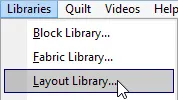
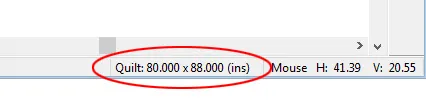
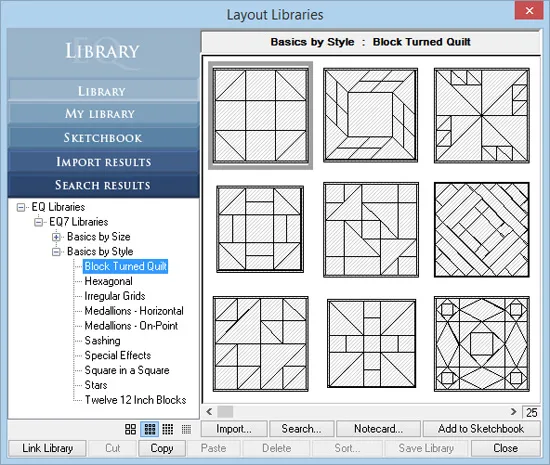
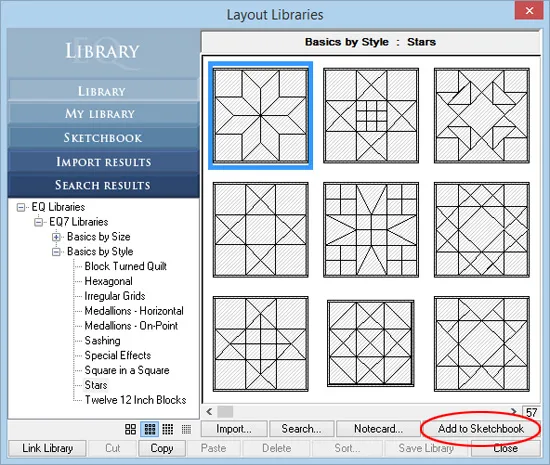
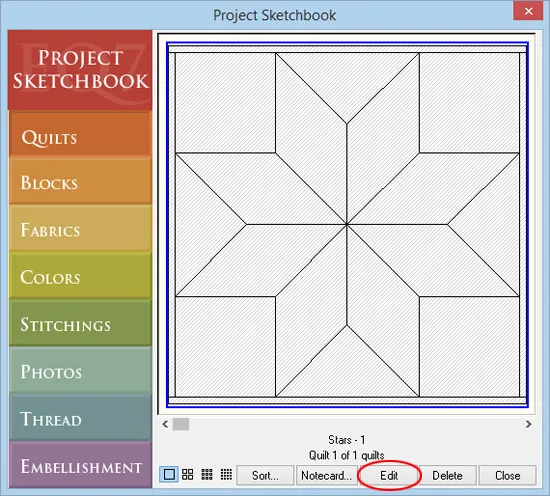
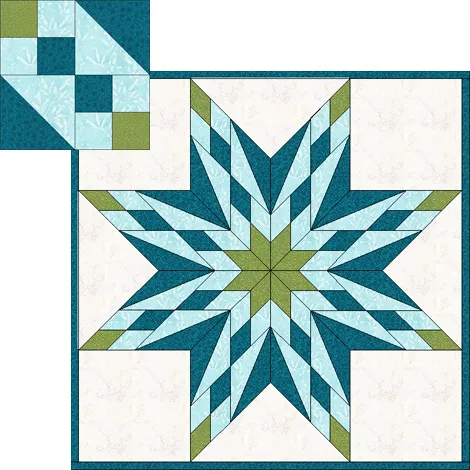
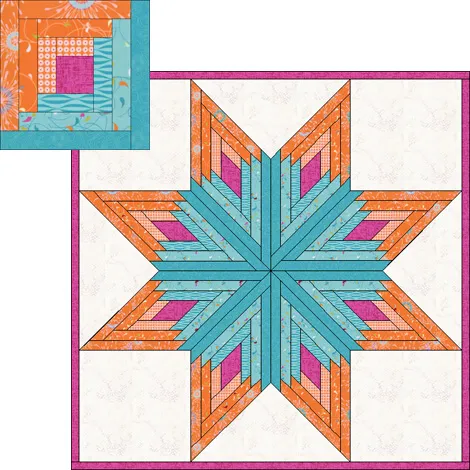
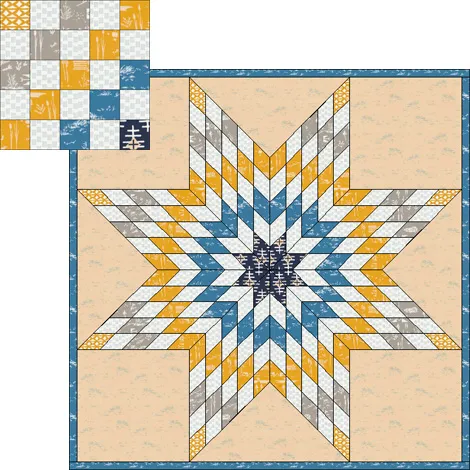
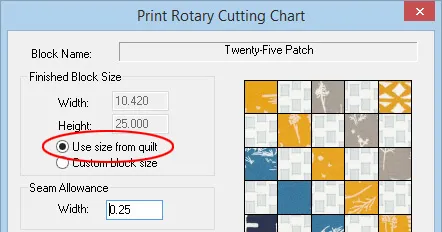






05-31-2016
2:06 pm
Great tip!
06-01-2016
11:59 am
It’s fun to start with this, then Adjust tool (edit) the pieces, skew, move, resize, rotate, copy, paste, delete – make up whole new designs.
06-05-2016
3:37 pm
It is so simple when you explain the techniques to us If only there was more time!
06-08-2016
7:27 pm
So many options, need to find the time to try some of them!
03-17-2021
6:33 am
I want to make a horizontal quilt with 3 vertical and 3 horizontal but want the middle row/column to be a different width. Can we do that with an existing layout or do I have to go custom for this simple change? Thank you