By using the editing tools in the EQStitch program, you can take a basic line drawing shape and edit it to make a more unique shape and have it stitch as a continuous line.
Once the program fully opens, click on the work on stitching worktable icon at the top of the screen. ![]()
Click on STITCHING>New Design>Embroidery.
Turn off the patch tool if you have it on by clicking on the patch fill icon ![]() on the properties bar at the top of the screen. You can toggle this little switch off and on as necessary. For this drawing it is best to have the patch icon turned off.
on the properties bar at the top of the screen. You can toggle this little switch off and on as necessary. For this drawing it is best to have the patch icon turned off.
Click on the drawing board options box ![]() on the properties bar and change the embroidery edge setting to be a running stitch. Click on the OK in bottom of the box to set the new line property.
on the properties bar and change the embroidery edge setting to be a running stitch. Click on the OK in bottom of the box to set the new line property.
On the toolbar at the left, click and hold the polygon tool ![]() to get the fly out menu. Select the square shape
to get the fly out menu. Select the square shape ![]() from the menu.
from the menu.
Move the cursor over to the center of the hoop area and while holding down the control key (CTRL) on the keyboard, click/hold/drag/release the mouse to get a perfect square.
Click on the center selected objects icon ![]() on the properties bar at the top of the screen to move the square to the center of the hoop area.
on the properties bar at the top of the screen to move the square to the center of the hoop area.
Click on the shape tool ![]() to select it.
to select it.
Move the cursor over to the drawing and double click directly on the line to add a node. Do this three times to add 3 nodes close to each other on the shape outline.
Click directly on the center node and click/hold/drag it outwards. Click on each of the other added nodes and click/hold/drag them together. This will create a line going outwards and still keep the line as a continuous sew.
By adding and moving nodes around a closed shape, you can create a continuous line of sewing with a unique style. Add as many or as few nodes as you want. Leaving the nodes slightly apart will create a ‘V’ shape stitch instead of a line.
Get creative with your editing and see how unique of a shape you can create. Challenge yourself to try different applications of the shapes you create. Who knows what you will end up with!!
The next EQAcademy is in Denver, Colorado in September.



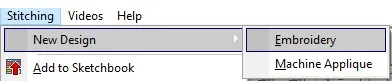
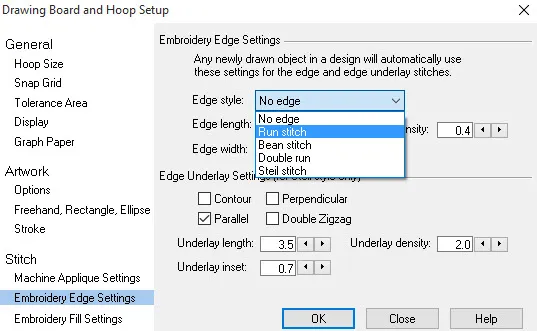
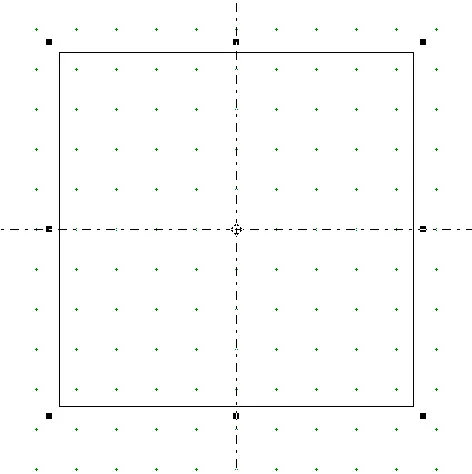
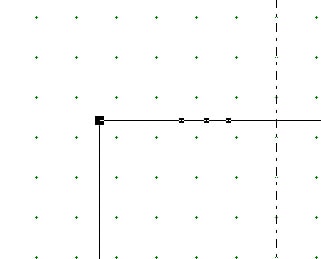
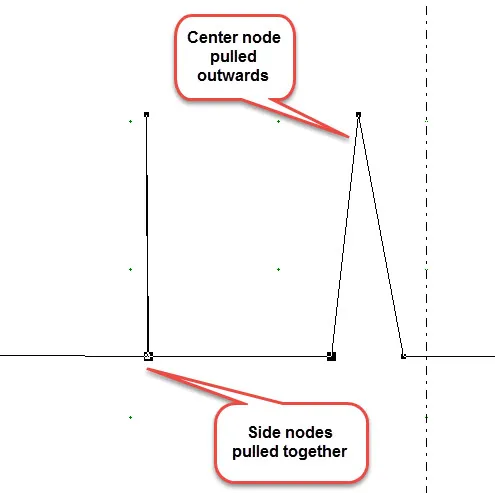
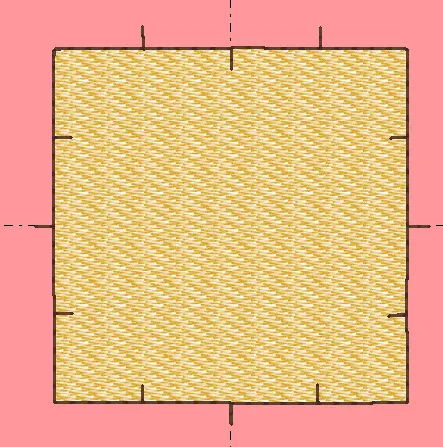
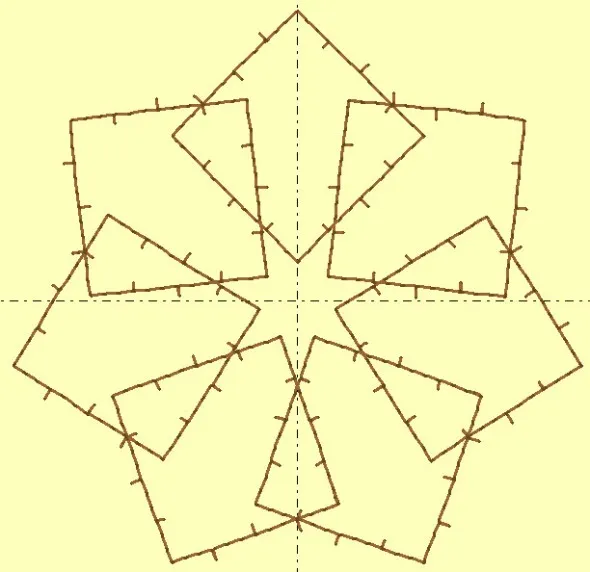







05-01-2016
2:22 pm
Thanks for the step by step instructions
05-03-2016
8:33 am
Thanks for this tutorial.
05-05-2016
8:55 am
Thank you. I am going to give this a try later today.