Each time you color a block and you click the Add to Sketchbook button, EQ7 will save a copy of that coloring to the Sketchbook. To save you from having to scroll through lots and lots of blocks in the Sketchbook, EQ7 will stack up to 10 colorings on the same block.
All blocks from the Block Library come with three colorings: line drawing, grayscale, and color
Select Colorings
When you are working with the Set Block tool on the Quilt Worktable, you can choose which block coloring to set in the quilt two different ways:
- Use the display arrows at the bottom of the Blocks palette to scroll through the colorings.

OR - Right-click on the block in the palette and choose Select Coloring.
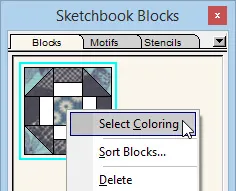
A menu will appear with all of the block colorings. Click on the coloring you’d like to use.
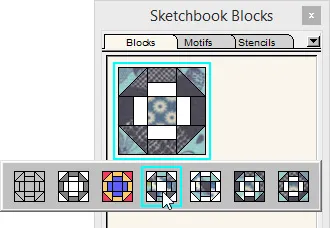
The coloring will then be displayed in the palette and ready to set in the quilt.
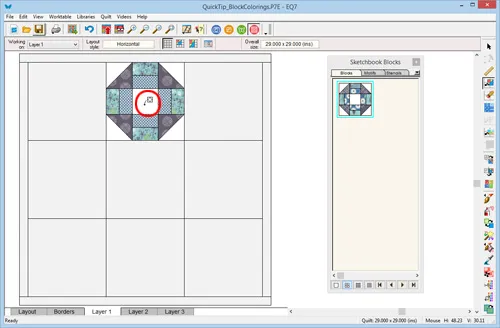
Split Colorings
If you have several colorings of a block, you can split the group of colorings to make it easier to find the block you’re looking for.
Right-click on the block in the palette and choose Select Coloring. Click the coloring of the block where you want to split the colorings. The coloring you select will be at the bottom of the stack of the new group that is created.
Right-click and choose Split Colorings.
The last colored version will pop below the first group of colorings in the palette.
Right-click on the new group of block colorings and choose Select Coloring. Notice the coloring you chose before splitting the colorings is now the first colored block in the stack (after the line drawing). In the example below, I’ve split the block into the original Block Library colorings, and the new colorings I’ve done in fabric.
Don’t Stack My Colorings!
If you’d prefer to have a separate block for each coloring you create, you can change that setting in the Preferences. Click FILE > Preferences. In the Preferences window, click General on the left. Next to Maximum number of colorings per block, type 1 (or whatever number you prefer between 1-10). Click OK.



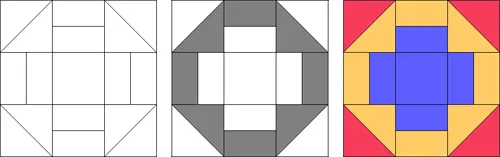
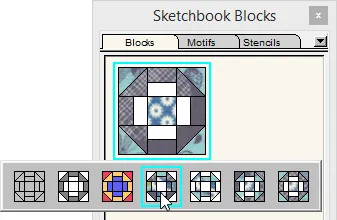
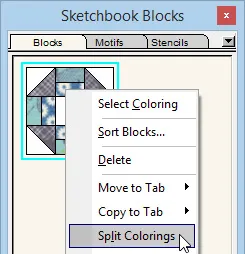
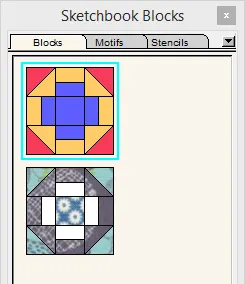
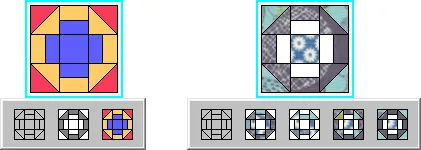
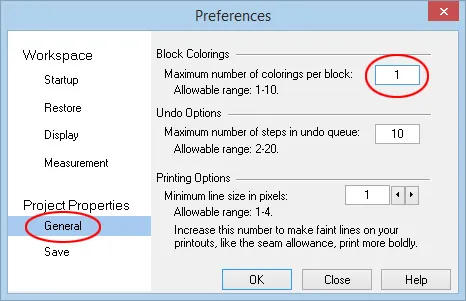






05-03-2016
4:37 pm
This was very helpful for me as I am new to EQ7. In fact, the other day I kept looking for my block colorings not realizing that they stacked on each other. I prefer to have mine separate and now know how to also change that in settings to have that happen. Thank you!
05-04-2016
7:51 am
I don’t have EQ yet but I sure would like to have one. Imagine creating your own quilt block and see how your quilt would look. EQ is on my bucket list thats for sure
05-04-2016
1:33 pm
Thanks for today’s tip. I often use split colourings but have never used select colouring. Looks even more useful!
05-10-2016
8:30 pm
I have had EQ7 for years and never knew how to do this. I will go back through the quick tip tutorials. Love my EQ7 for creating my class handouts. I remember using graph paper and colored Pencils!!!!
05-18-2016
6:03 pm
I’ve used EQ since many years and I learned about setting preferred number of colorings, just this year. The subject comes up regularly in a Facebook user group too. Thank you for producing this very clear detailed Tip, now it can easily be shared easily when it comes up. It’s so nice you all make such an effort to get these lessons out. It’s a double edge sword that EQ is possible to jump in and play – (from my experience) when I learn soooo much by going to the Help, Lessons, and following you here – but it took me years to know what I Didn’t know.
05-27-2016
3:32 pm
Thank you so much! I did not know it.
In Russia is very little known EQ7 program. I love it and tell all about it.