Here we are at block 3!
Block #2448
*Remember, if you’re keeping all your sew along blocks in the same project, open the project now so you can add this new block.*
Open BlockBase and click the Search by Number tool.
Type in 2448 and click Search. Our pretty block pops on screen!
I’d like to show you a fun feature of BlockBase. Move your mouse cursor on top of the block and then right-click. In the context menu that appears, click Quick Quilt.
A 4 x 4 quilt layout appears, filled with the selected block. What a wonderful way to quickly see what this block would look like in a quilt! I love the secondary design created at the sides & corners of this block.
Click the X at the top-right corner of the window to close the quilt.
With Block #2448 still selected, click the Print Block tool and choose your pattern type. I’ll be using Foundation Pattern, but you can use whichever piecing method you prefer.
Now type in your size- remember it’s finished size! BlockBase adds the seam allowance for you. Preview your printout and then click Print.
If you’re saving all your sew along blocks in the same project, click the Add to Project tool and then the Save Project tool.
Come back on Friday, November 9 to show off those finished blocks!
—————————————————–
 Due to several requests for reminders about the sewing along, I’ve decided to create an email list only for those participating in the sew along. You must email me directly to be added to this list. Please send an email to jenny@electricquilt.com with the subject line BlockBase Sew Along Email Reminders to be added to the mailing list.
Due to several requests for reminders about the sewing along, I’ve decided to create an email list only for those participating in the sew along. You must email me directly to be added to this list. Please send an email to jenny@electricquilt.com with the subject line BlockBase Sew Along Email Reminders to be added to the mailing list.



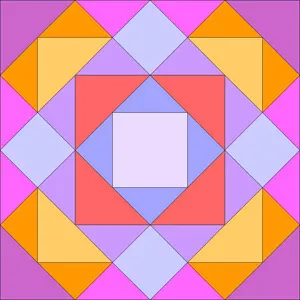
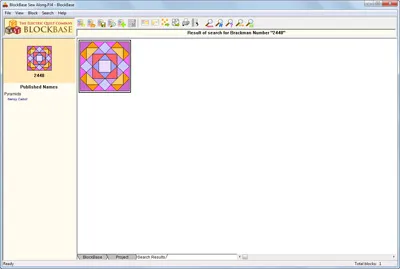
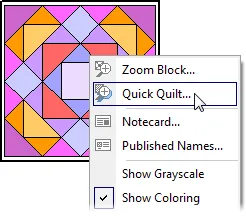
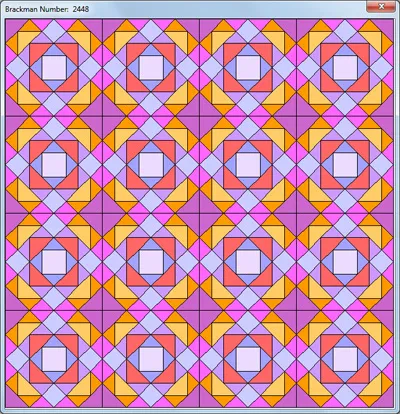
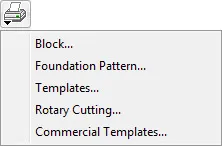
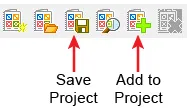
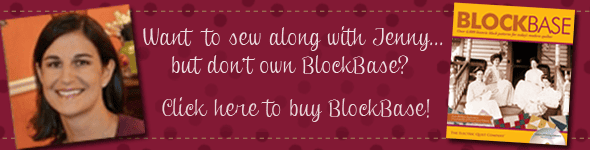






11-01-2012
3:26 pm
Help, please. When I clicked on print preview for foundation pattern, some of the pieces ran across onto a second page. Is there a way to move the pieces before printing so that each piece lays completely on a page, like the “move” function in EQ?
11-02-2012
10:03 am
Hi Sue,
The ability to move templates on the print preview is a feature that was developed after BlockBase was made. You’ll just have to tape the foundation pattern together. Or, if you have EQ6 or EQ7, you can just print your BlockBase patterns from there and have the ability to move the pieces around.
Jenny @ EQ
11-02-2012
10:08 am
Hi Jenny,
Thank you so much for your help. I have EQ7 and will print my blocks from there from now on. I am loving the BlockBase Sew Along. Having a 2-week interval to make each block is perfect.
11-02-2012
11:50 pm
I finished my block #3 today and I LOVE IT! My husband said he liked it the best so far. I am making this into a lap quilt to donate to our local VA hospital for one of our wonderful veterans. If I need some extra blocks to make this lap throw larger I will use this one again.
Thank You Jenny…….
Martha
11-03-2012
7:43 pm
I agree with you and your husband Martha. Block #3 is my favorite block so far also. It went together beautifully. Do you know when we can post our blocks. If Jenny told us I missed it.
11-04-2012
10:17 pm
Hi Nancy, She said on the 9th of Nov. to come back with finished block and we can post them then.
I love looking at what everyone is doing. They are all the same but different….
Makes you think.
I know it did when I did this one and I am so glad I took my time with it.
11-05-2012
1:07 pm
Thanks Martha. I know When I fist looked at that block I thought. . . “this is getting to be too complicated” but actually it wasn’t and I’m so glad that we are doing this. Takes the fear out of trying the more complicated blocks.