Welcome to the first week of the BlockBase Sew Along! The first block we’ll be making is #1336!
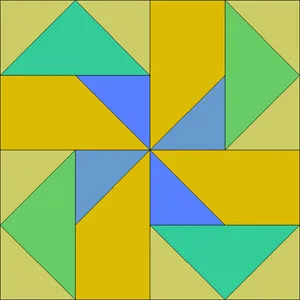
For this first block, we’ll go over the basics of finding a specific block in the software and printing the pattern.
Open BlockBase and click the Search by Number tool.
![]()
Type in 1336 and click Search.
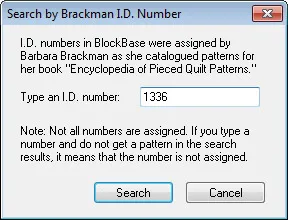
Voila! There’s our block.
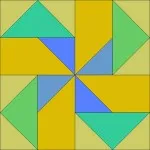
Since we’re just getting started with this sew along, let’s start a project where we can save all our blocks as we go along. Click the Add to Project tool.
![]()
Now click the Save to Project tool. Type in a name for your project and click the Save button.
[By default, BlockBase projects are saved here on your computer: (My) Documents > My BlockBase > bb_prj]
![]()
Now click the Project tab at the bottom of the screen. Click block #1336 to select it and then click the Print Block button. You’ll see the printing options available for this block.
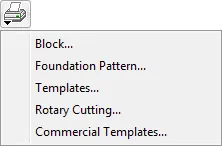
Now it’s up to you how you would like to print the patterns for this block. Block #1336 is a perfect candidate for rotary cutting because all the triangles use easy-to-measure 45 degree angles.
After choosing Rotary Cutting, a box appears where you can type in the Width and Height for the block. This is the finished size of the block. BlockBase adds the seam allowance for you. It’s always a good idea to Preview the printout before printing.
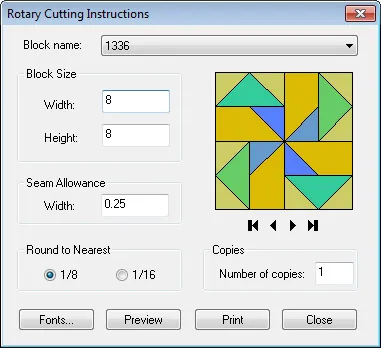
If the Print Preview looks good, click Print.
So what do those Cutting Diagrams mean? Here’s an example:
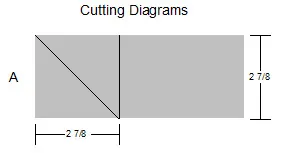
The above diagram means cut a strip of fabric 2-7/8” wide. From that strip, cut a 2-7/8” square. Then cut the square diagonally to make two triangles.
So after you’ve got your patterns printed out, it’s all about the sewing!
Remember to come back in 2 weeks and link up your finished blocks! I can’t wait to see the fabrics everyone chooses!


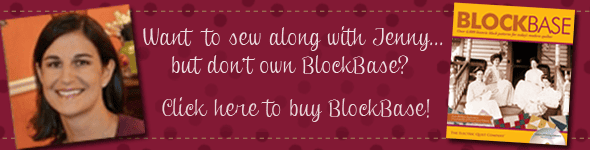






10-01-2012
9:51 am
Hi there…I am new to this. Is the idea that we do a whole bunch of different blocks or as many as we want of this kind?
Not sure what size I should plan to based on what the final outcome is?
Seems to be a lot of fun.
Dagi
10-01-2012
10:22 am
Hi Dagi,
I’ll be posting a new block from BlockBase every two weeks for everyone to follow along with. There will be 12 blocks total. The size you make the blocks is up to you, since you can print the patterns from BlockBase at any size. At the end of each two week period, everyone will have the opportunity to post a pic of their finished block.
Hope you can join in!
10-01-2012
10:17 am
thanks can’t wait to get started.
10-01-2012
10:20 am
I would say that the blocks are to be 8 x 8, since that is what it says in the diagram. But you can probably make them any size you would like.
But you can probably make them any size you would like.
10-01-2012
10:21 am
Hi,
Just wish I owned a copy of the Block Base Program to join along on this quilt sew along. Maybe if there is another one in the future I will have the opportunity to join in then.
10-02-2012
10:45 pm
I love my Block Base Disc. One of the concepts that convinced me to get it was the comment that a typical book costs $25 or so and has 8 – 10 patterns. Block Base costs 3 times as much but has 400 times as many blocks – staggering! I also like they way they are organized and cross referenced. Barbara Brackman did an incredible job – this is a definitive piece of work.
Penny
10-03-2012
9:30 am
Barbara, please contact me @fbruhn.neb.rr.com
I too am interested
10-01-2012
10:24 am
I have a suggestion for improving the cutting designs. Would it be possible to include an outline of the grayed portion of the cutting design that is the shape to be cut. Currently it prints in a gray scale and does not photo copy. This would be very helpful when working with those new to cutting and piecing. Thank you for the consideration.
10-01-2012
10:57 am
Since I don’t have this program & won’t be able to afford to buy it for at least the next year I can’t do this. I think I might have signed up on FB for a gveaway & that is how you got my info.
Thanks anyway.
10-01-2012
11:16 am
Am trying to estimate total fabric requirements. Are all twelve blocks in the series using four fabrics or less? Thanks
10-01-2012
1:49 pm
Hi Fayeray,
The 12 blocks in the sew along are a variety of techniques/styles and will not always be using 4 or less fabrics, if you use the colorings in BlockBase. Although I think you could make adjustments to the colorings to make 4 work for you.
Hope this helps!
Jenny @ EQ
10-01-2012
11:23 am
Thanks for this opportunity! I finally opened my copy of Blockbase – fortunate that I have both this and EQ. Looking forward to working through this!
10-01-2012
11:38 am
I have Block Base and it is linked to my EQ, but for those of you that don’t, it would not be too hard to draw your blocks in EQ so you can play along. I actually do this more often than I go searching for blocks since I often don’t know the names of the blocks I want to make.
I’m looking forward to doing these blocks. I started another EQ online project but didn’t finish it so I think I will just use those blocks along with the BB ones and use the same fabrics.
Thanks,
Susan
10-01-2012
11:39 am
Hi, I’m looking forward to doing this. I’d love to sew along. I have both BlockBase and EQ7 so this will be great fun.
10-01-2012
11:56 am
Is there a PDF version of each lesson so I can print it?
10-01-2012
11:59 am
Hi Jenny, Thanks very much for the BlockBase Sew Along.
Carol
10-01-2012
12:03 pm
Is this free? I do not have EQ software but it looks like you have given me everything I need to do the block.
10-01-2012
12:10 pm
love this idea I have block base and EQ for years will give me a small project to do with not alot of pressure.Lida
10-01-2012
12:16 pm
You can copy the directions by highlighting the writing and printing selection only – I find this is very helpful instead of switching back and for to see if I have the right place. Enjoying the info that it gives you as I have to have a hands on learning experience to get more use to program
10-01-2012
12:28 pm
Hi Jenny, Thanks for the sew along. I bought BlockBase last year but have yet to use it. I need the instructions. Grateful for the help.
Thanks,
Elaine
10-01-2012
2:52 pm
I don’t have block base either but am going to try doing this BOM by drawing the blocks into EQ7. The first block is very easy to draw. Looing forward to doing this project also with everyone esle.
Kathie
10-01-2012
3:27 pm
Okay I HAVE to say THANK YOU! You have just got me to install my blockbase program and start learning. I have had it for 5years. I had installed in another pc and it died so never installed again after getting my new one. Now i have a wonderful incentive wtih great tutorials to follow.
I don`t have a printer but would like to print at my friends place would I be able to save this as a PDF, I want my blocks small for a mini sampler.
Thanks again for a great incentive!
10-01-2012
3:46 pm
Love the Quilt Icon by our name in the Posted e-mail
10-01-2012
4:09 pm
Had to order another Blockbase program as one of our daughters want to use mine and won’t give it back! LOL! She did offer to pay for the 2nd one and that was enough of a thanks Mom for me. Can’t wait to get it and get started! Becky
10-01-2012
4:48 pm
When you mention different colors, what would be the max number of colors used per block I thought I would get that number of pieces to do the blocks with. If I get 1/2 yard each that should do it I think. I have had this program a very long time and have never used it. Looking forward to this sew a long.
10-01-2012
5:00 pm
Hi Anna,
I would say most of the blocks use 4-6 fabrics. But there’s one or two that are in the 8-9 fabric range. Again, the size and the fabric placement is up to you, so have fun with it!
I’m glad that the sew along has given you a push to start using the program! Thanks for sewing along with us!
Jenny @ EQ
10-01-2012
5:27 pm
The Blockbase version I have is copyright 1991-2000, for
Windows 95 or 98. When we got rid of our desktop computer, I didn’t reload it into the Toshiba laptop. I cannot get it to load or even recognize the files, I tried the compatibility settings and everything else I could think of, with no luck loading it. I’d really like to play along with the blocks, any ideas?
10-01-2012
5:34 pm
Our oldest daughter is doing this as well. I believe she’s got her first block cut out already. I’m teaching our 3 granddaughters to quilt and they’ll be over soon to pick fabrics for their blocks. I got an email that said my Blockbase program should arrive on Thursday. Guess what we’ll be doing Saturday!
10-01-2012
5:39 pm
Hi! I don’t have EQ (yet!) but I’m trying to learn as much about it as I can to decide if it’s something I’d really use. I have a question about the options available for cutting diagrams. I recently took a class with Kaye England using her Cut for the Cure specialty rulers from Nifty Notions, and I loved, loved LOVED that I can use her rulers to cut accurate HST, QST and squares all from the same size strip of fabric without having to do all of the goofy triangle math, and with less fabric waste as well. In your example above, you have a 2 7/8″ strip that gets cut into squares, then in half to yield 2″ finished HSTs, right? Would I be able to adjust a setting within EQ to tell the software that I’m going to be cutting my HSTs out of a 2 1/2″ strip with my specialty ruler instead?
10-03-2012
9:56 am
Hi Rebecca,
The cutting diagram I showed was only an example of how to read the rotary cutting charts. You can choose to print your patterns for these blocks at any size. I believe that if you use 6.5″ as your finished block size, you will be able to use 2.5″ strips to cut your HST.
Jenny @ EQ
10-06-2012
1:32 am
Rebecca, I don’t think that EQ7 will change from traditional math, but all you have to do is figure out your finished height of the unit and add your 1/2″ seam allowance. So rather than 2 7/8″ you would cut 2 1/2″ just as you stated.
10-01-2012
5:40 pm
Please disregard my previous question. I tweaked the right setting apparently, and now it’s loaded and I’m ready to go. Thanks!
10-01-2012
6:36 pm
I don’t find the search by # tool on my bb2. There is a search but i don’t seem to be able to enter anything there. Help please.
10-01-2012
6:53 pm
Found how to do it. saved to sketchbook. If there is a tool for search, where would it be?
10-03-2012
10:00 am
Hi Kathy,
If you don’t see the tool buttons along the top of the screen, click View (next to File), and click Toolbar to put a checkmark next to it.
I should also mention that I’m using the newly republished version of BlockBase to make the images in the posts. If you have the older version of BlockBase your tools will look a little different, but they all work the same way.
Jenny @ EQ
10-01-2012
7:14 pm
Sounds interesting and maybe I get empty one of my stash boxes – I did say maybe. I’ve had Blockbase for several years but only used it once so now to get out of my comfort zone and actually use it. The questions I was going to ask seem to already have been answered – mainly how to print out instructions so not going cross eyed whilst I switch between screens trying to follow.
10-01-2012
7:51 pm
I have had block base for years and use it constantly. I couldn’t live without it. I will be starting the block tomorrow.
Rosy
10-01-2012
9:49 pm
Kathy, if you are not seeing the “search” tool icons like in the picture examples above (ones with the magnyfing glass)…. Open the block base program then up top where you see file, view, block, search, help. Click on the “view” a drop down menu will appear, make sure that “toolbar” has a checkmark next to it. All you have to do to make the checkmark appear is to click on it in the list. That will add another bar up above right under the main menu bar so that you have icons.
10-01-2012
10:04 pm
I make mostly art quilts these days and use EQ7 quite a lot but I have BlockBase installed and still like to make traditional blocks from time to time so this looks like it would be fun to join in with.
Anne
10-02-2012
2:43 am
Wow – I am now inspired to have a go…
10-02-2012
6:05 am
I am so excited about this! Thank you for doing this!
10-02-2012
8:32 am
Is there a book that tells the name of the block rather than just a number?
10-03-2012
10:09 am
Hi Gloria,
All the blocks in BlockBase are from Barbara Brackman’s Encyclopedia of Pieced Quilt Patterns. In many cases, one block can be known by many different names (which is why Barbara assigned numbers to the blocks in BlockBase). BlockBase also lists the published names for each block. Block 1336 shows only one published name– Seesaw.
Jenn @ EQ
10-02-2012
12:05 pm
I have Eq7 and Block Base but have not yet used them, so this looks like the perfect project to get my feet wet. Thanks
10-02-2012
12:11 pm
Hi
I have eq 6 and have not used it much. Does block base go on this program ?
10-02-2012
12:24 pm
Thaqnks for doing this…will help me to learn BlockBase better…our quilt guild makes a block a month from BlockBase and has a monthly drawing…each of us gets a different quilt…fun and helps you learn more!
10-02-2012
12:38 pm
You don’t need a copy of Blockbase to follow along if you have EQ7. You can draw the block yourself. Great practice!
10-02-2012
2:50 pm
Would I be accurate in “assuming” that this would end up being a “sampler” quilt? Although, I prefer to work on a project like this (not like a mystery quilt) where I have a color scheme. I made the mistake of joining a quilters web site and was provided 2 blocks per month….. by the time I finished the blocks I was re-making a couple because of trying to make a quilt that looked like something (not being negative). So would I be safe in selecting a “color” way and have 12 blocks that blended when finished. OR is this just a good way for us to “get with the program” and learn the software (LOL). Either way, I like the idea, just need to know the outcome…
10-03-2012
10:14 am
Hi Nanette,
What you do with these sew along blocks is up to you! Choosing a color scheme at the start may help you have a nicely coordinated quilt in the end, but I think this sort of project is great for using up scraps too.
Either way, the quilt police are not going to come to your house if you don’t sew the blocks into a sampler quilt in the end!
Jenny @ EQ
10-02-2012
3:14 pm
In case anyone is interested, I found the Block, then I used my EQ7 to bring the block into that software where I could change the color, etc.
I also saved it in Block Base Project. This is a great idea to challenge us to get with the program and use the software we purchased… (LOL)
10-02-2012
8:53 pm
I ordered Block Base to use for Barbara Brackmans Grandmother’s Choice. I was really glad to see this sew-along so I could use it for both projects. For this one I’ll be making my blocks 4″ and I chose to foundation piece this first one. Can’t wait to see all the pictures.
10-02-2012
9:38 pm
I have a question. I am fairly new to quilting and thought this is a good way to gain more skill. I need help right off the bat. I do not understand the 45 and 90 degree angle on the B block. Could someone please explain this to me.
Thanks’Connie
10-03-2012
10:21 am
Hi Connie,
Patch B is a bit on the tricky side to rotary cut. Remember that you can choose to print your patterns for these blocks in whatever form works best for you. Try printing out the templates for this block and then you don’t have to fuss with measuring a 45 degree angle with your ruler.
Jenny @ EQ
10-02-2012
10:21 pm
I had fun doing this block , the first one didn’t work out, ( I am trying the rotary cutting) I have never been sure of how to cut the degrees. Also to be able to sew the patches together so that one is not pointing in another direction is quite a challenge, ( usually I just cut to square off and then wonder why things look terrible and don’t fit). I have done 3 so far and they are beginning to work out. Thank you for a great class.
10-03-2012
10:25 am
Hi Elaine,
Glad you’re having fun with the sew along! Remember, you can print the patterns however you like. If you’re having trouble cutting the degrees, use templates instead. Or you could even foundation piece this block, which I always like because then I know thing will end up the correct size!
Jenny @ EQ
10-04-2012
7:07 am
OK, I’m going to this! I’ve never attempted to use BlockBase as a stand-alone application — I always access the blocks through EQ7. I also have trouble getting down to business making charity quilts. So all these blocks will become a charity quilt top. Thanks for the nudge!
10-06-2012
5:57 pm
Glad to have another project to use up my stash This is great! Now how do we go about posting pics?
10-08-2012
9:26 am
Come back to the blog on Friday, Oct. 12 and you’ll have the opportunity to post pics of your finished blocks.
10-06-2012
11:15 pm
This is my first time blog!! I am keen to be part of this block base sew along if only to get me motivated to do more with my EQ7.
thankyou
Annt
10-08-2012
8:10 am
This block goes together fairly quickly…I made it 8 x 8 and used Marti Michelle templates to cut it out…for those who are interested A= B13, B= D25 (trimmed corner off using B13), and C= B11….I like using the templates especially for flying geese–they really make ‘perfect’ possible!
10-08-2012
9:45 am
I enjoyed making the block very much. I liked the pattern, it was a challenge at first but then I got it figured out.
I am using my stash of patriotic material to make a lap quit for our local veterans home.
Doing this along with the rest of you is training me on quilting and I am getting something good done at the same time.
Thank you!
10-08-2012
6:34 pm
Hello
I just received my BlockBase today and I am looking forward to following along! I hope to make my block in the next day or so. I have EQ software but rarely use it, so now is the time to start. Thank you for doing this, Jenny!
10-08-2012
7:23 pm
I just got back from retreat and had ordered Block Base before I left – it was here and now I am excited to start – thank you for doing this class and teaching us along the way how to use Block Base. I am going to enjoy using up a lot of my scraps on this quilt and have decided on a 9″ block finished – will that size work for all the blocks? I don’t want to start and then need to change sizes of blocks.
thank you Thea
10-08-2012
8:16 pm
yay – received my blockbase software last week – thanks so much EQ for republishing this software – I’ve wanted Barbara’s book for a while but a digital version is so much better ! looking forward to making these blocks
10-11-2012
11:27 pm
Where do I go to post my pictures?
10-12-2012
9:18 am
The post is now up on the blog where you can post your block photos:
https://doyoueq.com/blog/2012/10/blockbase-sew-along-block-1-link-up/
10-12-2012
7:41 pm
Hi, Just wondering when the next block comes up. Is it every 2 weeks or every week?
10-15-2012
9:28 am
The new blocks are posted every two weeks, on Mondays. Block #2 was posted today:
https://doyoueq.com/blog/2012/10/blockbase-sew-along-block-2/
10-27-2012
1:41 pm
I goofed when I tried to post my first block. I think that I hit the Submit Comment icon twice giving me an error message that the block had already been posted. I don’t seem to find that it has been posted however. So is there a way to get my block posted now?
11-02-2012
7:36 pm
I would like to have a go have done nothing with my EQ since I moved here theres no-one around here in the country and why not on the internet……