I loved seeing everyone’s #1336 blocks! Such great fabric choices! I hope everyone’s ready for block 2….
Block #2741
If you’re keeping all your sew along blocks in a project, open up your project in BlockBase so we can add this new block.
Now let’s find Block #2741. You can use the Search by Number tool like we did for the first block, but let’s explore the BlockBase screen. Take a look at the left side of the screen. This is called the Bookshelf and it’s where the Pattern Categories are displayed.
Find Maltese Cross in the list and click on it to open the book, then click the Like Spider Web page.
Now look at the Pattern Page part of the screen and find Block #2741. Click on the block to select it. Click the Print Block tool and choose Templates from the drop-down menu.
Now type in your size- remember it’s finished size! BlockBase adds the seam allowance for you. Preview your printout and then click Print.
If you’re saving all your sew along blocks in a project, click the Add to Project tool and then the Save Project tool.
About Sewing #2741
A beginning quilter could look at this block and say “huh?” The piecing is not straightforward, but it’s really not as complicated as it looks. You construct this block in wedges.
Four wedges look like this:
And four wedges look like this:
Sew the wedges together in pairs.
Then the pairs together. And the two halves together.
Come back on Friday, October 26 to show off those finished blocks!


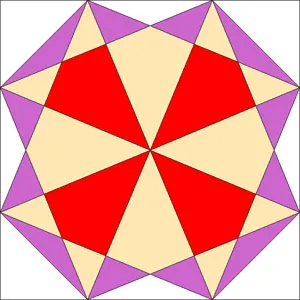
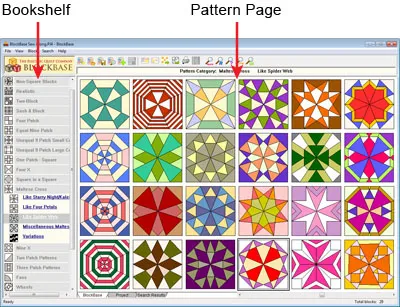
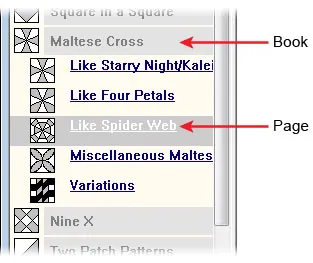
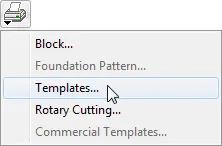

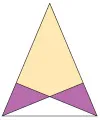
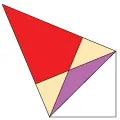
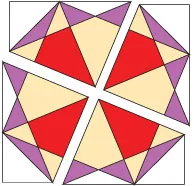
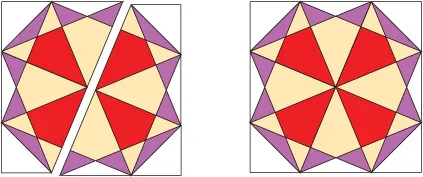
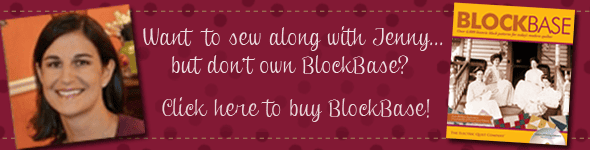






10-19-2012
8:39 am
I discovered that I needed to have the first project open so that I could add the second block and have both blocks in the same project. Otherwise I ended up with two different projects. Or was there some other way to do that? Mine are saving as PJ4! LOL BlockBase has been around for a while.
10-20-2012
8:43 am
I just finished block number 2. I printed the templates for 8 x 8 inch block, but when I finished the block it was over 9 inches squared. Any ideas why this happened? I’m going to try to print 7 x 7 templates and see if that will give me the desired 8 inch block.
Thanks,
Cheryl
10-22-2012
9:53 am
I printed out the cutting directions and it doesn’t show block D or E. Does anyone else have this problem or know how to fix? I have one of the original programs and I was printing from BB2.
Sue
PS The temple print out does show all the parts needed for the block
10-22-2012
11:18 am
Hi Sue,
BB only provides rotary cutting directions for the patches that are rotary cuttable. The angles on patches D and E would be pretty difficult to measure on a ruler. It would be best to stick with the templates for those patches.
Jenny @ EQ
10-23-2012
1:00 pm
I have finished the second block. I never thought about different coloring in a block until I saw the results of the first block. Now I am more likely to see what I can do by placing colors in different parts of the block than the original block had. When I post the block, I hope everyone will like what I have done with it. I know I am learning more that I expected to. Thanks for this opportunity.
10-23-2012
2:39 pm
I did not get the notice of the second block. Is there something I need to do to get it or do I need to check in here every 2 weeks? Thanks.
10-24-2012
9:16 am
We will not be sending out an email for each new block on the sew along. New blocks are posted every two weeks, on Mondays. So just come back to the blog to get the new block. Block 3 will post Oct. 29, Block 4 will post Nov. 12, and so on.
Link Ups will be every two weeks, on Fridays. The Link Up for Block 2 is this Friday, Oct. 26, Block 3 Link Up is Nov. 9, Block 4 Link Up is Nov. 23, and so on.
Jenny @ EQ
10-23-2012
5:25 pm
Mine is 10″ and I managed to make it with foundation, using EQ7. It was not at the first attempt but… for me is the best way to have all points in their right place…
10-24-2012
1:17 am
Like Glenna, I didn’t receive notice of the second block. What are we missing?
Don
10-24-2012
9:19 am
Hi Don,
See my comment above replying to Glenna. You just have to visit the blog to get the new blocks (every two weeks, on Mondays)!
Thanks for sewing along!
Jenny @ EQ
10-25-2012
5:43 am
Like Ana Maria I used EQ7 foundation pattern,it went well, except I got the colours mixed up in one section. I tried piecing the next one and like Virginia I was wrapped with the colour play, Thank you
10-25-2012
7:58 pm
Whew! Got it completed after a lot of juggling with rotary cutting instructions that were not accurate, and one template that had to be re-sized. The fabrics I used were leftovers from a Northcott Stonehenge Quilts of Valour(Canada) project.
Both projects turned out very nicely.
10-26-2012
10:20 am
I’ve enjoyed making the blocks. Thanks for enticing making the different blocks.
10-27-2012
1:52 pm
After seeing the first Sew Along Block, I realized I could redo the color placement and make something look entirely different. Hope you like what I did. I am learning a lot from this Sew Along. Thanks.