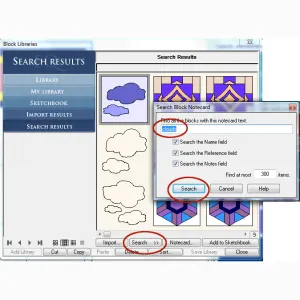Have you seen people sticking fabric to walls? Looks fun! Here are some quick instructions on how to do it from Jessica Jones at How About Orange.
Now for some ideas and inspiration:

|
Patchwork wallpaper! Who doesn’t have scrap laying around that they’d love to see displayed everyday (or until they are in the mood for a change)? You could use EQ7 to design a scrappy wall. You could put in the wall’s dimensions. Be sure to include windows, doorways, trim and anything else you want to plan around. Also, search Pinterest for “patchwork wall” for all kinds of cuteness. |

|
You can use EQ7 to figure out yardage for an oddly shaped wall. It would be especially helpful if you scan your fabric in, then you can use the Fussy Cut |

|
And, of course, you can use all of the designs in EQ7 as templates. These clouds are adorable! |
We have clouds in EQ7! (Library > Block Library > Search > By Notecard > type in “clouds” > Search.) You can edit the clouds, and print them any size you want.
Here are some directions for making stencils, in case you want some tips on how to do that part.
Maybe you’d like an underwater theme with some huge fabric fish swimming around on blue walls?
You could print out some of the holiday blocks, cut them out of fabric and use as holiday decorations.
Or print off your favorite block as use as a backdrop in your dining room.
Or, forget the fabric (for now!). You could use EQ7 to make templates to paint on walls (and anything else, really). With EQ7 you can make the templates any size you want, maybe as big as your wall! It would be great behind a headboard, instead of framed artwork…or as you can see in the photos, as a kitchen back splash, on a dresser…so many possibilities!
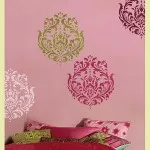
|

|

|

|

|

|
If this inspires you to make something, let us know! Email photos to Heidi@electricquilt.com.