Here is how to use EQ7 to create a pattern for your scallop:
To make a scallop border (or any other border that is not straight) you can draw a one scallop motif to repeat along the length of the quilt.
or draw the whole line of scallops as a motif.
Let’s look at an example of a quilt with a scallop border made with a single motif section that was repeated.
Click FILE > Open > Start with a quick quilt project > Table Runners.
Click OK.
In the Sketchbook, look through the quilts. You will see one Table Runner with a scalloped edge.
Click Edit.
Click on the Layer 2 tab at the bottom of the screen.
Now click the Adjust ![]() tool > next click on a scallop and drag it away. You’ll see that it is made of individual blocks.
tool > next click on a scallop and drag it away. You’ll see that it is made of individual blocks.
There are actually 3 different blocks that make up the border.
These blocks are motifs. Motifs show in the Blocks section of the sketchbook under the Motifs tab.
You can save this scallop motif to use as a border starter.
To do this either:
Save the scallop motif in My Library
Or…
1. Save the project to your desktop
2. Open your project you wanted to design a scalloped quilt in
3. Click LIBRARIES > Block Library > Import > and open “Table Runner.PJ7″
4. Add the motifs to your Sketchbook.
You would then have this scallop motif in the project you were working in.
Also see:
Perfect Half-Circles for Scalloped Borders on the EQ Blog
Auto Borders on the EQ Blog
Using EQ7 to Make Scallops from Peggi at seamstobeyouandme.com
If you have questions about this, or anything else, please contact tech support and we will be happy to help!


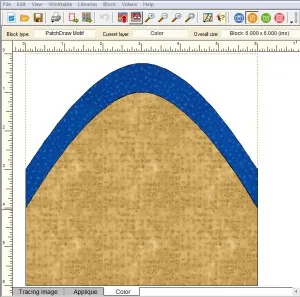
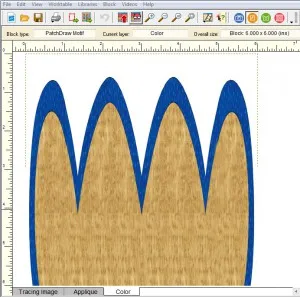
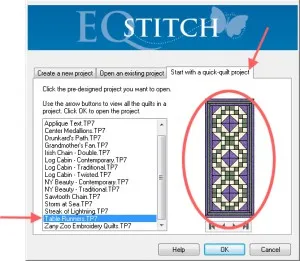
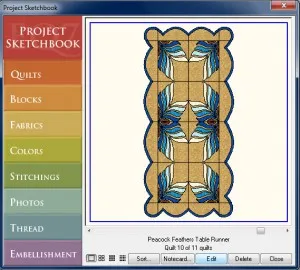
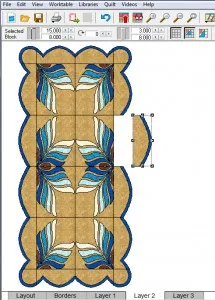

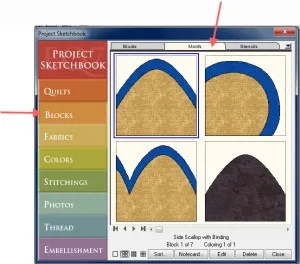






09-27-2016
11:01 am
Great tutorial.Thank you. #CreativeGoodness
QuiltShopGal
http://www.quiltshopgal.com
09-27-2016
11:20 am
Great tip and visuals!! Thanks so much! I love a scallop border.
10-11-2016
11:09 am
Awesome tutorial as usual!