When drawing a block, do you always know which type of block to choose? Here is a breakdown of the four types of drawing available in EQ7.
EasyDraw Blocks:
Simply, the easiest and fastest way to draw a pieced block. With these easy-to-use tools you just drag the mouse to draw straight lines and curved arcs. It is like drawing with pencil and paper — easy.
The difficult part is making sure the lines are straight, the curves are smooth, the block is square, and of course, that the patches fit together. With EasyDraw it is all done for you automatically as you draw. The only rule you need to follow when using these tools is to make sure that your lines and arcs touch one another.
PatchDraw Blocks:
One appeal of applique is the capacity for realistic designs. EasyDraw pieced designs typically become abstract because they are forced to be made up of mostly straight lines. The PatchDraw tools allow you to draw realistic designs with Bezier curves. Bezier curves, in computer drawing, are ones that are calculated mathematically to connect separate points into smooth curves. With EQ’s PatchDraw tools, you can create complex and realistic shapes, however, you must ensure that all segments are joined together correctly, if you want to fill the patch with color. The curves can be straight line segments or curves, but they cannot cross themselves as in a figure-eight. The patches these curves create must be closed. Closed means that each segment in the curve is joined to the preceding and following segments. Eventually, its end must be joined back to its beginning. These closed curves are referred to as a patch.
Pieced Block
The PatchDraw Pieced layer allows you to use special grids as guidelines for pieced blocks. You will use the PolyDraw tools to create each closed patch. Unlike EasyDraw pieced blocks, you are creating closed patches and fitting them together in your block.
Applique Block
The PatchDraw Applique toolbar includes several tools which allow you to pull out patches. In other words, you can pull out a curve that is already closed for you. For example, you can choose simple shapes like triangles and squares, or more complex polygons, hearts, leaves and more. Use these basic shapes as a starting point for your block. Then reshape the patch into the design you desire.
Of course you can design your own shapes from scratch as well. The easiest way to make sure you are drawing closed curves is to draw the segments in order, starting each new segment where the previous one left off.
Patches can overlap one another. When you color the block, you will be able to layer the patches in any order. The outline of the block on the drawing board is a square patch which can be reshaped or deleted. If you want to put a PatchDraw block on the bottom layer of your quilt, make sure you keep the background for your block.
Pieced and Applique Block
There are two ways to make a block with a pieced layer and applique layer. First, you need to decide what kind of tools you prefer to use for the pieced layer. If the PatchDraw Pieced layer would work better for your design, then use that. This will allow you to use the special grids to create the pieced part of the block. If you prefer to use the EasyDraw tools for the pieced layer, use EasyDraw + PatchDraw to create the block.
PatchDraw Motif Blocks:
PatchDraw Motif Blocks use the same tools and features as the Applique layer of PatchDraw Block. With the motifs, however, you are drawing your block without a background patch. This gives the effect of the floating block on your quilt.
EasyDraw + PatchDraw Blocks:
There are two ways to make a block with a pieced layer and an applique layer. If you prefer to draw the pieced layer using the EasyDraw tools, use EasyDraw + PatchDraw to create the block.
We are here to help! If you have questions about this, or anything else please contact tech support or call 419-352-1134.




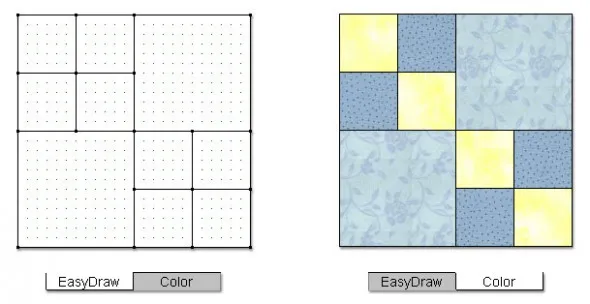
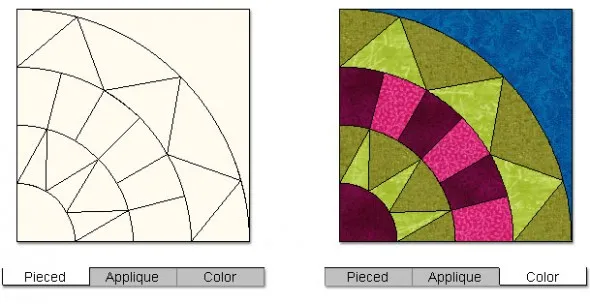
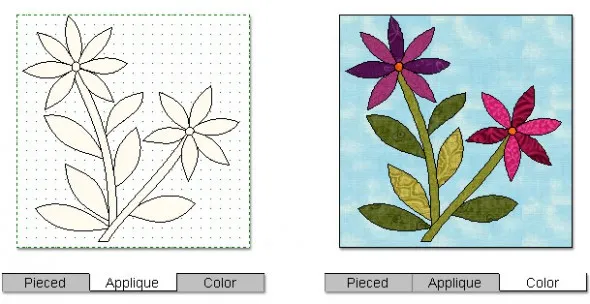
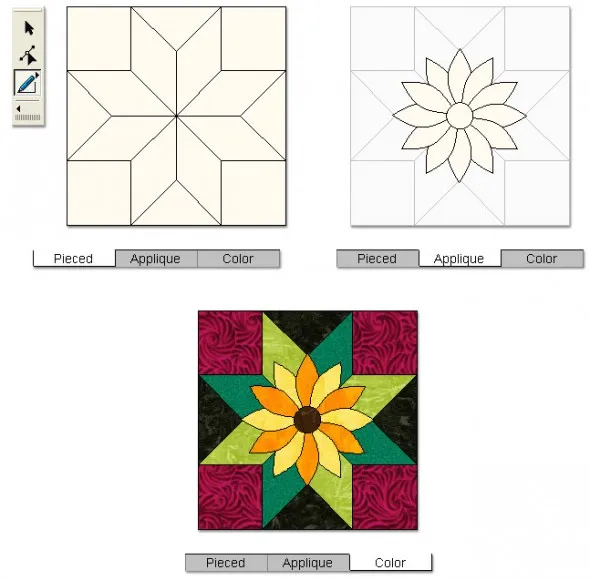
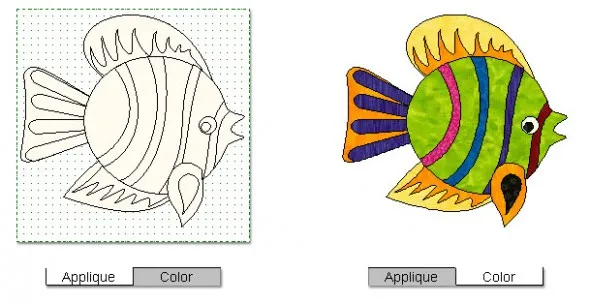
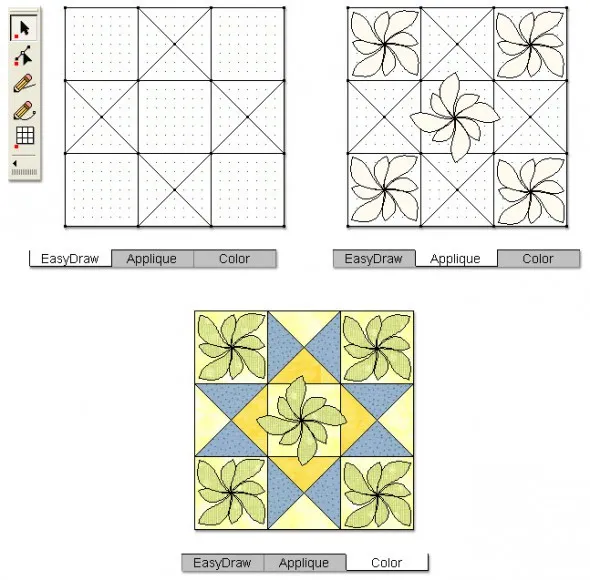






02-09-2016
2:03 pm
Thanks for these descriptions. I can’t wait to try all the different styles! I’m started off in EasyDraw and having a lot of fun!