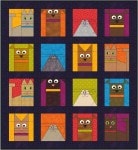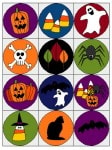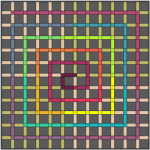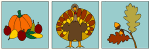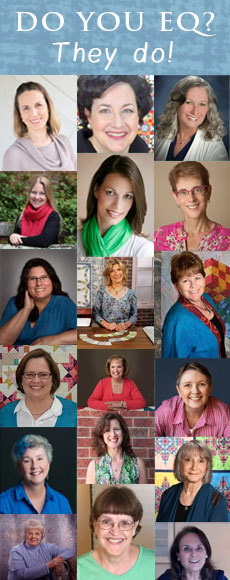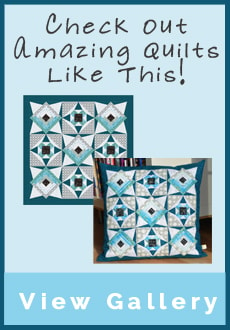From Electric Quilt
These downloads are from the EQ staff. They were designed right in our office!
Fantastic Fowl
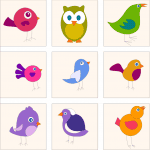
Get these cute Fantastic Fowl applique blocks compliments of EQ! DOWNLOAD THE .BLK FILE TO ADD THESE BLOCKS TO MY LIBRARY Download the .blk file and put the file in My Documents > My EQ8 > Users Favorites folder. Then open EQ8, go to Libraries > Block Library > My Favorite Blocks. You will see the Fantastic Fowl library there.
Get these cute Fantastic Fowl applique blocks compliments of EQ! DOWNLOAD THE .BLK FILE TO ADD THESE BLOCKS TO MY LIBRARY Download the .blk file and put the file in My Documents > My EQ8 > Users Favorites folder. Then open EQ8, go to Libraries > Block Library > My Favorite Blocks. You will see the Fantastic Fowl library there.
Reindeer Mug Rug
This cute little guy will brighten your desk or table…or even make him into a fun wall hanging.
Pretty Presents
Heidi Kory’s cute and easy Pretty Present quilt will keep you warm this winter!
Celestial Sundry
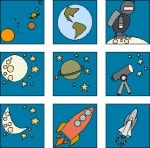
Get these cool Celestial Sundry applique blocks and create something out of this world! Compliments of EQ! DOWNLOAD THE .BLK FILE TO ADD THESE BLOCKS TO MY LIBRARY Download the .blk file and put the file in My Documents > My EQ8 > Users Favorites folder. Then open EQ8, go to Libraries > Block Library > My Favorite Blocks. You will see the Celestial Sundry library…
Get these cool Celestial Sundry applique blocks and create something out of this world! Compliments of EQ! DOWNLOAD THE .BLK FILE TO ADD THESE BLOCKS TO MY LIBRARY Download the .blk file and put the file in My Documents > My EQ8 > Users Favorites folder. Then open EQ8, go to Libraries > Block Library > My Favorite Blocks. You will see the Celestial Sundry library…
Home Sweet Home

Get these Home Sweet Home blocks and create something cozy! Compliments of EQ!. DOWNLOAD THE .BLK FILE TO ADD THESE BLOCKS TO MY LIBRARY Download the .blk file and put the file in My Documents > My EQ7 > Users folder. Then open EQ7, go to Libraries > Block Library > My Library. You will see the Home Sweet Home library there.
Get these Home Sweet Home blocks and create something cozy! Compliments of EQ!. DOWNLOAD THE .BLK FILE TO ADD THESE BLOCKS TO MY LIBRARY Download the .blk file and put the file in My Documents > My EQ7 > Users folder. Then open EQ7, go to Libraries > Block Library > My Library. You will see the Home Sweet Home library there.
Rose of Sharon

Get these Rose of Sharon applique blocks and create something beautiful! Compliments of EQ! DOWNLOAD THE .BLK FILE TO ADD THESE BLOCKS TO MY LIBRARY Download the .blk file and put the file in My Documents > My EQ7 > Users folder. Then open EQ7, go to Libraries > Block Library > My Library. You will see the Rose of Sharon library there.
Get these Rose of Sharon applique blocks and create something beautiful! Compliments of EQ! DOWNLOAD THE .BLK FILE TO ADD THESE BLOCKS TO MY LIBRARY Download the .blk file and put the file in My Documents > My EQ7 > Users folder. Then open EQ7, go to Libraries > Block Library > My Library. You will see the Rose of Sharon library there.
Gnomes
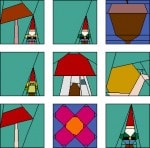
Get these neat Gnomes blocks and create something fun! Compliments of EQ’s own, Heidi Kory. DOWNLOAD THE .BLK FILE TO ADD THESE BLOCKS TO MY LIBRARY Download the .blk file and put the file in My Documents > My EQ7 > Users folder. Then open EQ7, go to Libraries > Block Library > My Library. You will see the Gnomes library there.
Get these neat Gnomes blocks and create something fun! Compliments of EQ’s own, Heidi Kory. DOWNLOAD THE .BLK FILE TO ADD THESE BLOCKS TO MY LIBRARY Download the .blk file and put the file in My Documents > My EQ7 > Users folder. Then open EQ7, go to Libraries > Block Library > My Library. You will see the Gnomes library there.
Fabulous Ohio Stars
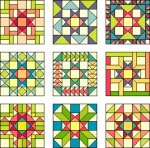
Get these Fabulous Ohio Stars blocks and create something really neat! Compliments of EQ! DOWNLOAD THE .BLK FILE TO ADD THESE BLOCKS TO MY LIBRARY Download the .blk file and put the file in My Documents > My EQ7 > Users folder. Then open EQ7, go to Libraries > Block Library > My Library. You will see the Fabulous Ohio Stars library there.
Get these Fabulous Ohio Stars blocks and create something really neat! Compliments of EQ! DOWNLOAD THE .BLK FILE TO ADD THESE BLOCKS TO MY LIBRARY Download the .blk file and put the file in My Documents > My EQ7 > Users folder. Then open EQ7, go to Libraries > Block Library > My Library. You will see the Fabulous Ohio Stars library there.
2011 BOM
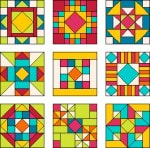
Get these 2011 BOM blocks and create something incredible! Compliments of EQ! DOWNLOAD THE .BLK FILE TO ADD THESE BLOCKS TO MY LIBRARY Download the .blk file and put the file in My Documents > My EQ8 > Users Favorites folder. Then open EQ8, go to Libraries > Block Library > My Favorite Blocks. You will see the 2011 EQ BOM Challenge Collection library there.
Get these 2011 BOM blocks and create something incredible! Compliments of EQ! DOWNLOAD THE .BLK FILE TO ADD THESE BLOCKS TO MY LIBRARY Download the .blk file and put the file in My Documents > My EQ8 > Users Favorites folder. Then open EQ8, go to Libraries > Block Library > My Favorite Blocks. You will see the 2011 EQ BOM Challenge Collection library there.
Dogs and Cats
Download this adorable Dogs and Cats EQ7 project!
Monthly Baby Onesie Stickers
Halloween Stickers (or whatever you choose)
Free Quilt Design Wizard Kids Project
This free project is a Quilt Design Wizard project file (*.QDW), but can be opened in EQ6 and EQ7.
LOVE Mother’s Day Quilt by Heidi Kory
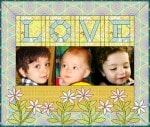
Celebrate a special Mom in your life with this adorable Mother’s Day project. Use her favorite colors and fabrics and import photos of her special memories.
Celebrate a special Mom in your life with this adorable Mother’s Day project. Use her favorite colors and fabrics and import photos of her special memories.
Spiral Sash by Heidi Kory
Easy but stunning. Perfect quick quilt idea.
Family Birthdays
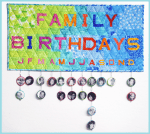
Make this adorable family birthday calendar to help you remember all the birthdays in your family! Personalize your quilt in EQ7, then print your family photos on EQ Printable Fabric! Also, you can read more about it on our Behind the Mouse blog.
Make this adorable family birthday calendar to help you remember all the birthdays in your family! Personalize your quilt in EQ7, then print your family photos on EQ Printable Fabric! Also, you can read more about it on our Behind the Mouse blog.
Funky Foliage

Get these funky foliage blocks and create something whimsical! Compliments of EQ’s own, Heidi Kory. DOWNLOAD THE .BLK FILE TO ADD THESE BLOCKS TO MY LIBRARY Download the .blk file and put the file in My Documents > My EQ7 > Users folder. Then open EQ7, go to Libraries > Block Library > My Library. You will see the Funky Foliage library there. Download the…
Get these funky foliage blocks and create something whimsical! Compliments of EQ’s own, Heidi Kory. DOWNLOAD THE .BLK FILE TO ADD THESE BLOCKS TO MY LIBRARY Download the .blk file and put the file in My Documents > My EQ7 > Users folder. Then open EQ7, go to Libraries > Block Library > My Library. You will see the Funky Foliage library there. Download the…
Musical Medley blocks
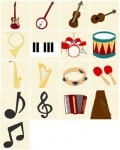
Make music with these Musical Medley blocks! Compliments of EQ’s own, Heidi Kory. DOWNLOAD THE .BLK FILE TO ADD THESE BLOCKS TO MY LIBRARY Download the .blk file and put the file in My Documents > My EQ7 > Users folder. Then open EQ7, go to Libraries > Block Library > My Library. You will see the Musical Medley library there. DOWNLOAD THE .PJ7 FILE TO…
Make music with these Musical Medley blocks! Compliments of EQ’s own, Heidi Kory. DOWNLOAD THE .BLK FILE TO ADD THESE BLOCKS TO MY LIBRARY Download the .blk file and put the file in My Documents > My EQ7 > Users folder. Then open EQ7, go to Libraries > Block Library > My Library. You will see the Musical Medley library there. DOWNLOAD THE .PJ7 FILE TO…
Halloween Blocks
Here are some cute Halloween themed blocks for you! You can also download Happy Haunting for more Halloween fun. Happy Halloween! If this inspires you to make something, let us know! Email photos to Heidi@electricquilt.com.
Here are some cute Halloween themed blocks for you! You can also download Happy Haunting for more Halloween fun. Happy Halloween! If this inspires you to make something, let us know! Email photos to Heidi@electricquilt.com.
Thanksgiving Blocks
Happy Thanksgiving! Enjoy these fun & free blocks!