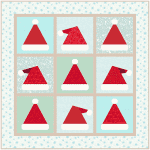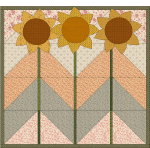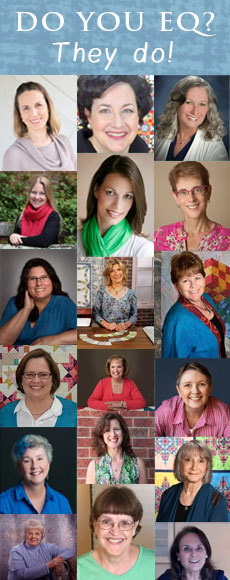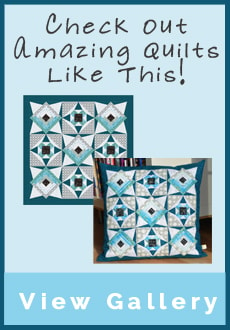EQ Projects
These project files will open right up into your Electric Quilt software. After downloading, open EQ and click the “View Sketchbook” button. There you’ll find any quilts, blocks and fabrics included in each project!
APQ 2021 Block-of-the-Month: Bright New Day

This quilt was designed by Jessica Dayon for the 2021 APQ Block-of-the-Month. Download this EQ8 project file and plan your fabric placement for your own Bright New Day quilt! This quilt project includes the quilt designed by Jessica Dayon and the Moda Bella Solids fabrics used in the quilt. Get the details about the 2021 Block-of-the-Month here >
This quilt was designed by Jessica Dayon for the 2021 APQ Block-of-the-Month. Download this EQ8 project file and plan your fabric placement for your own Bright New Day quilt! This quilt project includes the quilt designed by Jessica Dayon and the Moda Bella Solids fabrics used in the quilt. Get the details about the 2021 Block-of-the-Month here >
Santa Spree Quilt
Free project for EQ8 users! Quilt designed by Jenny Novinsky for The Electric Quilt Company
APQ Quilt Along – Get Together
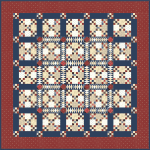
This quilt was designed by Diane Tomlinson (Associate Editor of American Patchwork and Quilting) for the 2020 APQ Quilt Along. Download this project file and plan your fabric placement for your own Get Together quilt! Included with this project are 4 fabrics lines from Moda: Lancaster by Jo Morton, Mackinac Island by Minick & Simpson, Shelbyville by Jo Morton, and Sarah’s Story by Betsy Chutchian.
This quilt was designed by Diane Tomlinson (Associate Editor of American Patchwork and Quilting) for the 2020 APQ Quilt Along. Download this project file and plan your fabric placement for your own Get Together quilt! Included with this project are 4 fabrics lines from Moda: Lancaster by Jo Morton, Mackinac Island by Minick & Simpson, Shelbyville by Jo Morton, and Sarah’s Story by Betsy Chutchian.
Beaded Lanterns by Christa Watson

This quilt was designed by Christa Watson using her Fandangle fabric collection by Benartex. Download the EQ8 project file and get the free PDF pattern download directly from Christa!
This quilt was designed by Christa Watson using her Fandangle fabric collection by Benartex. Download the EQ8 project file and get the free PDF pattern download directly from Christa!
Dove of Peace by Jo Moury
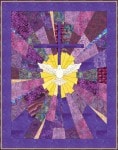
EQ user, Jo Moury, designed and made this gorgeous quilt and has offered to share her sewing instructions! Download the EQ8 project and the PDF for her instructions. Check out her finished quilt in the EQ Quilt Gallery!
EQ user, Jo Moury, designed and made this gorgeous quilt and has offered to share her sewing instructions! Download the EQ8 project and the PDF for her instructions. Check out her finished quilt in the EQ Quilt Gallery!
Row by Row 2017

Quilt Layout for the 2017 Row by Row Experience
Download and open the project in EQ7. Then click the View Sketchbook button to view the quilts, blocks, fabrics and photos.
Quilt Layout for the 2017 Row by Row Experience
Download and open the project in EQ7. Then click the View Sketchbook button to view the quilts, blocks, fabrics and photos.
Calendar Placemats by Jean Spero
EQ user Jean Spero has designed Calendar Placemats! She has also designed Calendar Quilts!
Wings of Love by RaNae Merrill
Free foundation pieced pattern from RaNae Merrill!
Skullduggery by Christa Watson
Download this bold quilt for a spooky Halloween decoration. Resize it for place mats or trivets!
(https://christaquilts.com/2016/07/15/the-skull-quilt-mini-and-a-fun-quilt-swap/ )Cute Constellation
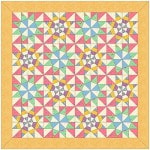
Fun project for EQ8, EQ7, EQ Mini or Quilt Design Wizard!
The files will open right up into your program.
In EQ8 your Sketchbook will automatically open to show the quilt, blocks and fabrics.
In EQ7 or EQ Mini, click the “View Sketchbook” button.
In Quilt Design Wizard, click the tabs at the top of the screen.
Fun project for EQ8, EQ7, EQ Mini or Quilt Design Wizard!
The files will open right up into your program.
In EQ8 your Sketchbook will automatically open to show the quilt, blocks and fabrics.
In EQ7 or EQ Mini, click the “View Sketchbook” button.
In Quilt Design Wizard, click the tabs at the top of the screen.
Blissful Bars

Fun project for EQ8, EQ7, EQ Mini or Quilt Design Wizard!
The files will open right up into your program.
In EQ8 your Sketchbook will automatically open to show the quilt, blocks and fabrics.
In EQ7 or EQ Mini, click the “View Sketchbook” button.
In Quilt Design Wizard, click the tabs at the top of the screen.
Fun project for EQ8, EQ7, EQ Mini or Quilt Design Wizard!
The files will open right up into your program.
In EQ8 your Sketchbook will automatically open to show the quilt, blocks and fabrics.
In EQ7 or EQ Mini, click the “View Sketchbook” button.
In Quilt Design Wizard, click the tabs at the top of the screen.
Star Medallion

Fun project for EQ8, EQ7, EQ Mini or Quilt Design Wizard!
The files will open right up into your program.
In EQ8 your Sketchbook will automatically open to show the quilt, blocks and fabrics.
In EQ7 or EQ Mini, click the “View Sketchbook” button.
In Quilt Design Wizard, click the tabs at the top of the screen.
Fun project for EQ8, EQ7, EQ Mini or Quilt Design Wizard!
The files will open right up into your program.
In EQ8 your Sketchbook will automatically open to show the quilt, blocks and fabrics.
In EQ7 or EQ Mini, click the “View Sketchbook” button.
In Quilt Design Wizard, click the tabs at the top of the screen.
Bright Bunny
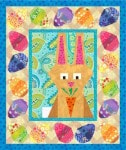
Fun project for EQ8, EQ7, EQ Mini or Quilt Design Wizard!
The files will open right up into your program.
In EQ8 your Sketchbook will automatically open to show the quilt, blocks and fabrics.
In EQ7 or EQ Mini, click the “View Sketchbook” button.
In Quilt Design Wizard, click the tabs at the top of the screen.
Fun project for EQ8, EQ7, EQ Mini or Quilt Design Wizard!
The files will open right up into your program.
In EQ8 your Sketchbook will automatically open to show the quilt, blocks and fabrics.
In EQ7 or EQ Mini, click the “View Sketchbook” button.
In Quilt Design Wizard, click the tabs at the top of the screen.
Modern Love Mug Rug by Pamela B.
Download this Valentine’s Day project for someone special!
Finest Flowers

Fun project for EQ8, EQ7, EQ Mini or Quilt Design Wizard!
The files will open right up into your program.
In EQ8 your Sketchbook will automatically open to show the quilt, blocks and fabrics.
In EQ7 or EQ Mini, click the “View Sketchbook” button.
In Quilt Design Wizard, click the tabs at the top of the screen.
Fun project for EQ8, EQ7, EQ Mini or Quilt Design Wizard!
The files will open right up into your program.
In EQ8 your Sketchbook will automatically open to show the quilt, blocks and fabrics.
In EQ7 or EQ Mini, click the “View Sketchbook” button.
In Quilt Design Wizard, click the tabs at the top of the screen.
Vivid Valentine
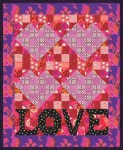
Fun project for EQ8, EQ7, EQ Mini or Quilt Design Wizard!
The files will open right up into your program.
In EQ8 your Sketchbook will automatically open to show the quilt, blocks and fabrics.
In EQ7 or EQ Mini, click the “View Sketchbook” button.
In Quilt Design Wizard, click the tabs at the top of the screen.
Fun project for EQ8, EQ7, EQ Mini or Quilt Design Wizard!
The files will open right up into your program.
In EQ8 your Sketchbook will automatically open to show the quilt, blocks and fabrics.
In EQ7 or EQ Mini, click the “View Sketchbook” button.
In Quilt Design Wizard, click the tabs at the top of the screen.
Reindeer Mug Rug
This cute little guy will brighten your desk or table…or even make him into a fun wall hanging.
Pretty Presents
Heidi Kory’s cute and easy Pretty Present quilt will keep you warm this winter!
Sindy’s Sew Along

Sindy Rodenmayer, of FatCat Patterns, is giving away a free pattern! Download the PDF, or open the EQ7 project file! Love this pattern? View all of Sindy’s EQ7 add-ons at ElectricQuilt.com!
Sindy Rodenmayer, of FatCat Patterns, is giving away a free pattern! Download the PDF, or open the EQ7 project file! Love this pattern? View all of Sindy’s EQ7 add-ons at ElectricQuilt.com!
Faded Sunflowers
Heidi Kory’s sweet little baby quilt to quick-piece and fuse over a weekend.