barb@barbvlack.com
St. Charles, Illinois USA
Designed for clubEQ challenge for February, 2013: Setting for Multi-Sized blocks!
I used a Horizontal layout with 2″ blocks as a grid base. Blocks were set on Layer 2. Filler blocks were placed on Layer 1. Tile Squares borders were added around the center. With the quilt worktable options, I set the snap to grid for the block setting to 2 inches to ease the positioning of the blocks, which were sized to be even numbers. I had to remember which layer I was working on as I colored! The horizontal layout offers a grid as a guide as well as an easy way to add pieced blocks as sashing and fillers on Layer 1 with design blocks set on Layer 2.
Once the quilt layout is set up, it can be used over and over with different block combinations. I recommend saving it in My Layout Library for easy access in other projects.


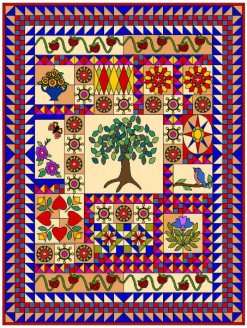

03-06-2013
11:32 am
Wow , how long does it take to make this particular quilt ? Are all the blocks either appliqued or pieced ?