barb@barbvlack.com
St. Charles, Illinois USA
Designed for clubEQ challenge for February, 2013: Setting for Multi-Sized blocks!
I started with the Domino block from the EQ7 Block Library and created a quilt from the block. Then I used the quilt worktable option to not resize the contents of the quilt when resizing the layout to double the size of the worktable and copy the original blocks into the blank spaces. It’s a very easy way to set up a Custom Set quilt and control the placement of blocks.


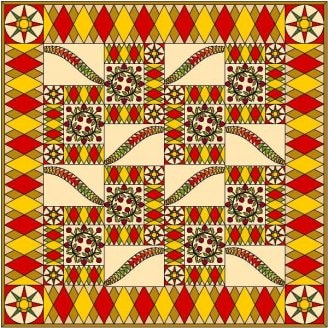

12-10-2013
9:14 am
I LOVE this quit. One day I will be capable of drawing it AND piecing it. Now I am just trying to understand all that EQ7 can do, starting with drawing blocks. I started with EQ4 but really wasn’t getting anywhere with the program until I found the new book – Patch Draw. I was just too stubborn to give up. The new book is wonderful. Within a few pages I was confidently drawing blocks and even figured several quilts. I am nowhere near this level yet, but I am off to a good start. I look forward to joining the challenges in the future. Thanks to Barb and all the folks that are showing what can be done with this program.
Barb Duncan,
Louisiana