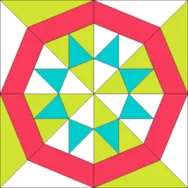There were so many beautiful blocks in the first link up! I hope we have even more for Block 2! Here’s my block: The Pieced PatchDraw click-and-snap grids are so much fun to play with! If you haven’t already, try out one of the other grids (you have Rectangle, Circle, Arc, Eight Point Star, Kaleidoscope, and Octagon to choose from!). The Block 2 Mini Lesson uses the Eight Point Star grid. To Link Up Your Photo Scroll down to the comment form at the end of this post. Fill in your info and make sure you select an image for your comment (this will be the photo of your block). If you have a blog, make sure to add your site too. If you wrote a post for this block, please link directly to that post. Let’s visit each others’ blogs and all get to know each other! You can
Block 2
EQ7 Summer Drawing Series: Block 2 Link Up!
Posted 06-30-2013 by Jenny | Posted in: Block 2 EQ7 Summer Drawing Sew Alongs
EQ7 Summer Drawing Series: Mid-Month Mini Lesson #2!
Posted 06-14-2013 by Jenny | Posted in: Block 2 EQ7 Summer Drawing Sew Alongs
This is a special bonus post for the EQ7 Summer Drawing Series Sew Along! For this mini lesson, we’ll explore another Pieced PatchDraw click-and-snap grid—the Eight Point Star. I’ll give you some hints on how to draw this block, but I won’t be writing out step-by-step instructions because I’d like you to give your new drawing skills a workout! Click here to download the Mini Lesson PDF file. Start by clicking BLOCK > New Block > PatchDraw Block. Remember to Add to Sketchbook when you’re done. Input the following settings on the Precision Bar: Block Width and Height: 12 Grid: Eight Point Star Dimension 1 and Dimension 2: 4 Graph Paper Cells: OFF Use the PolyLine tool to draw the shapes shown below in the upper-left quadrant of the block. Fill in the rest of the block by using the Clone selected segments and Rotate selected segments tools. Notice that
EQ7 Summer Drawing: Block 2– PatchDraw Pieced
Posted 06-01-2013 by Jenny | Posted in: Block 2 EQ7 Summer Drawing Sew Alongs
Welcome to the Block 2 post for the EQ7 Summer Drawing Series! We’ll start each month with a drawing lesson that focuses on one of the drawing styles available on the Block Worktable. Then, at the end of the month, we’ll have a link up post where everyone can show off a photo of their sewn block. That’s right, we’re not just drawing in this series, we’re SEWING too! Block 2 is drawn on the PatchDraw Block Worktable. The PatchDraw Block Worktable has both Pieced and Appliqué tabs at the bottom of the screen. We’ll only use the Pieced tab for this lesson. We’ll tackle that Appliqué tab next month! PatchDraw is aptly named because you construct the block by drawing closed patches (unlike EasyDraw where you drew straight or curved lines and the software created the patches for you). The best part of Pieced PatchDraw is the specialized click-and-snap