Fall is the time of year when I think of the color orange. We see it in the changing leaves colors, pumpkins being carved for Halloween, pumpkin pie, pumpkin spice lattes, and much more. I am not a huge fan of the color orange, but it is effective when used in small doses, blended with other colors, or as the highlight of an entire quilt made of oranges.
Open your EQ8 program and give the new project a name called ‘Everything Is Coming Up Orange“. Click OK at the bottom of the box to apply the project name.
You should now see the name of the project at the top of the screen.
Click on the project sketchbook icon on the far left side of the screen. In the box, click on the fabrics heading. Click on the three little dots in the upper right corner of the project sketchbook. Click on the words ‘clear all unused fabrics’.
In the pop-up confirmation box, click on the ‘YES” to confirm you do indeed want to remove all the default fabrics.
Close the project sketchbook box.
Click on LIBRARIES>Fabric Library at the top of the screen.
In the fabric library box, click on the ‘colors’ heading and then select the color palette you want to work with. I chose all the oranges, the browns, and the greens one at a time to add to my project sketchbook.
With the color library selected, click on ‘Select all fabrics’ and then click on ‘Add to sketchbook’ on the upper right side. Once you have added all the color palettes you want to work with, close the fabric library box.
When I check my project sketchbook, I can see I now have a total of 338 fabrics in the colors I selected in my sketchbook.
Click on LIBRARIES>Block Library at the top of the screen.
In the bottom of the block libraries box, click on the words ‘Search>By Notecard’.
In the block notecard box, type in the word ‘pumpkin’ and click on the word ‘search’ at the bottom of the box. The program will search all the EQ Libraries you have on your software. It will tell you how many results you have in the search. Click the OK to have all the pumpkin designs show on your library box.
In the library box, click on ‘select all’ and add them to the sketchbook. Close the box when the pumpkins are added to your project sketchbook.
Click on the quilt worktable icon ![]() on the upper right side of the screen. Choose any of the EQ8 quilt layout options you like and add the pumpkin blocks from the sketchbook to the layout. On the Design tab, try any of the auto border selections to preview how they may look.
on the upper right side of the screen. Choose any of the EQ8 quilt layout options you like and add the pumpkin blocks from the sketchbook to the layout. On the Design tab, try any of the auto border selections to preview how they may look.
If you love the color orange, this is one way to celebrate that color!




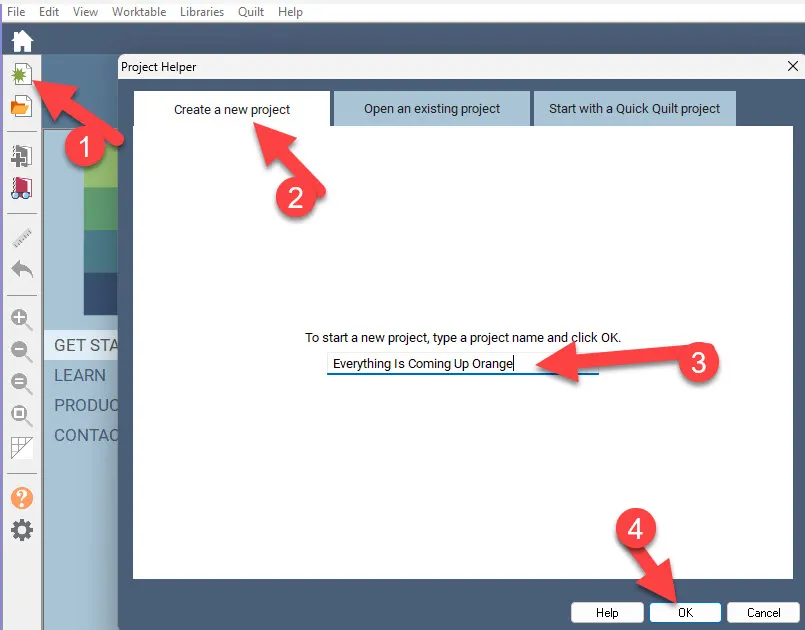
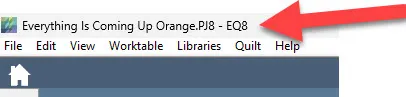
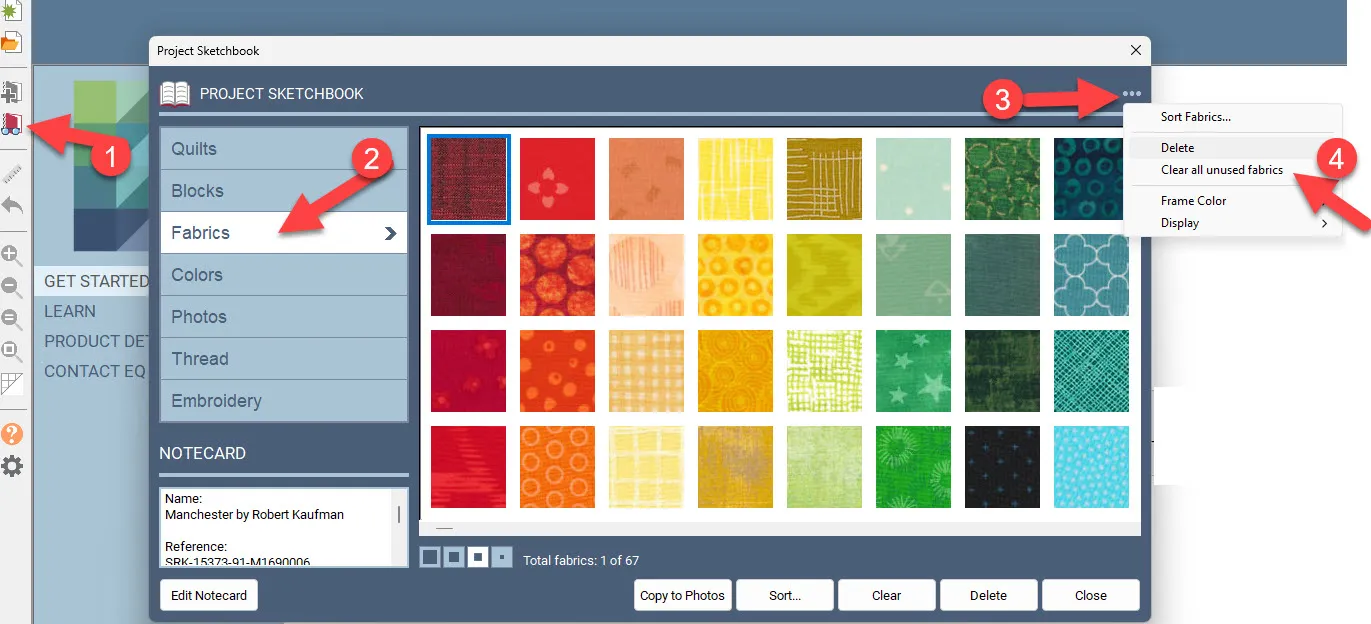
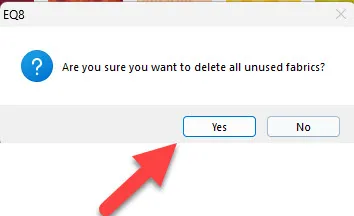
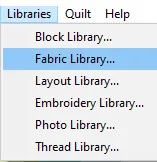
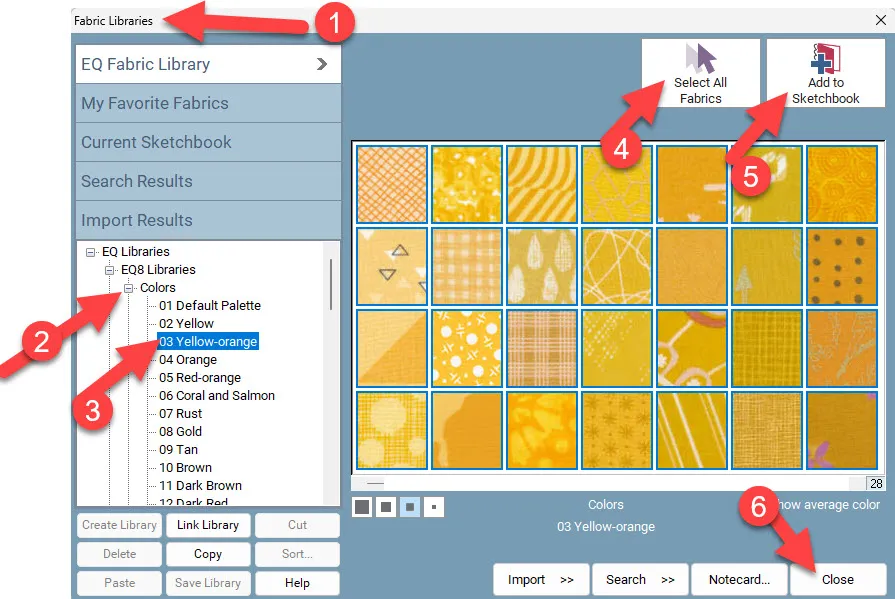
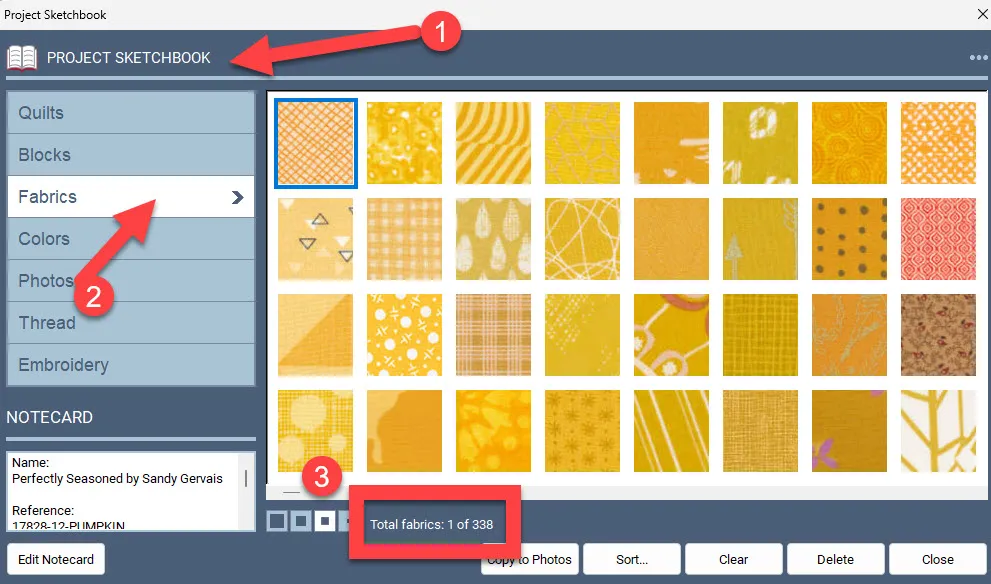
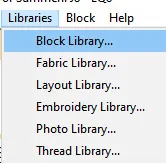
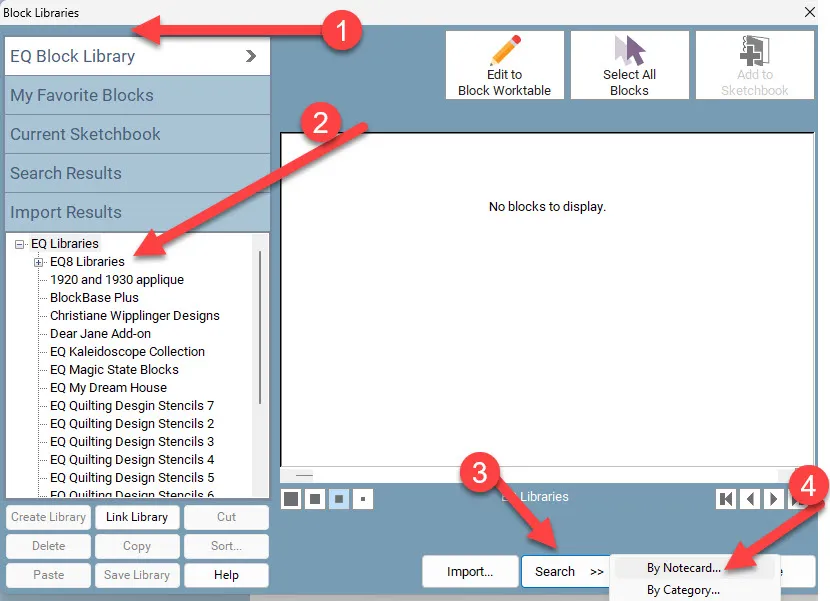
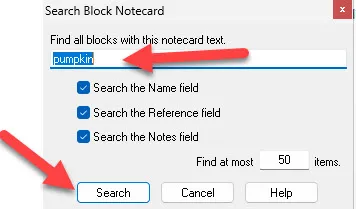
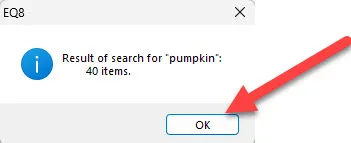








09-17-2023
11:40 am
I have had this program for about a year and don’t know how or confused at what to do. I am glad to see this tutorial and will try to use it. Can’t afford the online classes, for now anyway.
09-17-2023
2:25 pm
Try going through the tutorials that are included in the program. They take you through step by step for the basics.
09-17-2023
4:58 pm
Peggy these tutorials will help a lot as they are broken down into small segments so you won’t get overwhelmed trying to learn everything at once. Keep trying by following the blog.
09-17-2023
6:42 pm
The book EQ8 Lessons for Beginners is a great place to start.
09-17-2023
7:36 pm
These little lessons are a wonderful way to begin to learn the basic functions. Also, do the lessons included with the program and you will learn a lot.
11-01-2023
11:27 am
Yes, i’m in the same boat. I’ve finally figured out and printed a quilt pattern, just made th. quilt and it went together very well. Ill try another but need lots of help with the program/
09-17-2023
6:56 pm
Always have fun with these and learn a new trick or two as well. Thank you.