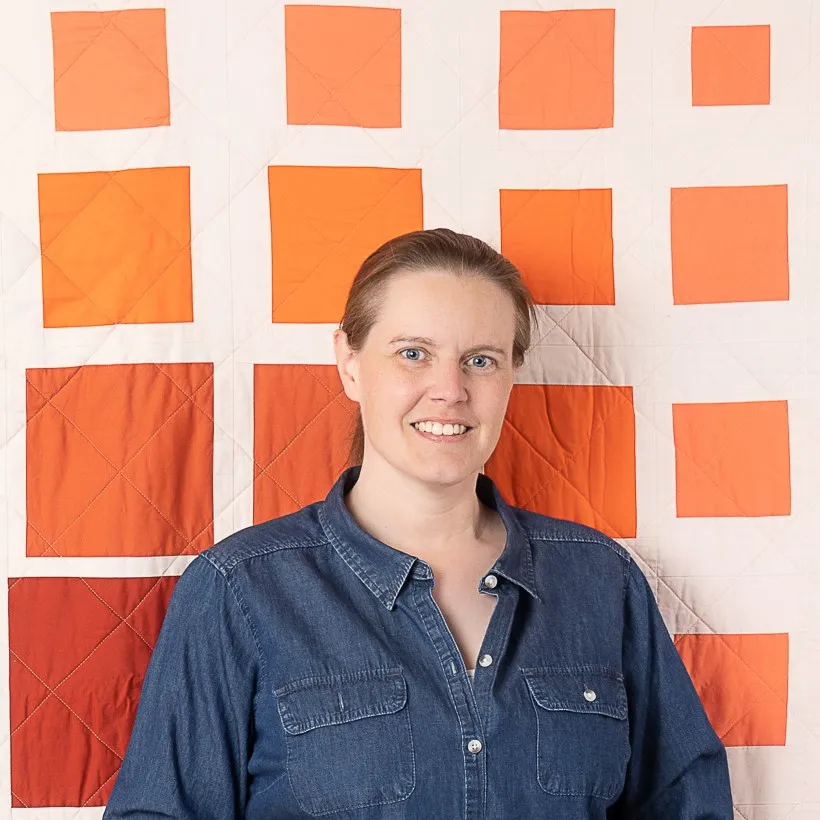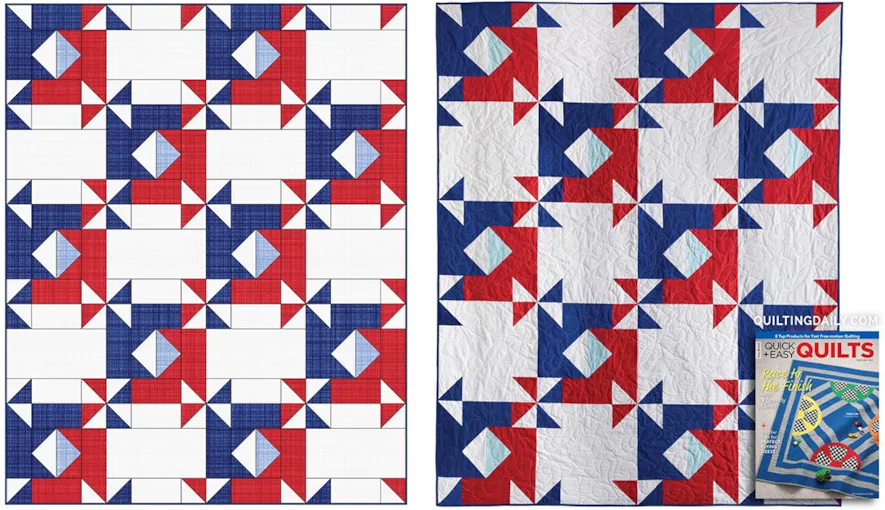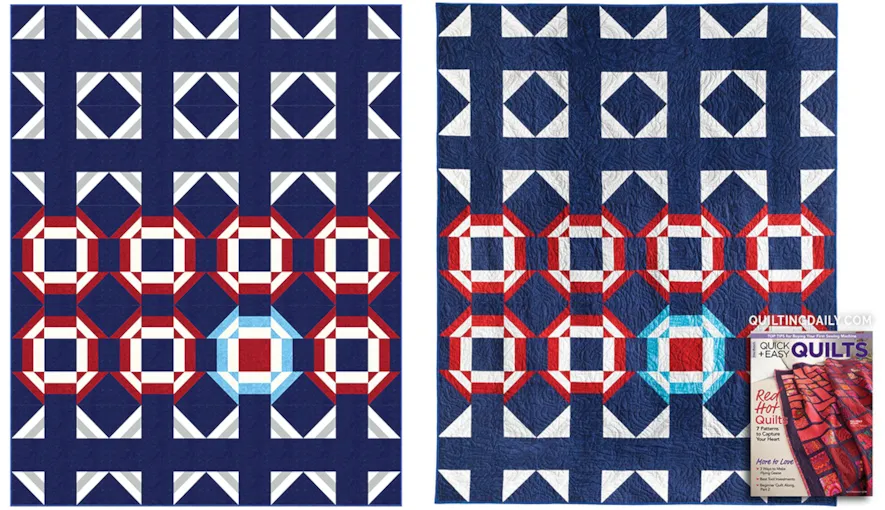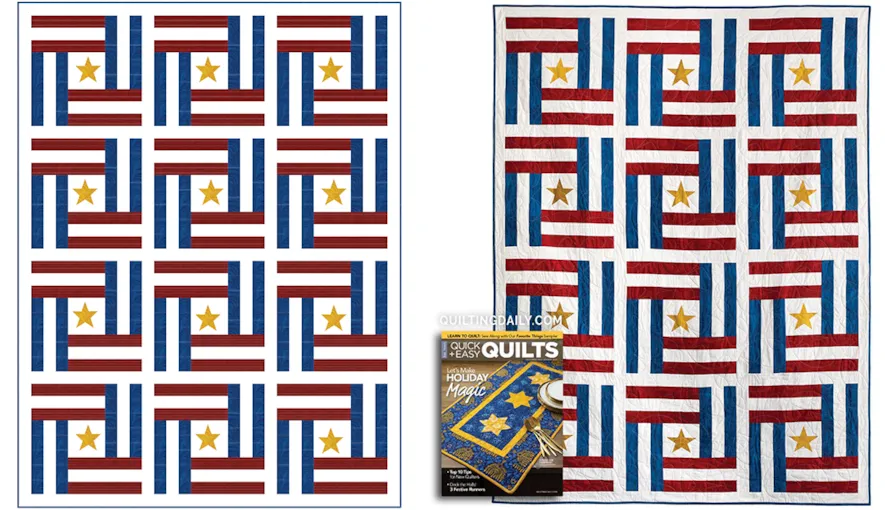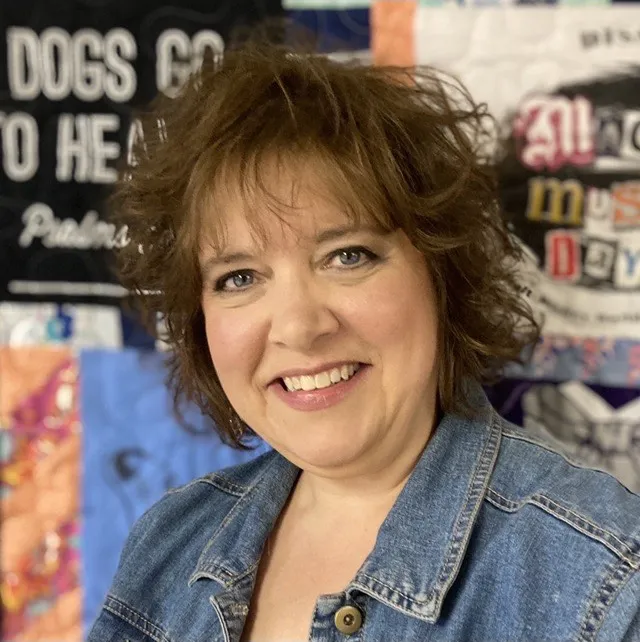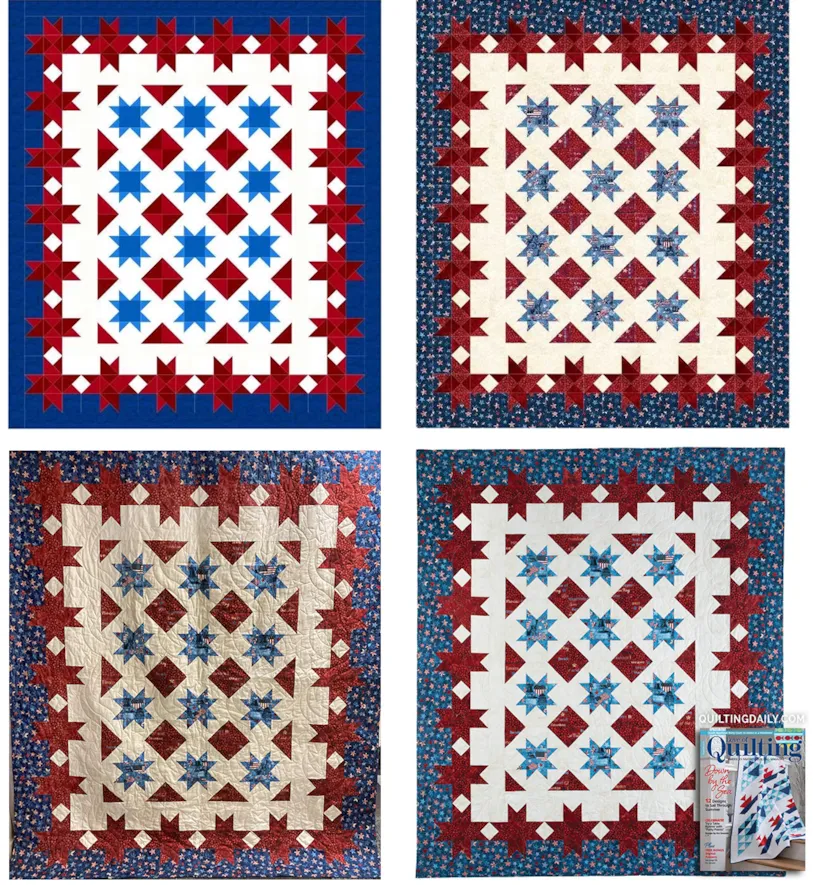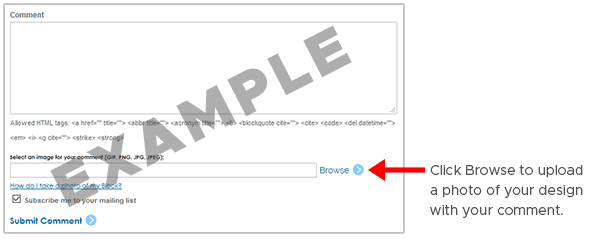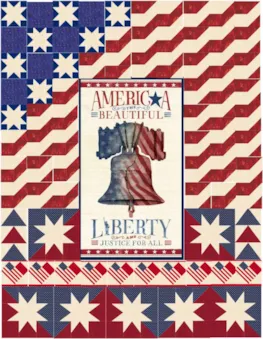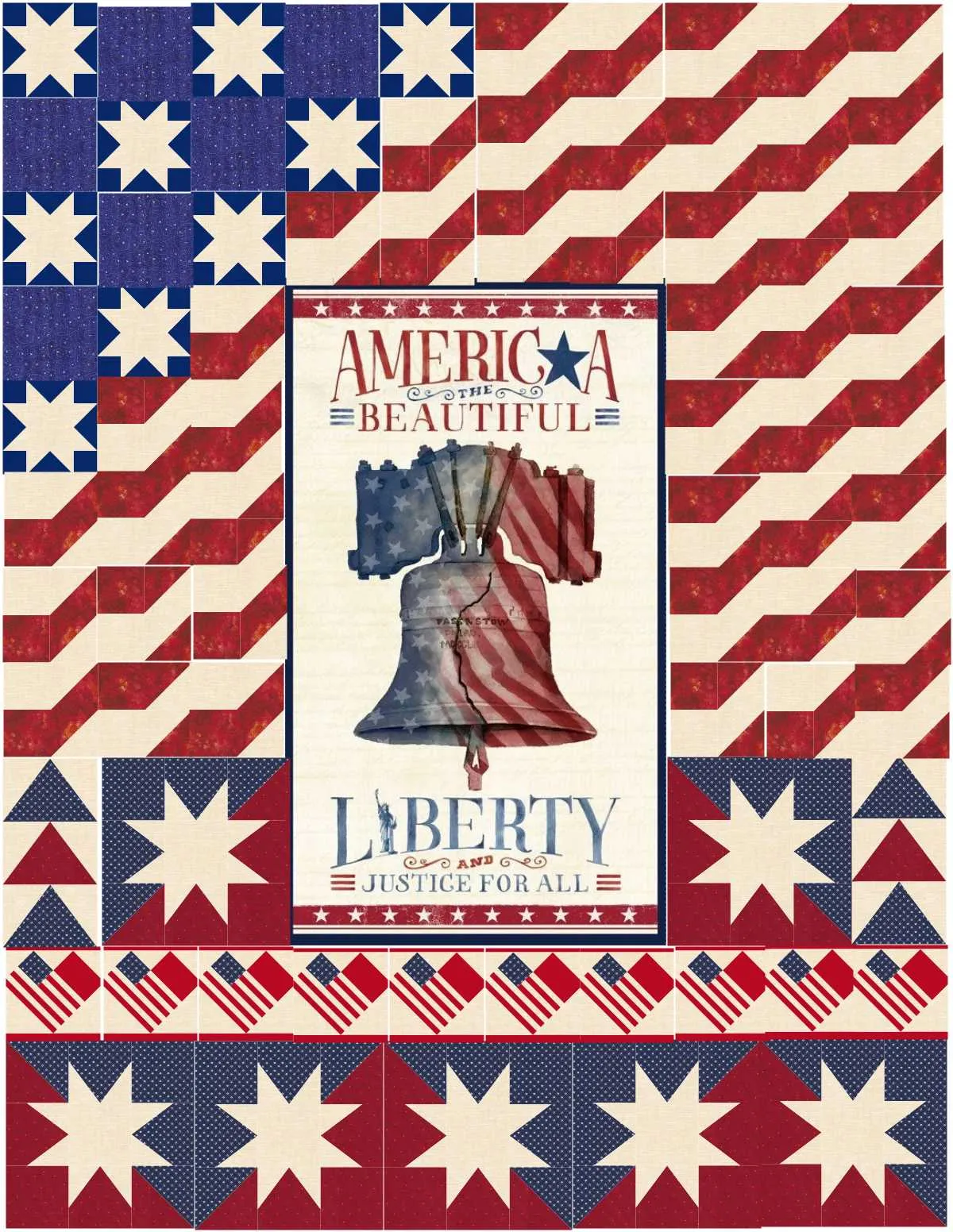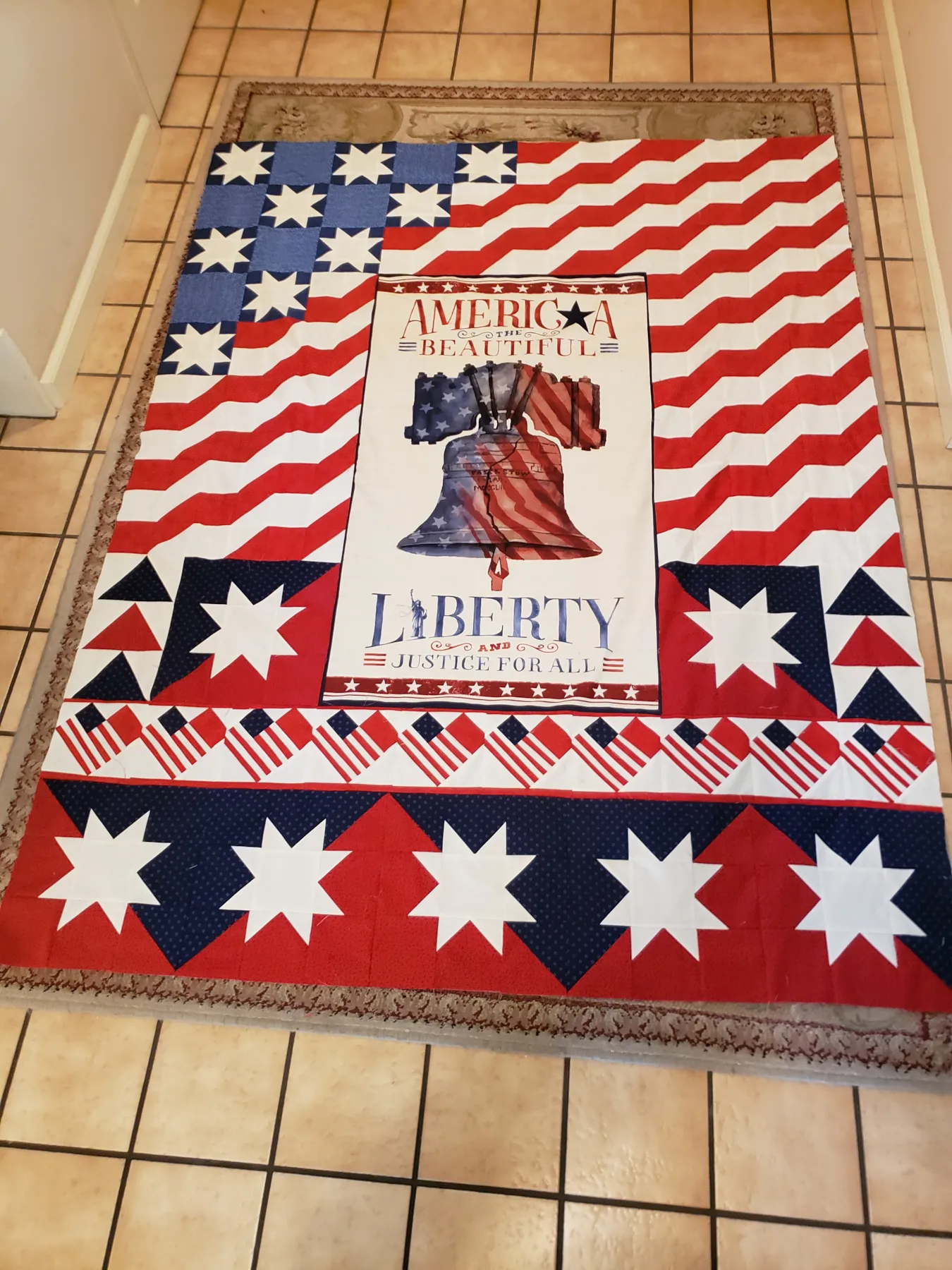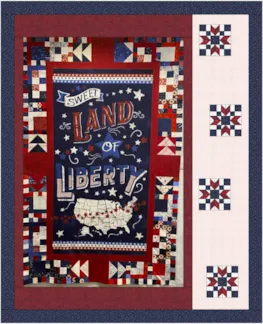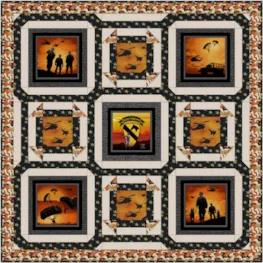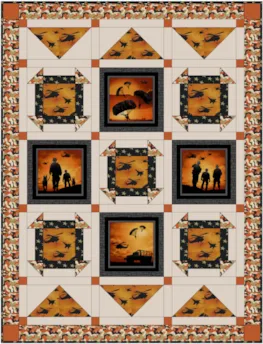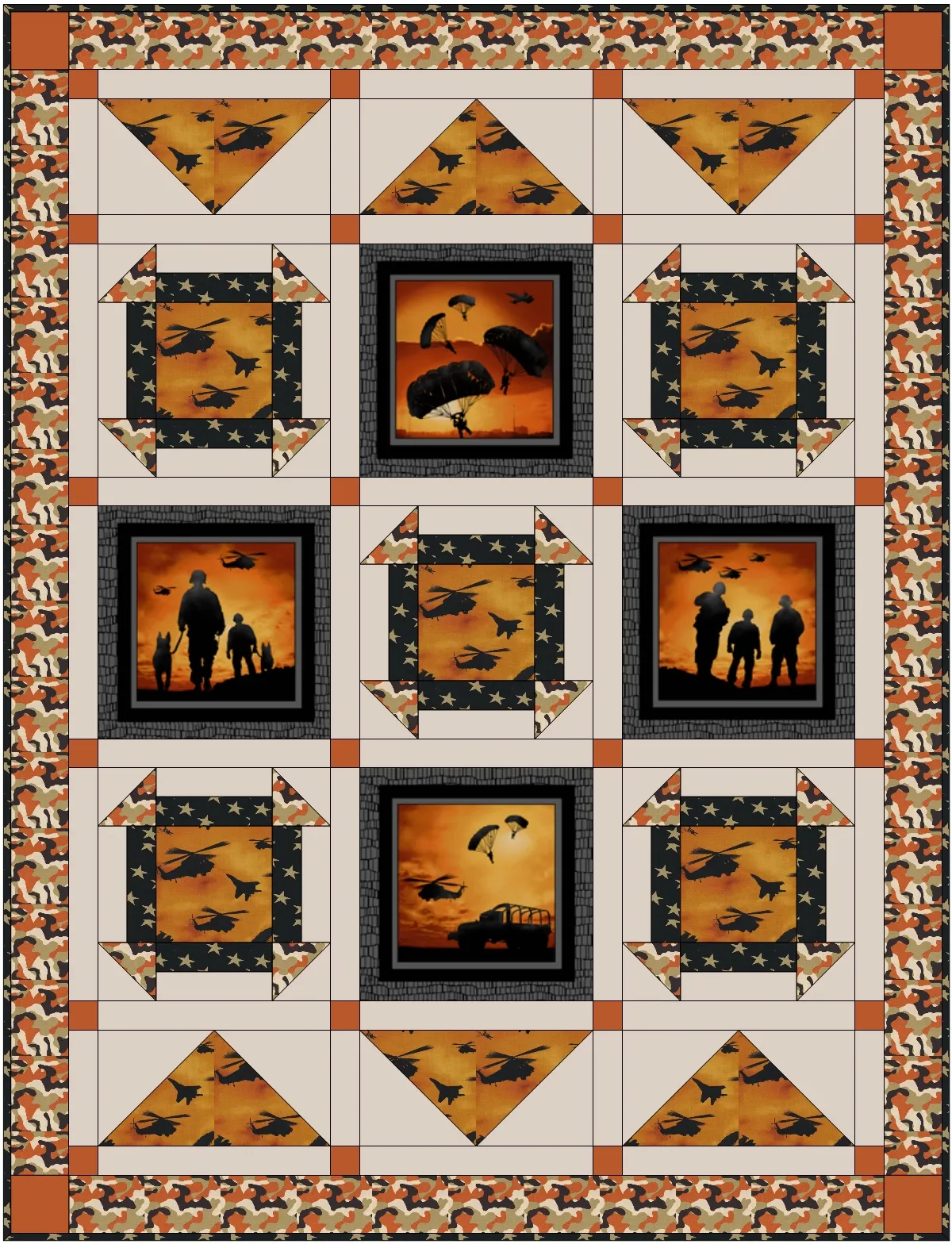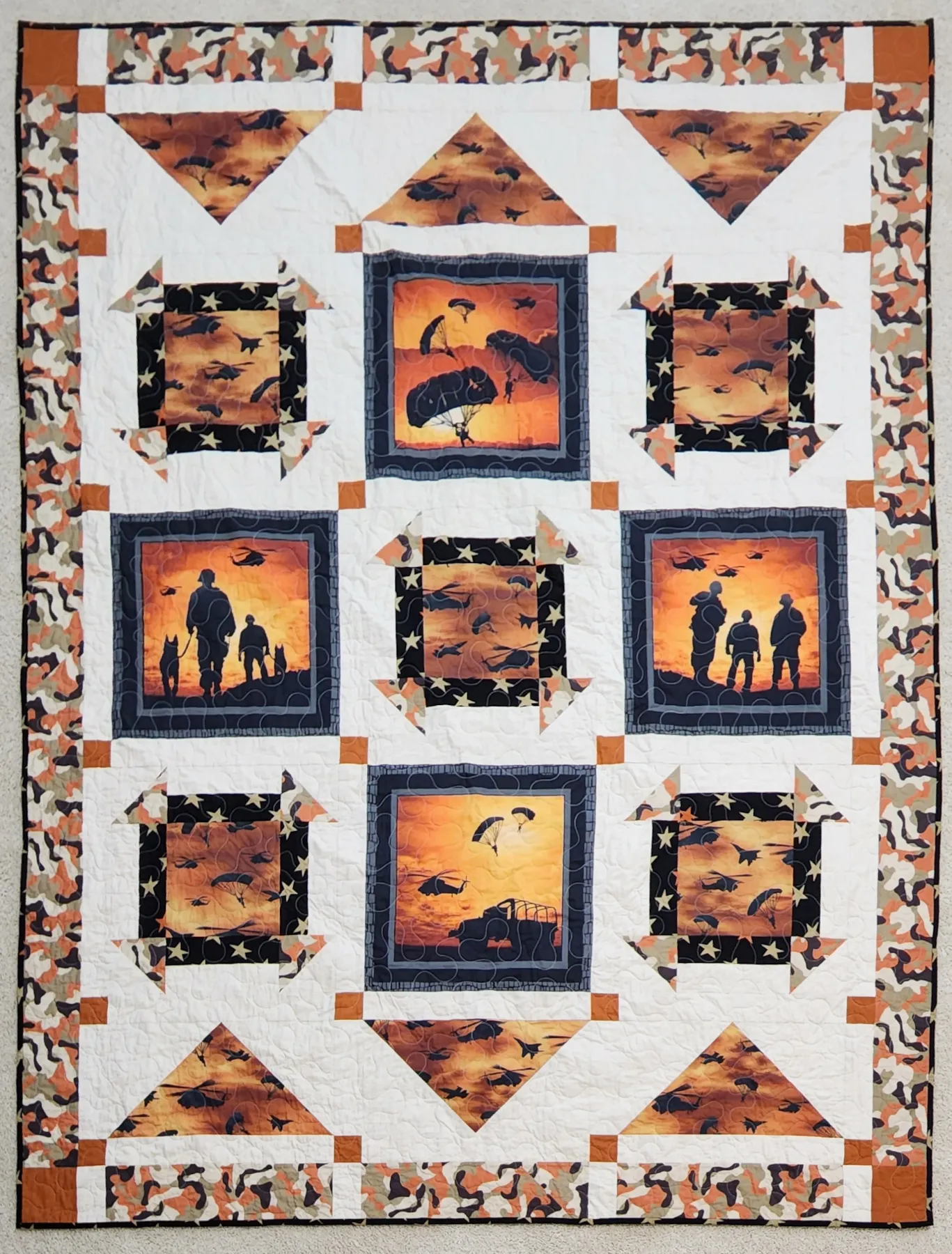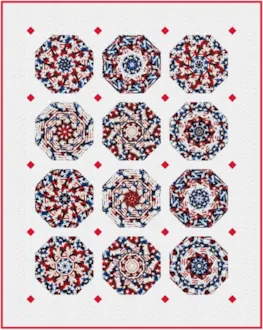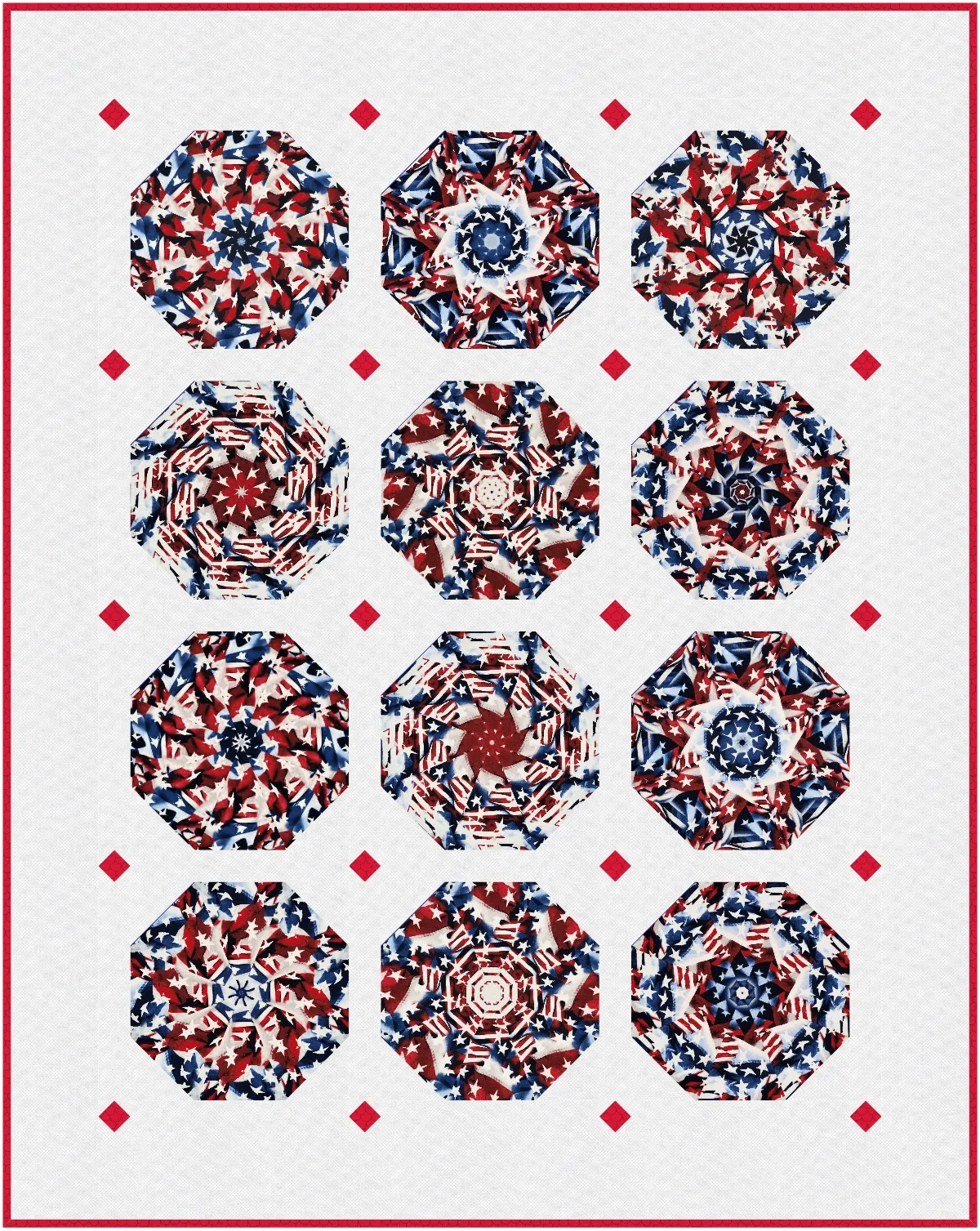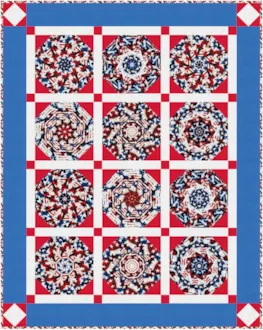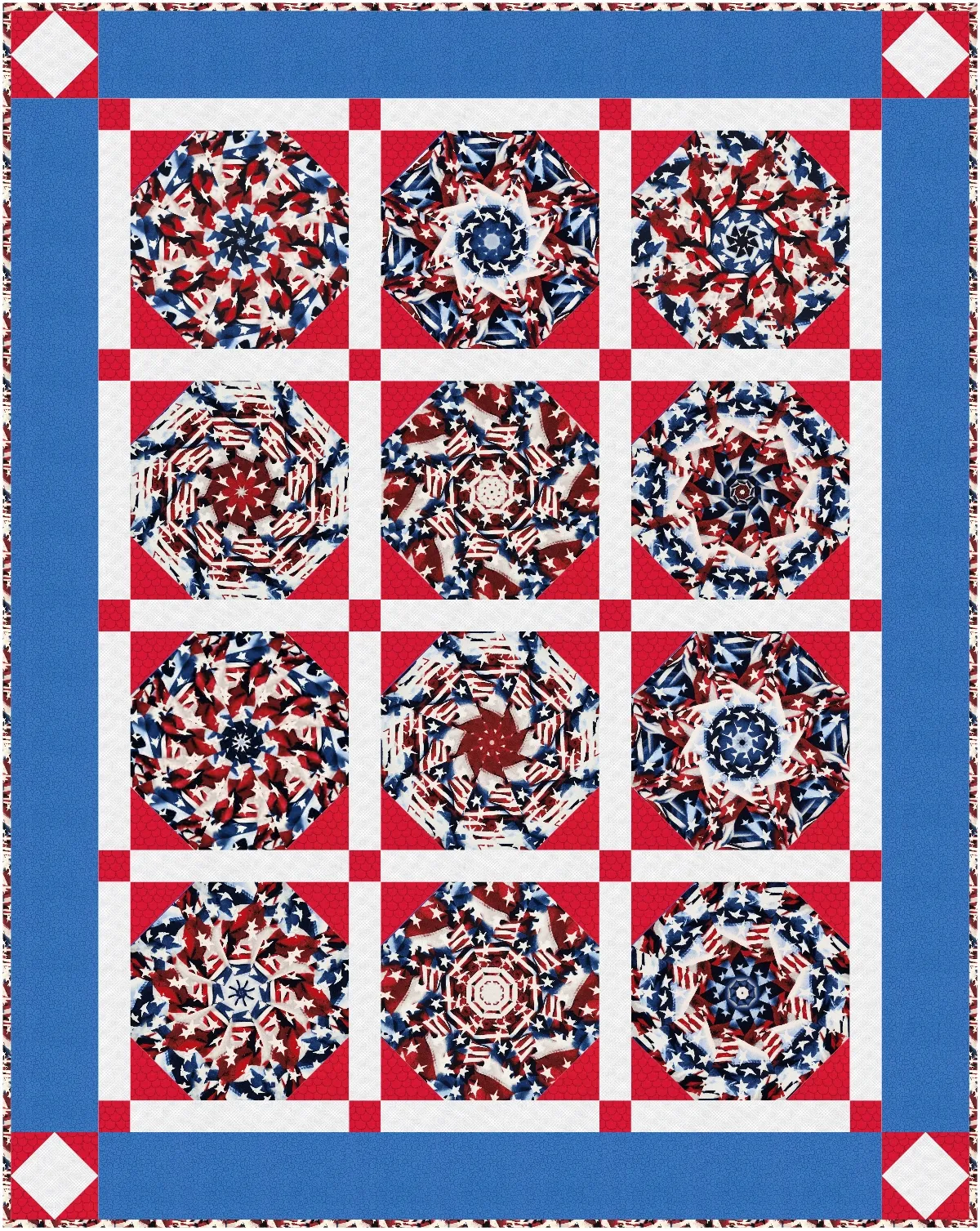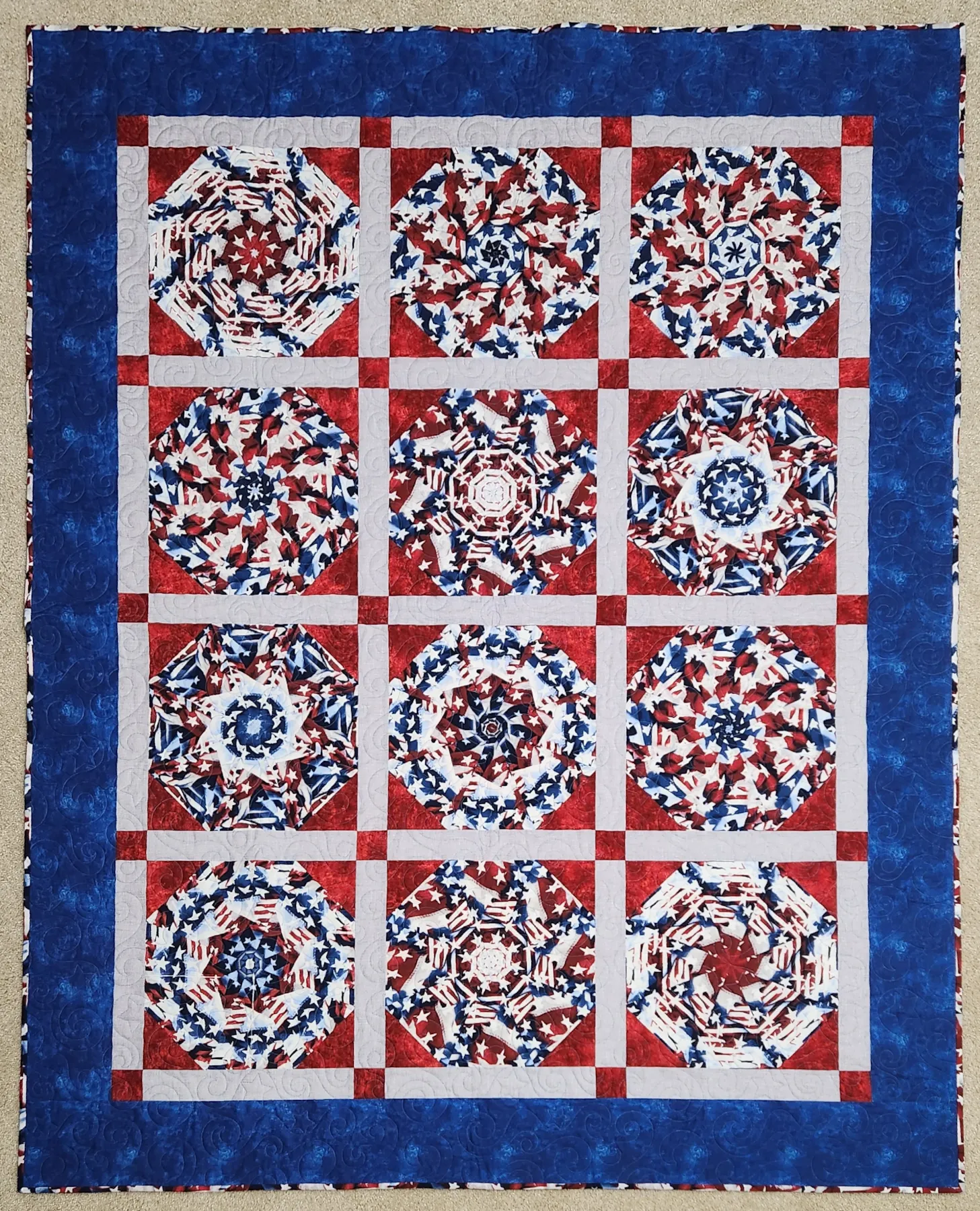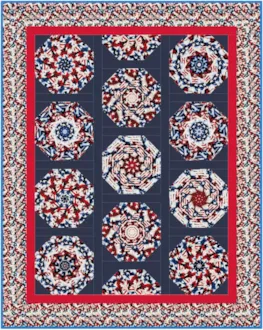In November we announced that we’ve teamed up with the Quilts of Valor Foundation® (QOVF) for a special 8-month collaboration! Oh, how time flies when such special quilts are being highlighted, but you’ve still got 1 month to join this wonderful event! We’re requesting both an image of your EQ-software-QOV design and a picture of the accompanying finished Quilt of Valor®. For inspiration, be sure to view previous posts in this heartwarming series!
Rachelle C.
Rachelle Craig, of Rachelle Handmade, is a talented EQ designer and she has used those skills to create some striking QOV! Her design process is “very experimental and she usually tries many versions of a block before playing with the color palette” which EQ allows her to do easily. When Rachelle does finally play with colors, auditioning different patriotic colorways is also quick and fun using EQ software. Being involved in these projects and knowing that her designs may inspire someone to make a quilt for a veteran is an honor for her!
Rachelle’s “Patriotic Pinwheels” quilt can be seen in the pages of the April/May 2023 issue of Quick + Easy Quilts. She made this dynamic quilt with her Mom’s long-time partner in mind, David D., who served in Vietnam. Rachelle often takes traditional blocks and modifies them until a new block is born, which is the case in this quilt. She enjoys seeing the secondary designs created when combining blocks, like the “eye-catching movement in this piece.”
“Echoes of Valor” uses the traditional Double Monkey Wrench block and can be seen in the February/March 2023 issue of Quick + Easy Quilts. The original arrangement of these 18″ blocks pack a bold pop of flag-inspired colors! Leaving the surrounding blocks with blue and white create a firework-like effect: the “oohs and ahhs” can almost be heard!
The regal “Sparkle Stripes” quilt can be seen in the December 2022/January 2023 issue of Quick + Easy Quilts. This quilt was not made for a particular veteran, but instead, Rachelle wanted to test her ability to sew “partial seams.” She considers this design to be a “beginner-friendly partial seam block.” And, don’t let the applique star scare you because you can easily incorporate applique patches in EQ.
TeriAnn H.
Like many others, the brilliant TeriAnn Harms, of TeriAnn Quilts, makes QOV “in honor of all service members, especially her late grandfathers who both served in WW2.” You can see TeriAnn’s noble “Courage in the Light” quilt in the July/August 2022 issue of Love of Quilting magazine. The big star and diamond designs gave her the perfect space to showcase patriotic prints. Designing it in EQ let TeriAnn first use solid colors before she replaced them with the splendid prints!
Prizes and Submissions
You could win your own pack of patriotic fabrics and other great prizes by submitting your EQ-QOV design images and a picture of the finished quilt. You can submit as many different quilts as you want, as long as they meet the requirements. Remember, at the end of this event, all submissions are eligible to win 1 of 3 amazing prize packs, including:
- a bundle of Northcott’s Stars and Stripes fabric
- an American Express gift card
- a copy of the recently released QOV book, All-Star Quilts of Valor (written about in this post!!)
(See the Rules and Prizes sections in the first post.)
Special Offer
As mentioned, there is still 1 month to join in this special project. If you don’t have EQ8, you can save 25% by applying code VALOR25 to your order (expires July 4, 2023).
Or, if you’re more comfortable simply viewing, enjoying, and commenting on any of the patriotic quilts in the posts, please do so!
Now, please show us your designs and quilts!
How to submit an image of your quilt design from EQ and the photo of your sewn QOV:
- On the EQ Quilt Worktable, click the PRINT & EXPORT tab.
- Click Export in the ribbon.
- In the palette on the left, click Image.
- Type a name for your image, choose PNG or JPG as the file type, and click the Save button. (Make sure you know where you’re saving the image on your computer. We recommend saving to your My EQ8 > Images folder.)
- We recommend setting the Resolution setting to 150. Quilt and patch lines are optional.
- Click Browse by the “Upload an Image of your EQ Design” box to upload the image.
- Take a picture of your sewn QOV and save it to your computer. (Again, make sure you know where you’re saving the picture on your computer.)
- Click Browse by the “Upload a Photo of the Finished Quilt” box to upload the photo.
- Enter why you made the quilt in the Comments field.
- Click Submit.