In this lesson we’ll learn about planning block sizes for pre-cuts including Jelly Rolls, Mini Charm Packs, and Charm Packs. precuts pre-cut precut
In EQ8, you are always working with finished sizes. When planning your patch/block sizes in EQ8, subtract ½” from the pre-cut size to account for seam allowance.
For example, if you want to make a strip quilt using a Jelly Roll (2.5” x 44”), set your strip size to 2” x 43.5”. Here is a lesson about Strip Quilts in general, but let’s make one specifically for pre-cuts.
- Click Design a quilt from scratch
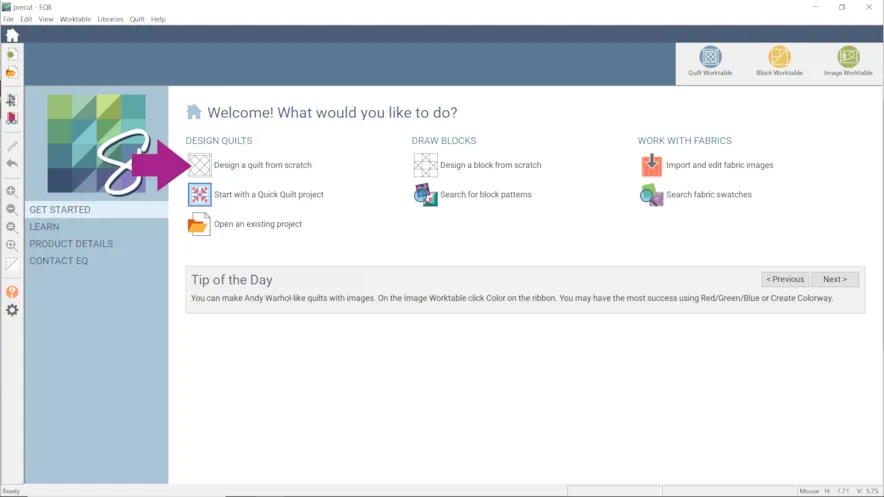
- You should be on the NEW QUILT tab, so click Vertical Strip.
- Click the LAYOUT tab
- Under STRIP STYLE AND SIZE enter…
Width: 2
Length 43.5
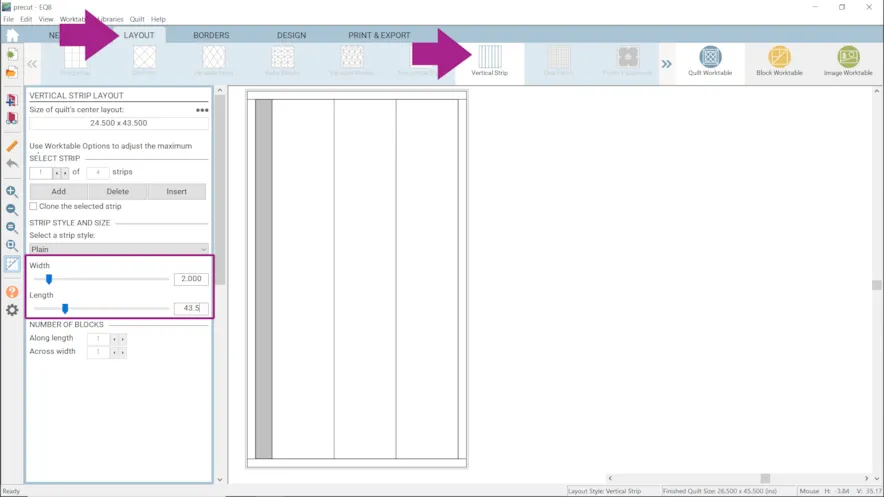
- Click on the remaining strips and change each width to 2 inches.
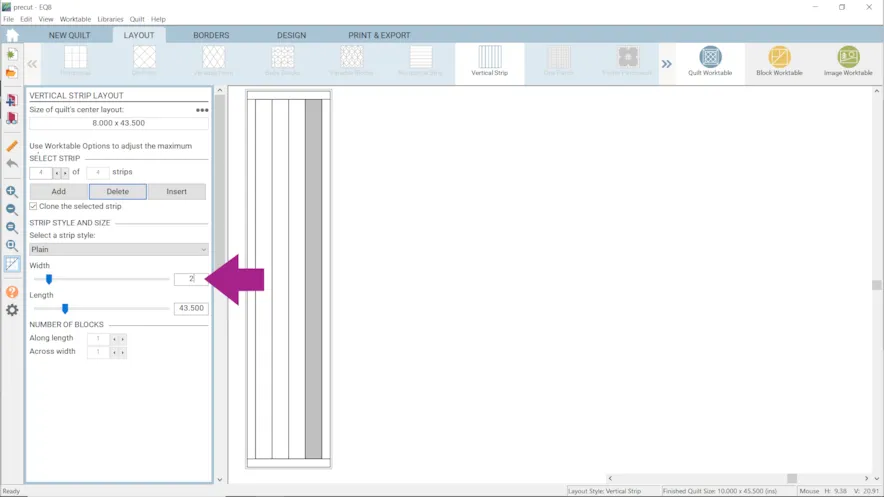
- Check the box for Clone the selected strip and click on a strip to select it
- Click the Add button until there are 15 strips.
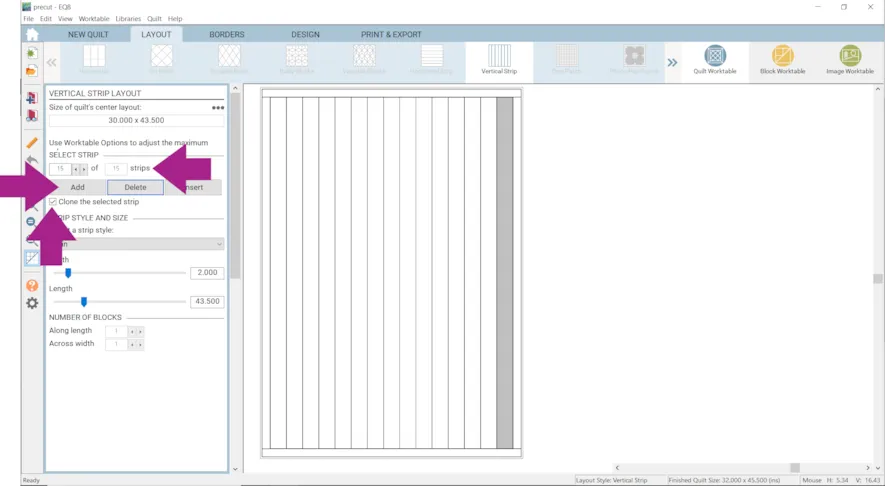
- Click on a strip and under Select a Strip Style choose: Pieced Blocks
- Under NUMBER OF BLOCKS choose a number for each strip.
In the example strip 7, 12, and 14 were left Plain. All the other strips have 3-6 blocks but choose what looks good to you.
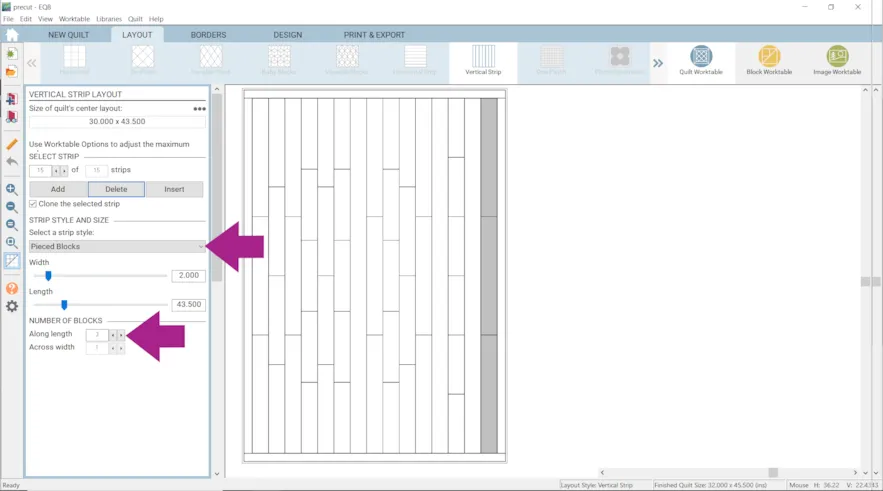
- Click the DESIGN tab > Fabric Tools > Paintbrush and color your quilt as desired.
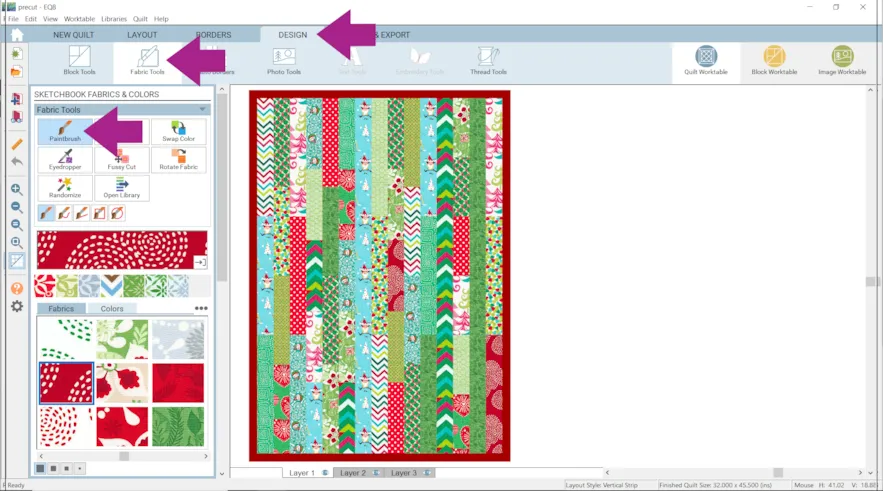 If you want to color with the actual fabrics from your jelly roll there are a variety of ways to import fabrics. You can also type in the name of the fabric line or the designer in our website search to see if Stash or our Free Fabric of the Month include the fabric you are looking for.
If you want to color with the actual fabrics from your jelly roll there are a variety of ways to import fabrics. You can also type in the name of the fabric line or the designer in our website search to see if Stash or our Free Fabric of the Month include the fabric you are looking for.


- However you color your quilt, when you are done click Add to Project Sketchbook.
 If you haven’t named your project yet, EQ8 will prompt you to do so. (To be saved, your item needs to be in the Sketchbook AND your project needs to be named. Here is more information.)
If you haven’t named your project yet, EQ8 will prompt you to do so. (To be saved, your item needs to be in the Sketchbook AND your project needs to be named. Here is more information.)
The same concept of when planning your sizes in EQ8, subtracting ½” from the pre-cut size to account for seam allowance, applies to block design as well. Let’s say you want to use a Mini Charm Pack (2.5” x 2.5”) to make this Double Irish Chain block:
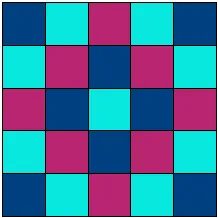
- First, subtract ½” from each dimension of the Mini Charm Pack, giving you the finished size of the patch: 2” x 2”.
This block is 5 squares wide and 5 squares tall, so multiply the finished patch size by 5 to find the finished block size.
Finished Block Size: 2” x 5 = 10”
Let’s get started!
- Click NEW QUILT > Horizontal
- Click the LAYOUT tab
- Under NUMBER OF BLOCKS enter…
Horizontal: 4
Vertical: 4 - Under FINISHED SIZE OF BLOCKS enter…
Width: 10
Height: 10
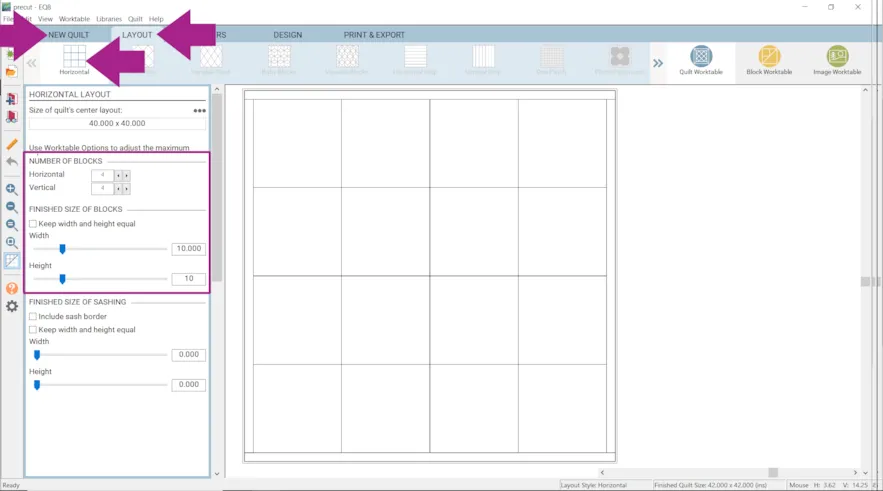
- Click the DESIGN tab > Block Tools > Open Library
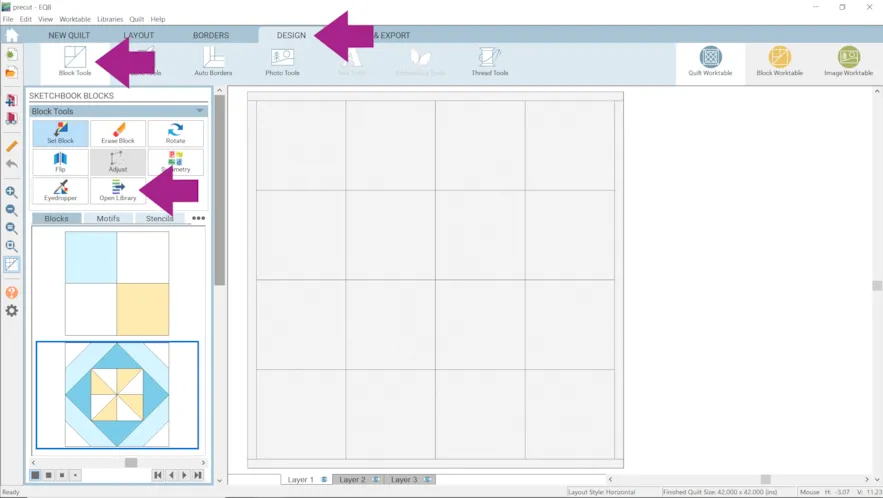
- Click the Search button at the bottom of the window and choose By Notecard…
- Type in Double Irish Chain
- Make sure Search the Name field is checked.
- Click the Search button
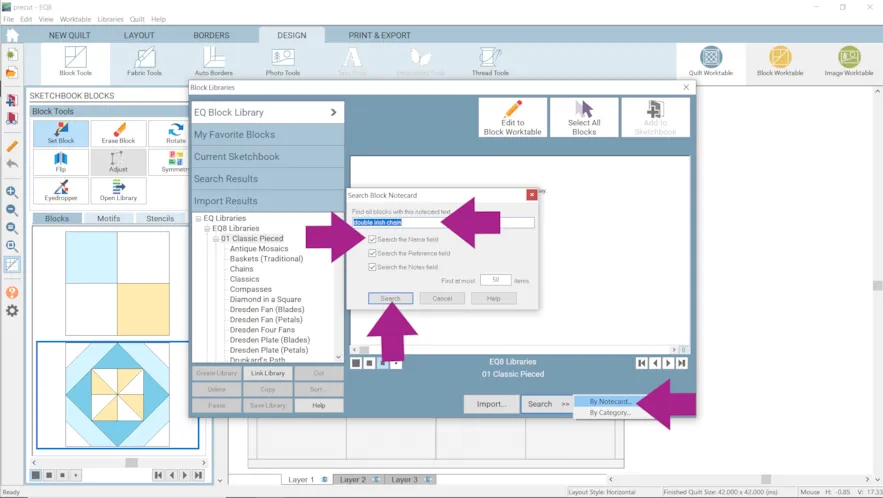
- Click the block shown below and click the Add to Sketchbook button. Close the Block Library.
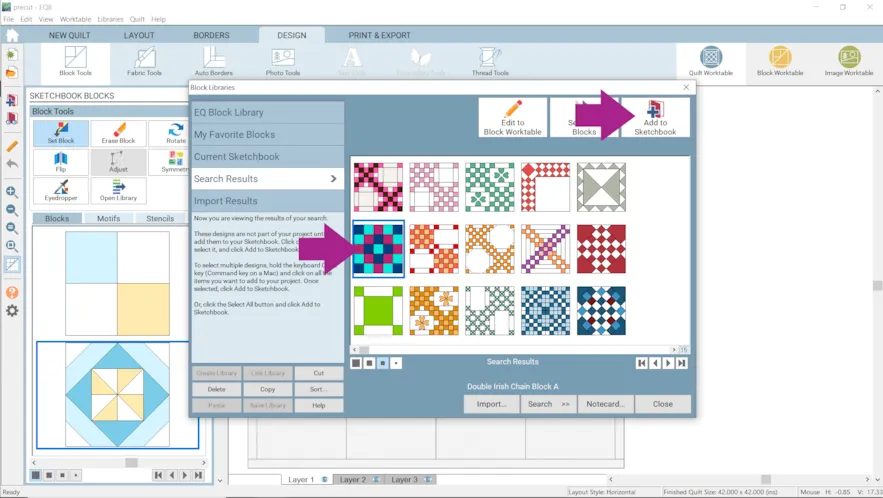
- Click the Set Block tool, click on the block and click in a patch on the quilt. If you would like to place the block in all the patches use CTRL+click (for Windows) or Command+click (for Mac).
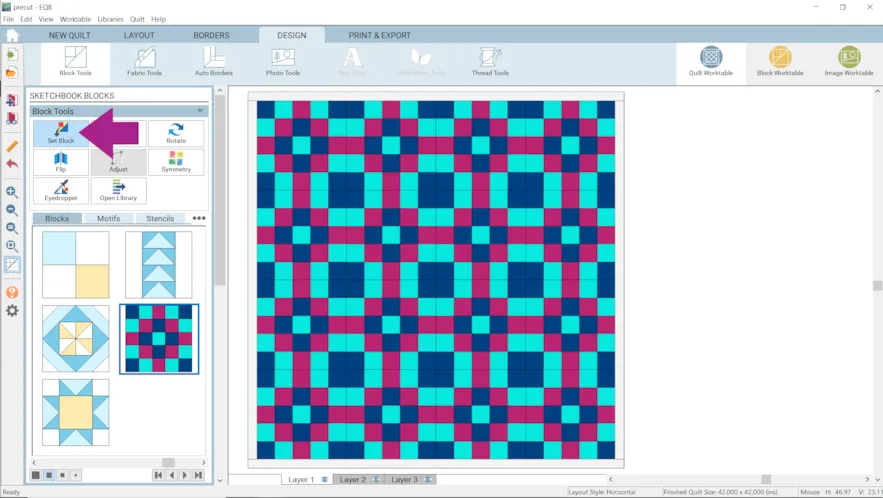
- Click Fabric Tools and recolor as desired. You can use the Paintbrush tool, Spraycan tool or Swap Color tool.
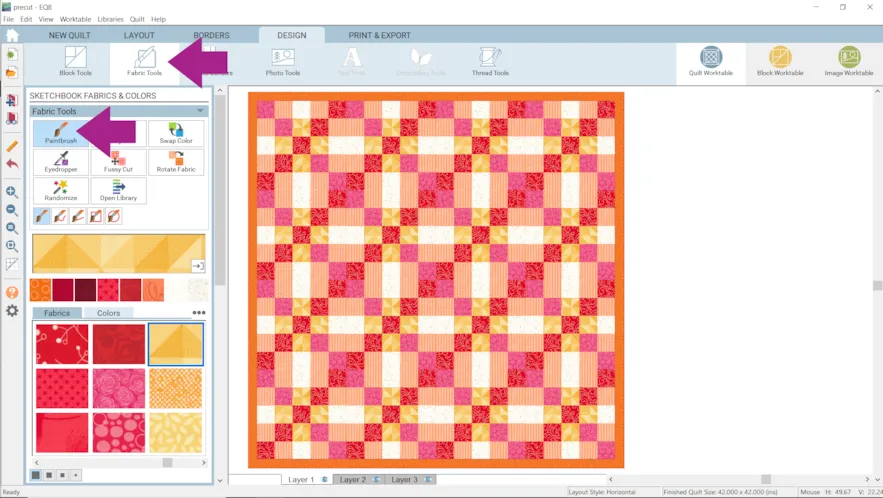
- Click the PRINT & EXPORT tab
- Click on a block
- Click the Rotary Cutting button
- Make sure under Seam Allowance the width is set to .25
- Click the Preview button
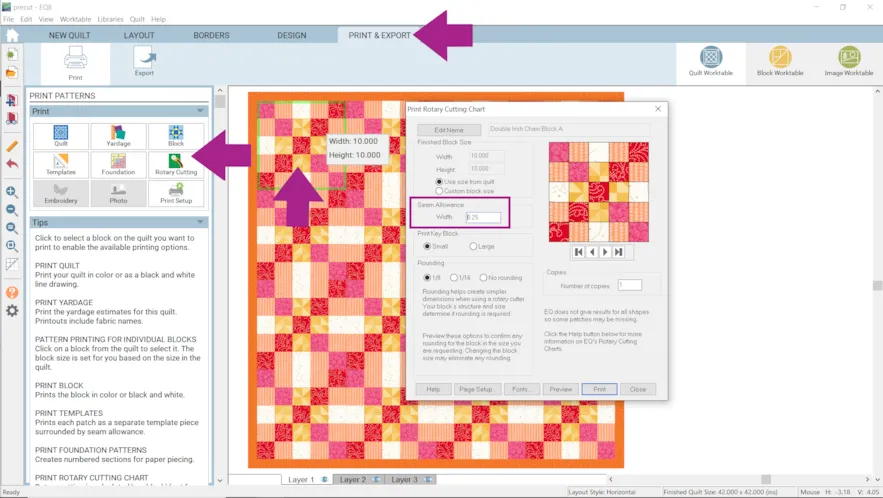
You will see that all the pieces are 2 1/2 x 2 1/2.
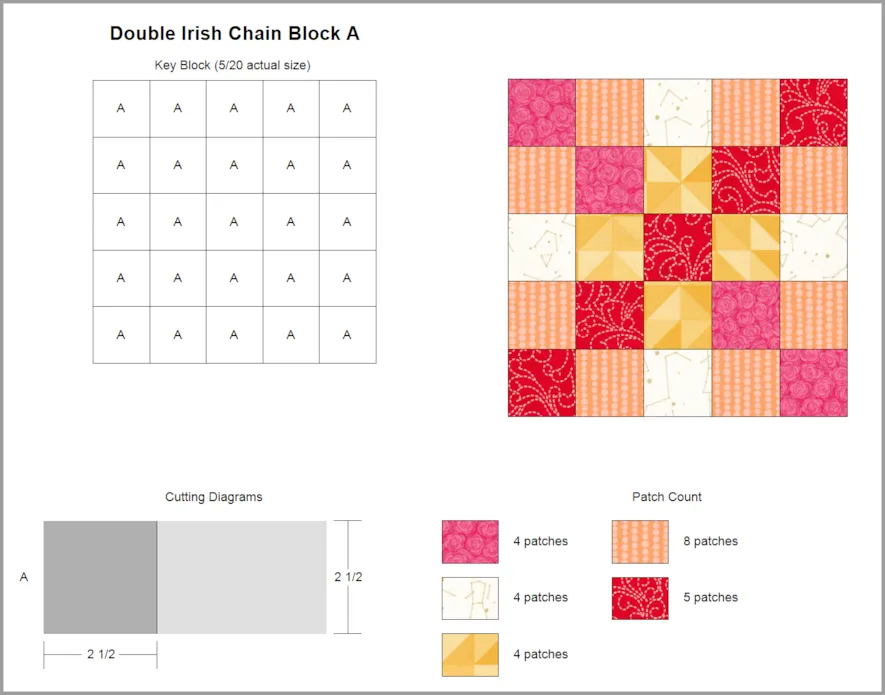
- Be sure to click Add to Project Sketchbook
 when you are done.
when you are done.
One more quick example!
The math for half-square triangle units is a little different. For HST units, subtract 7/8” from the pre-cut size.
Example: Charm Pack fabrics (5” x 5”) make 4.125” finished half-square triangles.
(Note: If you like to trim your HST units, you may want to use 4″ as your finished HST size.)
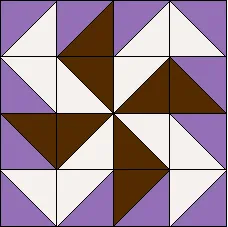
This Yankee Puzzle block from the EQ8 Block Library is made up of all half-square triangles. It is 4 HST units wide by 4 HST units tall. If you want to use Charm Pack fabrics for this block, multiply the finished half-square triangle size by 4 to find the finished block size.
Finished Block Size: 4.125” x 4 = 16.5”
Now that you know the finished block size, you can design a quilt with this Charm Pack-friendly design. - Click NEW QUILT > Horizontal > LAYOUT tab.
- Under NUMBER OF BLOCKS enter…
Horizontal: 3
Vertical: 3 - Under FINISHED SIZE OF BLOCKS enter…
Width: 16.5
Height: 16.5
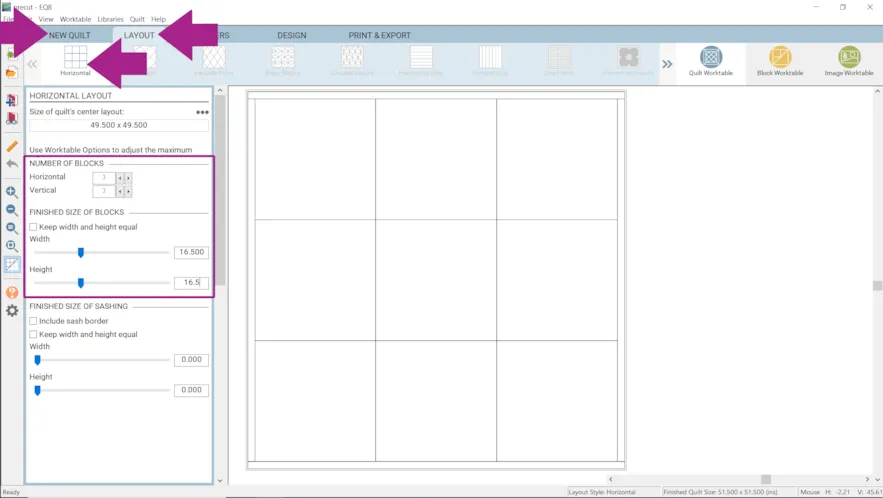 Now you can set the Yankee Puzzle block in the quilt and it will be sized correctly for Charm Pack fabrics. Here, I’ve alternated it with the Mosaic, No. 5 block, also from the EQ8 Block Library. Mosaic, No. 5 is made up entirely of HST units so this block is also Charm Pack-friendly. See what other blocks you can find that will work in this layout!
Now you can set the Yankee Puzzle block in the quilt and it will be sized correctly for Charm Pack fabrics. Here, I’ve alternated it with the Mosaic, No. 5 block, also from the EQ8 Block Library. Mosaic, No. 5 is made up entirely of HST units so this block is also Charm Pack-friendly. See what other blocks you can find that will work in this layout!
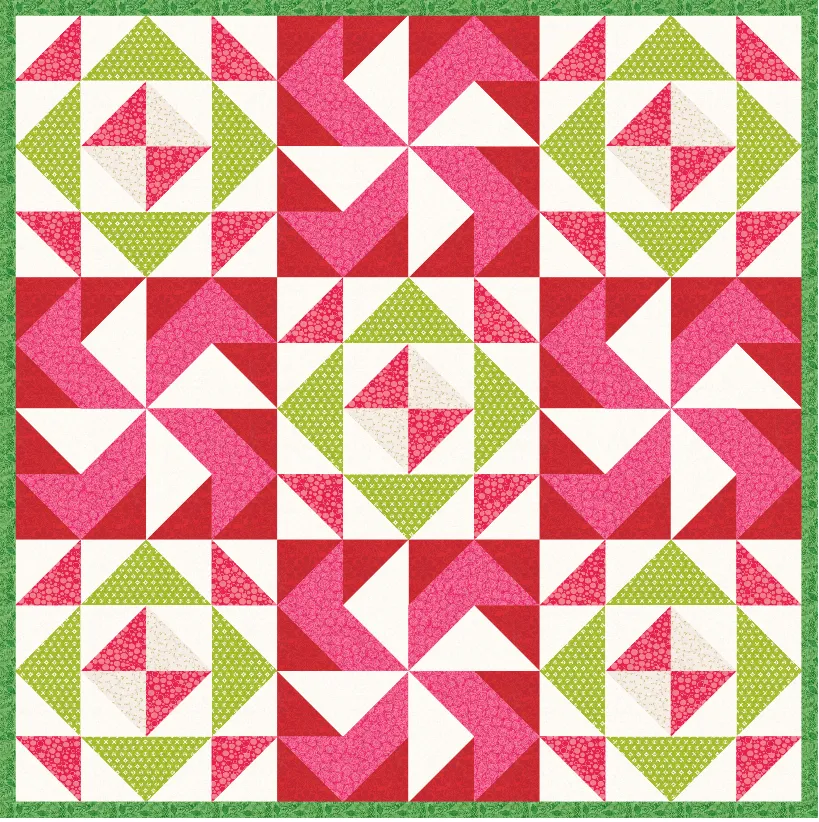
If you want to post images of the blocks you’ve designed from this lesson, here is how to export the images.
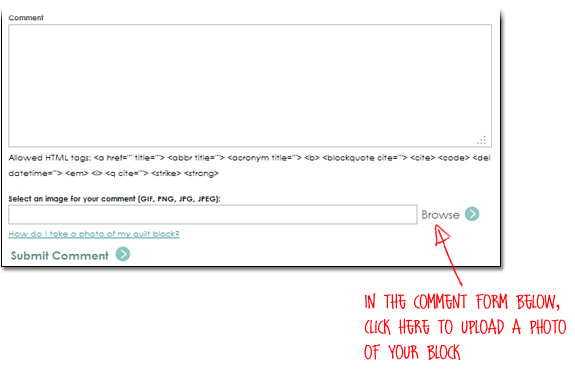
To post your image click to comment on this post. Fill in your info and then click Browse.Go to: Documents\My EQ8\Images
I can’t wait to see what you’ve done! I hope you enjoyed the lesson! If you have questions about the lesson feel free to post them below. If you have questions about something else EQ related, please contact techsupport@electricquilt.com. If you have suggestions for new Design & Discover lessons feel free to comment below or email Heidi@electricquilt.com







