Note: Did you hear about the latest EQ8 Update? Be sure to update your EQ8 if you plan to purchase BlockBase+ that way you can use the BlockBase+ blocks in EQ8! Read instructions carefully. (Mac users – this update also fixes macOS Big Sur issues!)
Click here to see all the BB+ Top Ten posts.
#4 – Print Templates
Templates are a great print option for patches that can’t be easily rotary-cut (like the one shown below). Select any block, click the Print button, then choose Templates. Read on for ways you can customize your printouts.

In just a couple clicks, you have templates in any size! Here’s what a printout looks like:
In the print preview, you can move pieces around and rotate them so they fit on fewer pages. You’ll see in the image above, that I have selected one of the patches and my cursor has changed indicating I can click and drag to reposition the patch or rotate it. The print preview also has zoom tools, an optional 1-inch scale square, and more! Before printing, you can make additional changes to your templates and those are shown below. Extra info on the template printing settings is on our Support website here.
Template Printing Options
Print the block at its default size, or easily change it to any other size! Add seam allowance of your choice, mirror the templates (say, if you are printing applique patches and using fusible web), print templates for every patch or only unique ones (to save paper), and choose your line thickness.
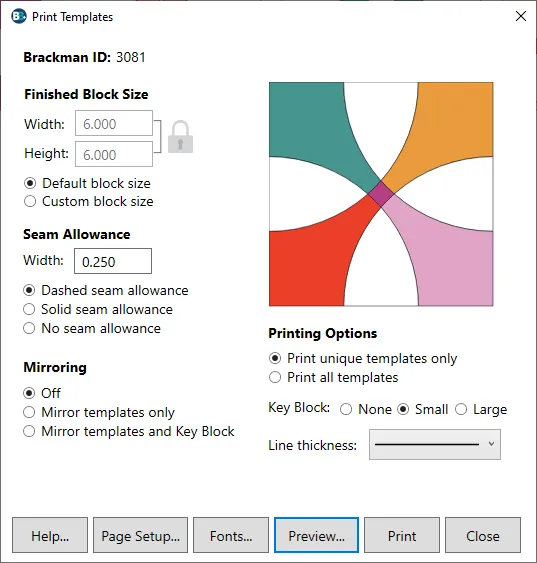
If you had the previous version of BlockBase, you’ll notice huge improvements in printing options! Some of these features are brand new (not even in EQ software!).
Comparing BlockBase+ to the original BlockBase
BlockBase+ is a re-release of BlockBase software. The original version was on a disk and only worked on Windows computers. The CD version is still a great program, but we’ve made lots of improvements and added 161 new blocks to this new one, plus it’s compatible with Macs! The new user interface maximizes the block view so you can see more blocks on your screen at a time, and now you can view all the blocks as line drawings if you want! We have also made it easier to view source information for each block without having to dig for it, plus added lots of brand new printing features! Stay tuned to our BB+ Top Ten posts to hear more about what you can do with BlockBase+ software!
What our beta testers are saying
“Congrats to the design team – a really first class interpretation of the Encyclopedia” – Lawrence D.
“The user interface is super intuitive so even a beginner to quilt software will find it easy to use.” – Kimberly E.
“As an educator and pattern designer, I can easily select the level of quilting expertise and the style of the quilt block construction and immediately find what blocks fit with this level of students. I use this feature in creating quilt kits for my local store. I can write on the package lessons what level of quilter this quilt pattern kit is best suited for.” – Yvonne M.



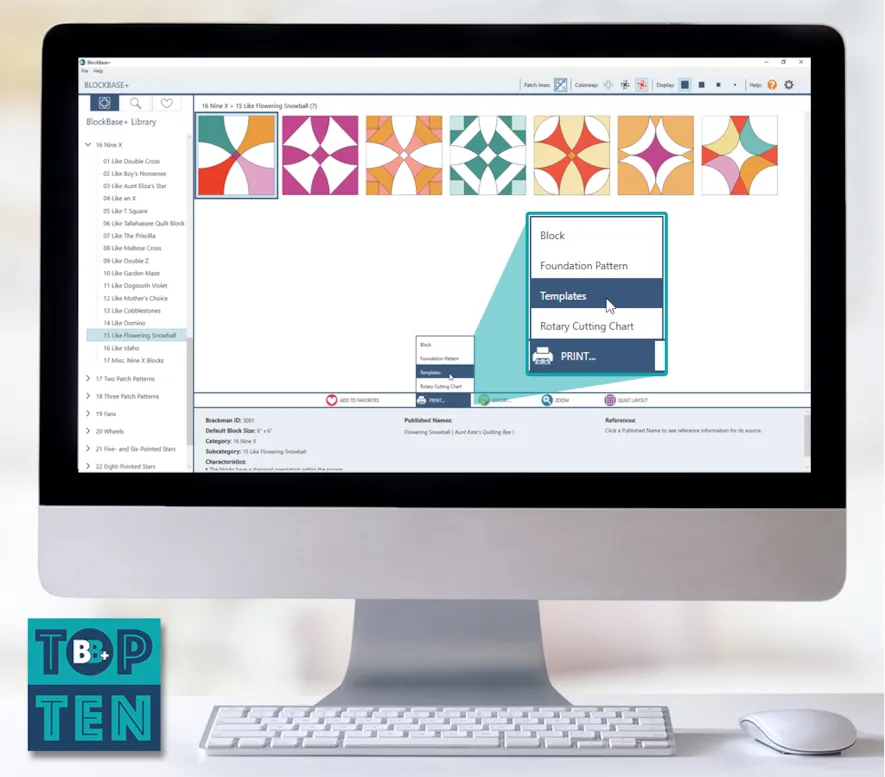
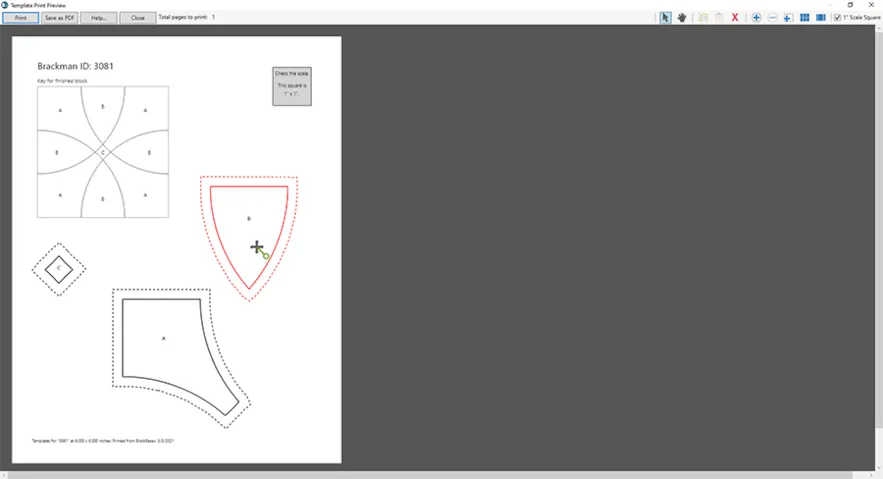






03-07-2021
11:42 am
I have used this technique for blocks that I designed, it is very useful! I can’t wait to have block base added to the system. Just a note for those who use a Mac system. Before you download the EQ8 update, you may need to update your MacOS. I was using Sierra and had to update to MacOS Big Sur. Works great!
03-07-2021
3:58 pm
If we already have Blockbase will we be able to get an upgrade for our existing version. I hate to have to buy the whole thing agian.
03-08-2021
9:09 am
No upgrades, everyone will buy the same product. However, it will be on a great sale for the first couple weeks when it’s released!
03-07-2021
6:28 pm
Ditto to Barb’s comment.
03-08-2021
9:09 am
No upgrades, everyone will buy the same product. However, it will be on a great sale for the first couple weeks when it’s released!
03-11-2021
7:07 pm
I appreciate the discounted price that came out today I think but I recently purchased the updated Brackman book a month or two back. I don’t know that I will be able to find the materials that came with the book but I believe it said it would give us a discounted rate on the software. Is that correct?
03-12-2021
8:52 am
Hi Linda, our advertised offer back in the fall was if customers pre-ordered the Encyclopedia between Oct 1-Nov 24, they’d get an automatic discount on BlockBase+. If you purchased the Encyclopedia during that pre-order period, log in to your EQ Account at ElectricQuilt.com and look for a green message at the top of the Account page. Use our Live Chat if you have any questions, or feel free to call/email.
03-12-2021
12:56 am
Before you choose your labels, consider the type of printer you are using. As a rule of thumb, Laser printers and toner based photocopiers are suitable for printing on labels of all types.