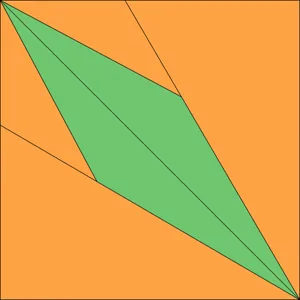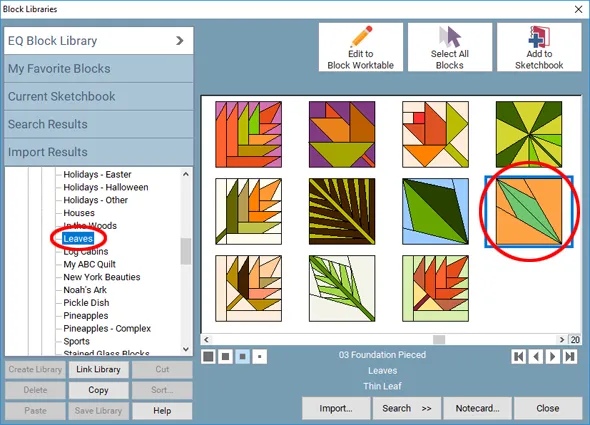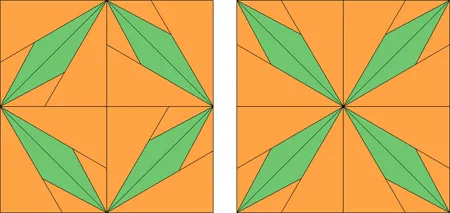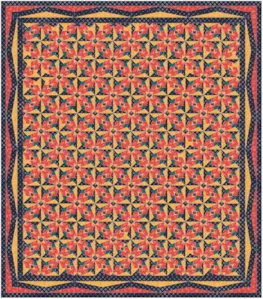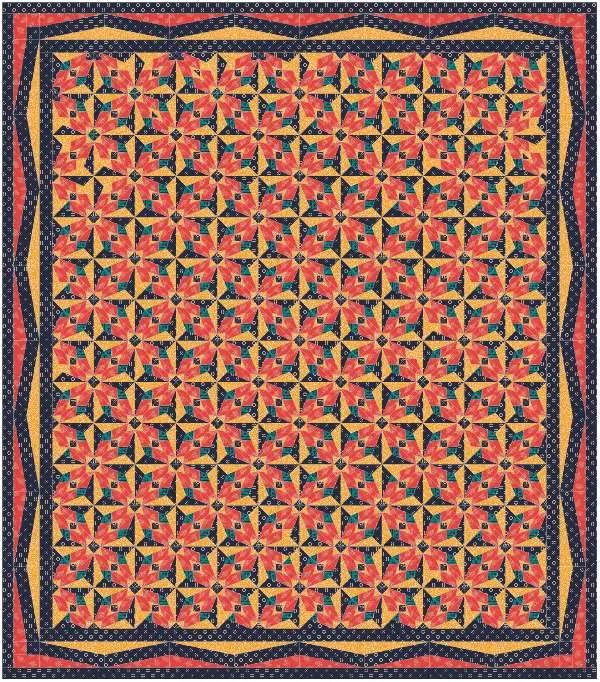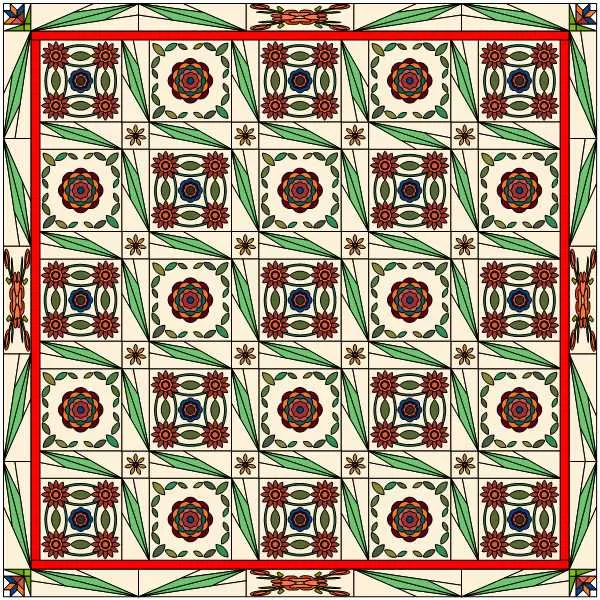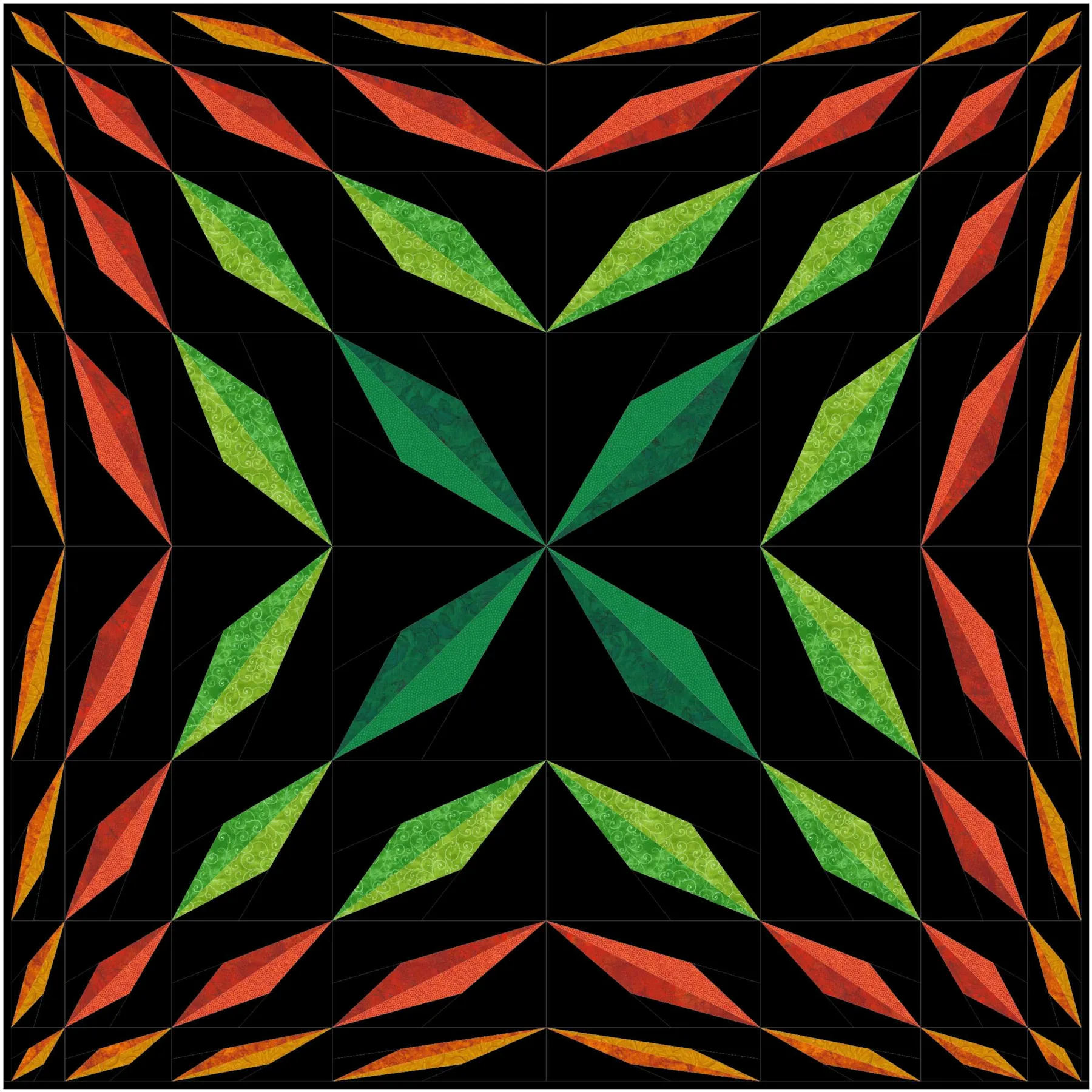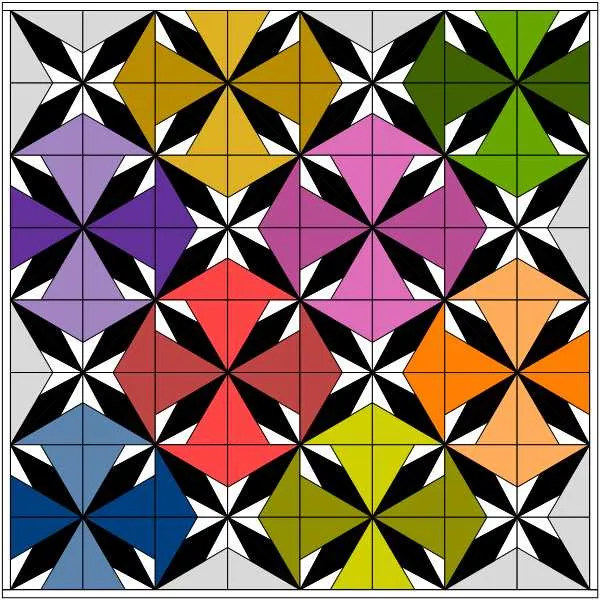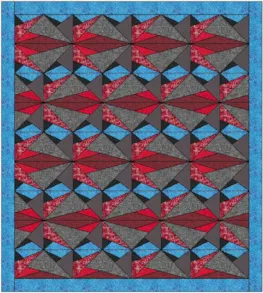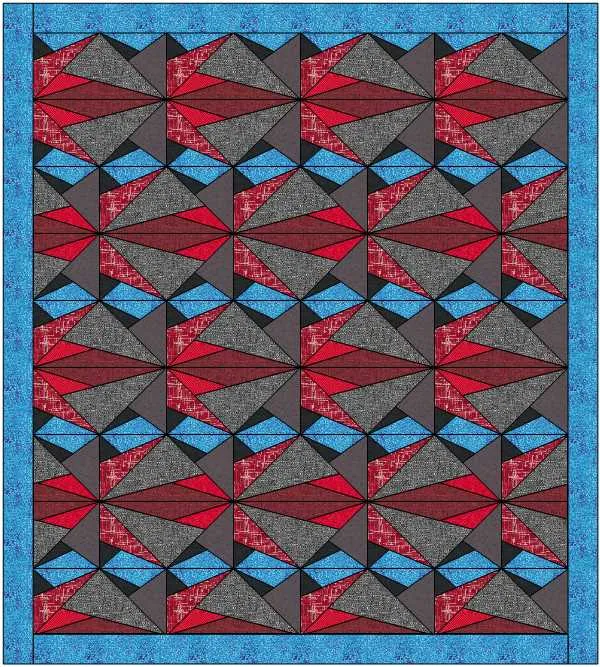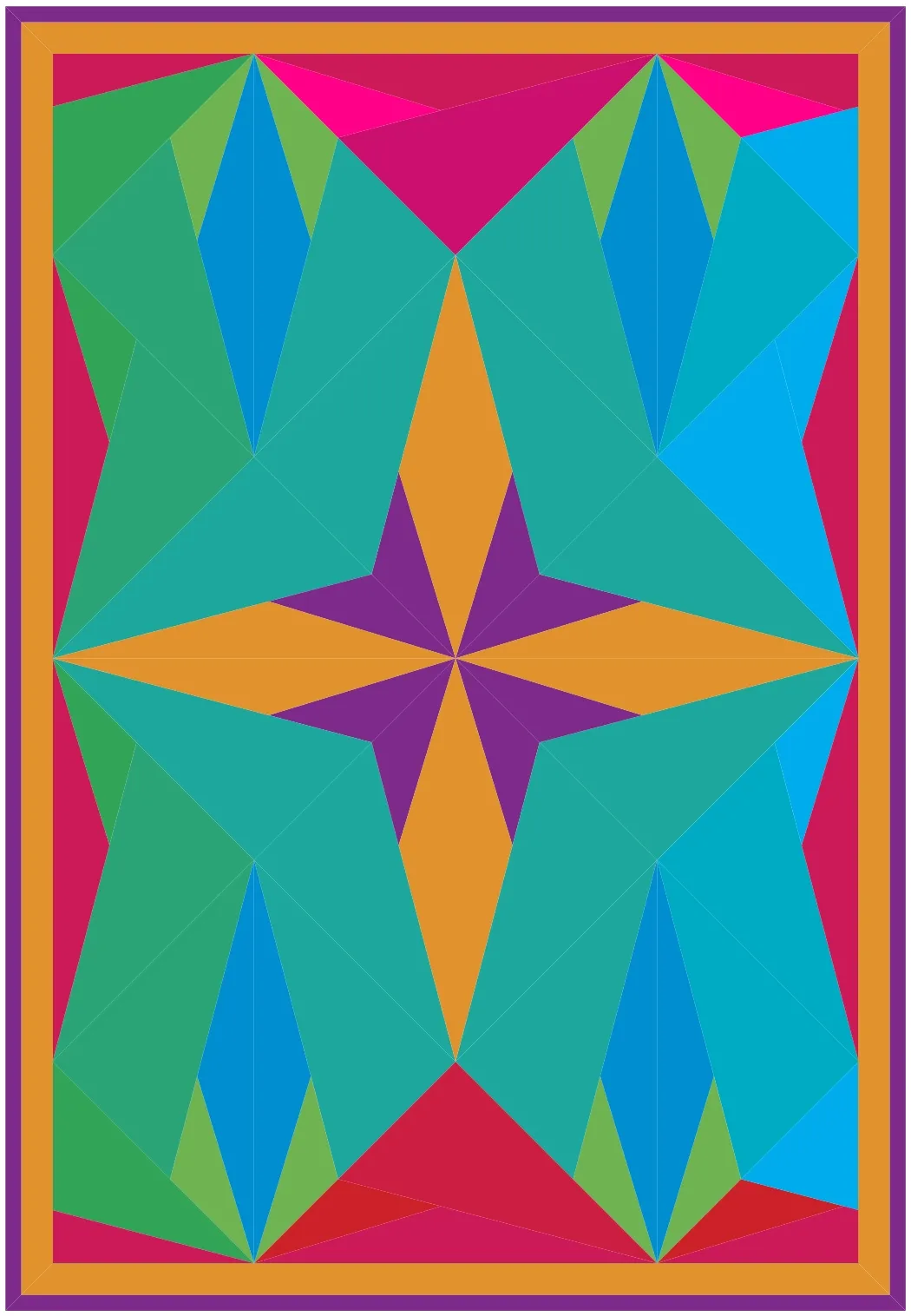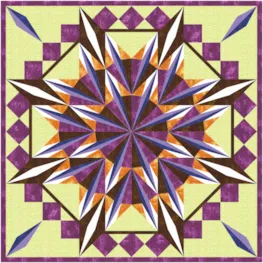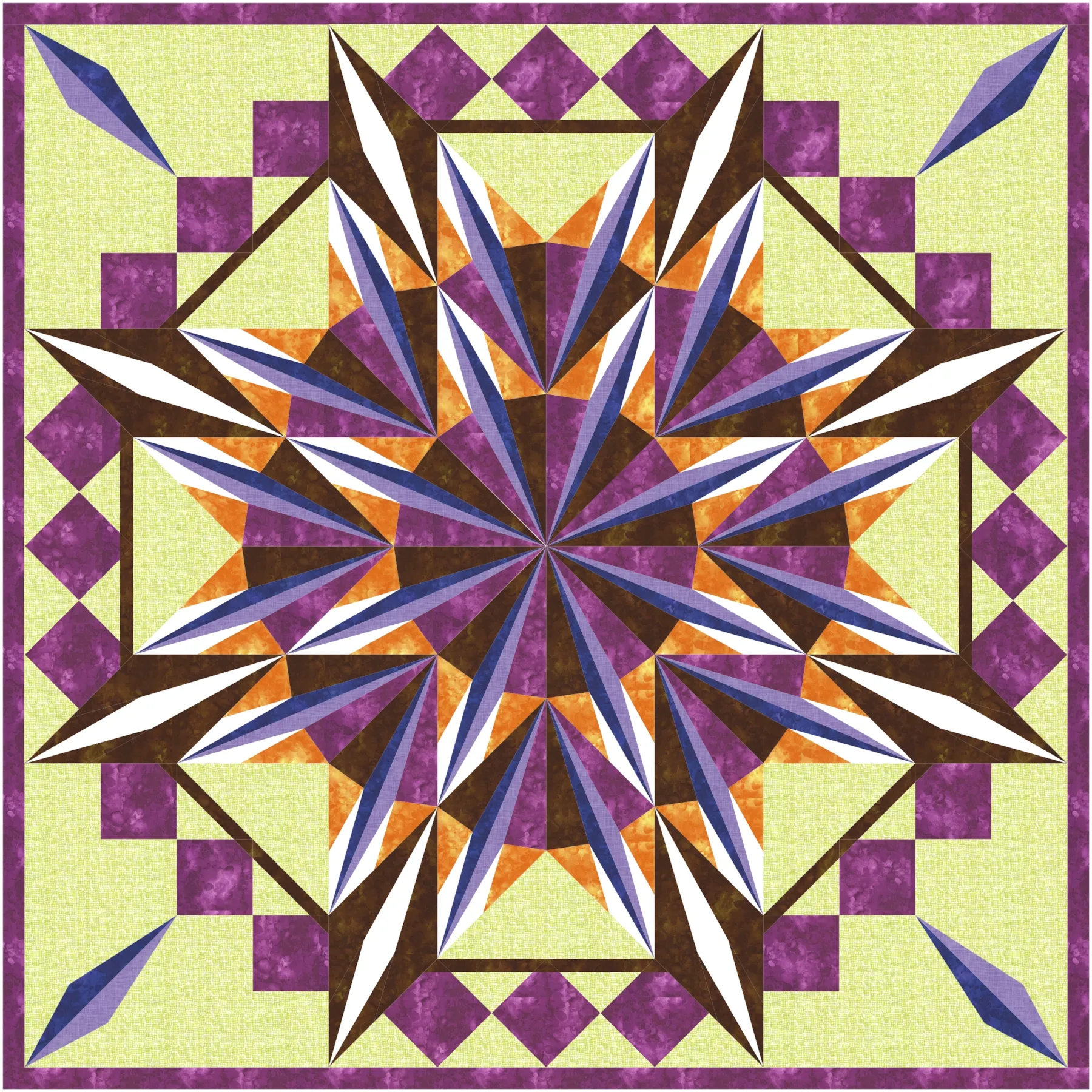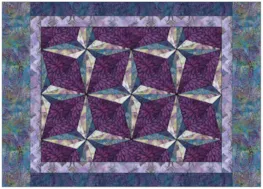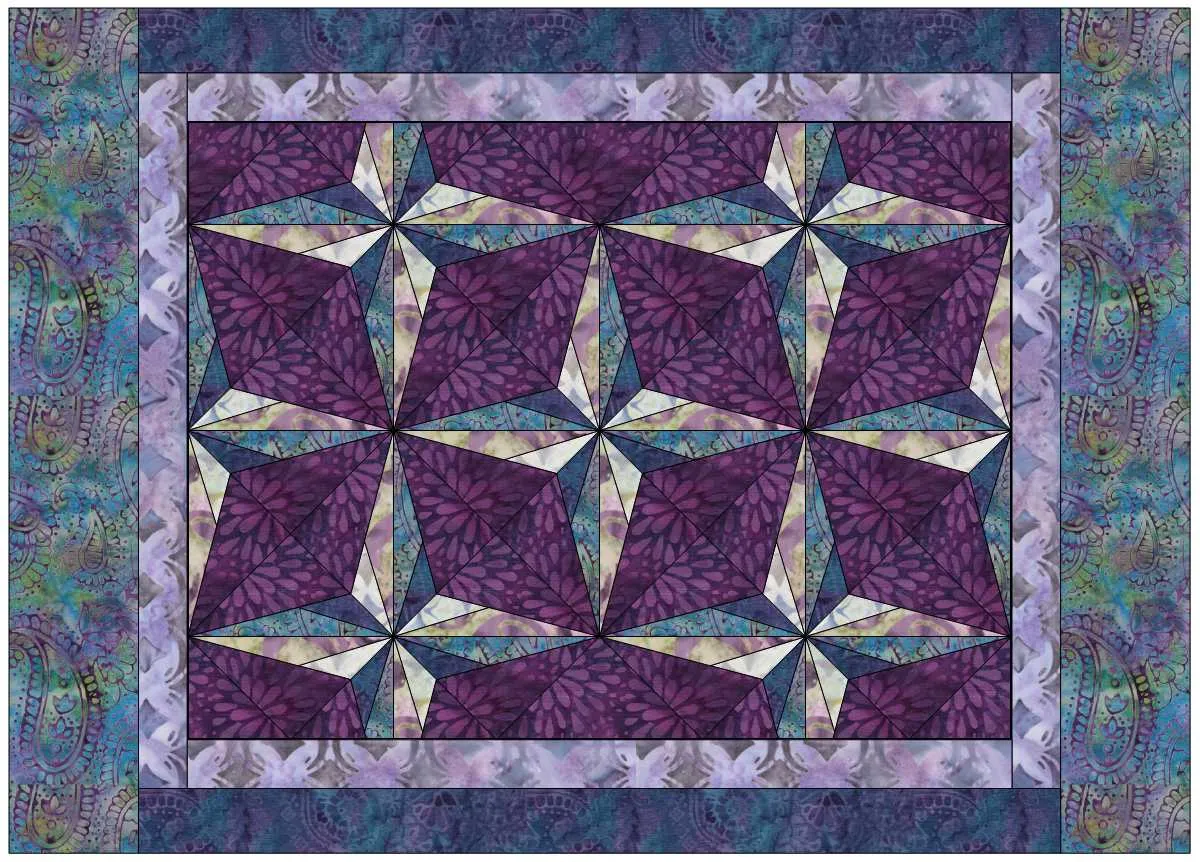Welcome to the EQ8 Block Spotlight series! Each month we highlight a block from the EQ8 Block Library with a few design ideas. Then we want YOU to show us what you can do with the block. Let’s get creative!
This month’s block: Thin Leaf
Where to find it: 03 Foundation Pieced > Leaves
A few design ideas to get you started
This unassuming little block may look a little plain, but I think that means it has tons of potential for creativity! In my two quilts below, I think it’s difficult to pick out the individual block. But both of these designs use only the featured block!
For the quilt above, I created two Shrink & Flip versions of the Thin Leaf block using Create Serendipity. These two blocks are simply alternated in a horizontal layout. I could have set the original block in the quilt layout and done all the rotating on the Quilt Worktable, but creating these two versions first makes the job easier on the quilt.
The second quilt uses a star layout from the Layout Library (it’s always fun to play with those star layouts!) and I used this month’s free fabric download, Valley by Sherri & Chelsi, to color the quilt. The simple leaf block is set in all spaces of the quilt and look at the fun effect!
What would you design with the Thin Leaf block? Post a quilt or two in the comments below. It can be as simple or as complex as you’d like (it just has to use the featured block!).
If you’d like to to turn off the black outlines around the patches like I have in the quilts above, click the Hide/show quilt patch outlines button on the main toolbar before exporting your images. For more help with this feature, visit the Support site.
Export an Image of your Quilt
- On the Quilt Worktable, click the PRINT & EXPORT tab.
- Click Export in the ribbon.
- In the palette on the left, click Image.
- Type a name for your image and click the Save button. (Make sure you know where you’re saving the image on your computer. We recommend saving to your My EQ8 > Images folder.)
In the comment form below, tell us a little bit about your design and then click Browse to include the image of your quilt.