Over the next few weeks, we’ll be sharing our top 10 favorite features in EQ8. Subscribe to this blog and follow us on social media (Facebook and Instagram with #EQ8Top10) to see all 10! See the complete list of features on our website.
#7 – Open library from palette and edit a block to the worktable
These features are game changers and will save you so much time! Now you can access the libraries RIGHT FROM THE PALETTE using this nifty button:
You’ll find this button in the Block Worktable, Quilt Worktable and the Image Worktable. Easily add blocks, fabrics, threads, photos and embroidery from the libraries directly to your palettes!
While you’re in the Block, Layout and Photo Library, you’ll notice a new button called Edit to Worktable.
This button will automatically open the selected block, layout or photo directly to its worktable!
You can also edit a block or photo right from the palette by using the Context Menu (or three little dots) in the upper-right corner of the palette.
See the complete list of features on the Electric Quilt website.



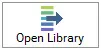
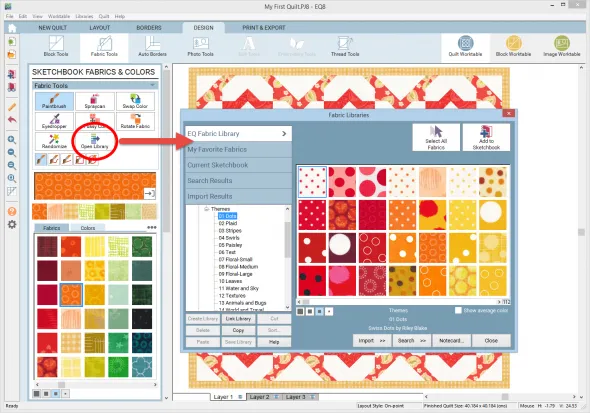

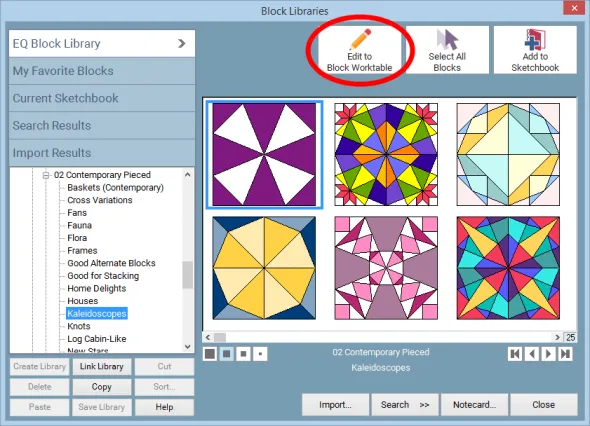
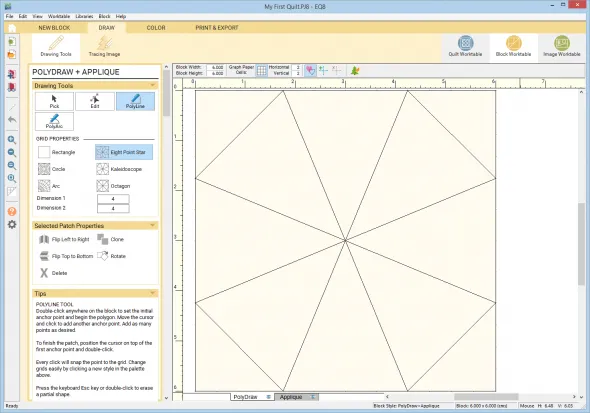
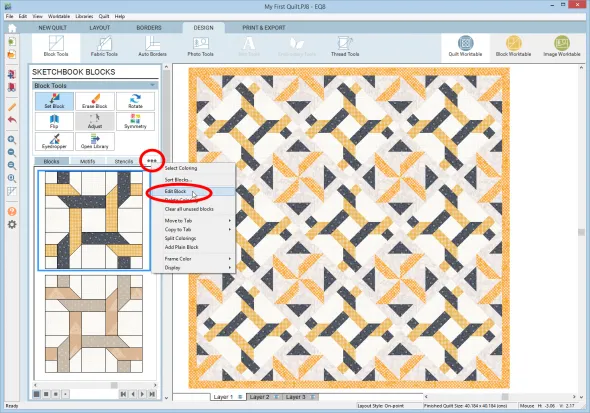
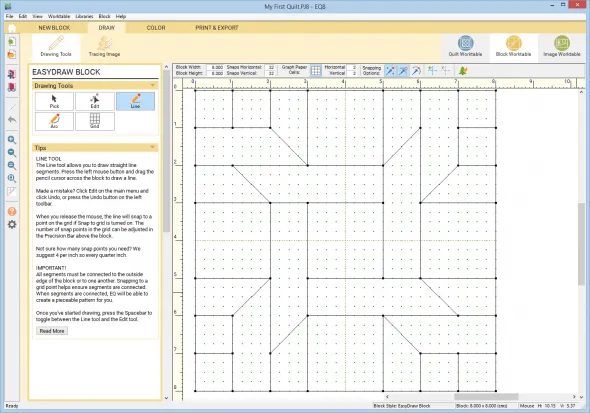






10-21-2017
3:09 am
Can’t wait to learn.
10-21-2017
1:28 pm
Can’t believe I spent $170.00 on EQ7 last month with no notice that 8 was coming out on any websites. The upgrade price is no bargain. I’ve done well for 30 years designing with paper and pencil and should have just kept things that way.
10-21-2017
1:58 pm
Hi Ann,
I’m sorry you were unaware of the EQ8 release. Please contact our customer service department regarding this issue. We’re happy to help. Email customerservice@electricquilt.com
10-21-2017
9:40 pm
I completely agree with you! We should have been told there was new and improved version coming out, what a waste of money!!!
10-21-2017
6:21 pm
So excited about the new release! Can’t wait to get started.
10-21-2017
7:10 pm
Love EQ7, looking forward to EQ8. I only started with EQ7 this year and I can’t believe the time it saves me. So easy to use and such a good result.
10-22-2017
7:26 pm
Will there still be monthly fabrics to download, and will we be able to import the ones we already have into the libraries in EQ8?
Also, do we delete EQ7 before we install EQ8? I have EQstitch which is also EQ7, so would I keep that and install 8 and have both on my computer?
I’m looking forward to when all the uncertainties are done with and I can play with EQ8. I’ve been upgrading since EQ4, and have always adjusted, so I’m sure I will again.
10-23-2017
2:16 pm
Hi Lauri,
We will have monthly fabric downloads available for EQ8 soon. In the meantime, the library files saved in your Documents/My EQ7/Add-on Libraries folder should automatically show up in EQ8.
If they do not show up in your EQ8, you can copy the files from the Documents/My EQ7/Add-on Libraries folder to the Documents/My EQ8/Add-on Libraries folder.
Going forward, EQStitch will be a separate program from EQ8. You should not uninstall EQStitch. Continue to use EQStitch for your embroidery needs. EQ8 will run independently and separately from EQStitch.
Jenny @ EQ
10-23-2017
8:28 am
I have the same questions as Lauri Homuth. I also have had this program since EQ4 and don’t know what I would do without it. I do hope all the fabric from the monthly downloads will still be here.
10-23-2017
2:21 pm
Hi Donalda,
We will have monthly fabric downloads available for EQ8 soon. In the meantime, the library files saved in your Documents/My EQ7/Add-on Libraries folder should automatically show up in EQ8.
If they do not show up in your EQ8, you can copy the files from the Documents/My EQ7/Add-on Libraries folder to the Documents/My EQ8/Add-on Libraries folder.
10-24-2017
9:05 pm
Any anticipated problems or changes for Mac users? The Apple version of EQ7 worked okay, but I preferred the look of the Windows version.
10-26-2017
4:54 pm
Hi Joann,
We’ve totally redesigned the interface. It now looks the same on Mac as it does on Windows. Please email us at techsupport@electricquilt.com if you have any other questions.
10-26-2017
12:03 pm
All the libraries came through just fine. So far everything I want to do is working.
12-16-2017
9:59 am
Started with EQ5 and absolutely loved it EQ6, EQ7 the same. Raved about the products. Now we come to EQ8 such a mess!!! Have gone thru the blog, the tutorials and any thing else I can find to read about this product. Still am unable to get a block to the worktable without a weeks work. Never mind trying to add another block to the same work table. Really disappointed.