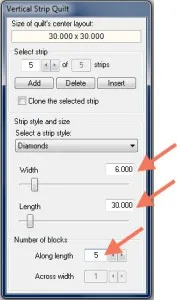- Click QUILT > New Quilt > Vertical Strip (or Horizontal Strip).
- Click the Layout tab then click the Add or Delete button until you have the (uneven) number of strips you want.
- Under Select strip style: Alternate between Diamonds and Half Drop Diamonds styles. Click strip 1, make it Diamonds style. Click strip 2, make it Half Drop Diamonds style. Click strip 3, make it Diamonds style, and so on.
- Under Number of blocks: choose the number of squares you want along the strip.
- Under Strip size: choose the width you want.
For Length: multiply width x number of blocks. This ensures your blocks are squares.
Strip width: 6”
Number of blocks: 5
Strip length: 6” x 5 blocks = 30” - Click the Layer 1 tab when you’re ready to set blocks or color into your layout.
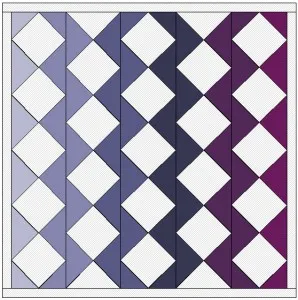
We are here to help! If you have questions about this, or anything else, please contact tech support.
Quick Tip Tuesday – Designing a zig zag strip layout!
Posted 05-16-2017 by Heidi | Posted in: Quick Tip Tuesday
Leave a comment!
By submitting a comment you grant The Electric Quilt Blog a perpetual license to reproduce your words and name/web site in attribution. Inappropriate and irrelevant comments will be removed at an admin’s discretion. Your email is used for verification purposes only, it will never be shared without your permission.